Loading ...
Loading ...
Loading ...
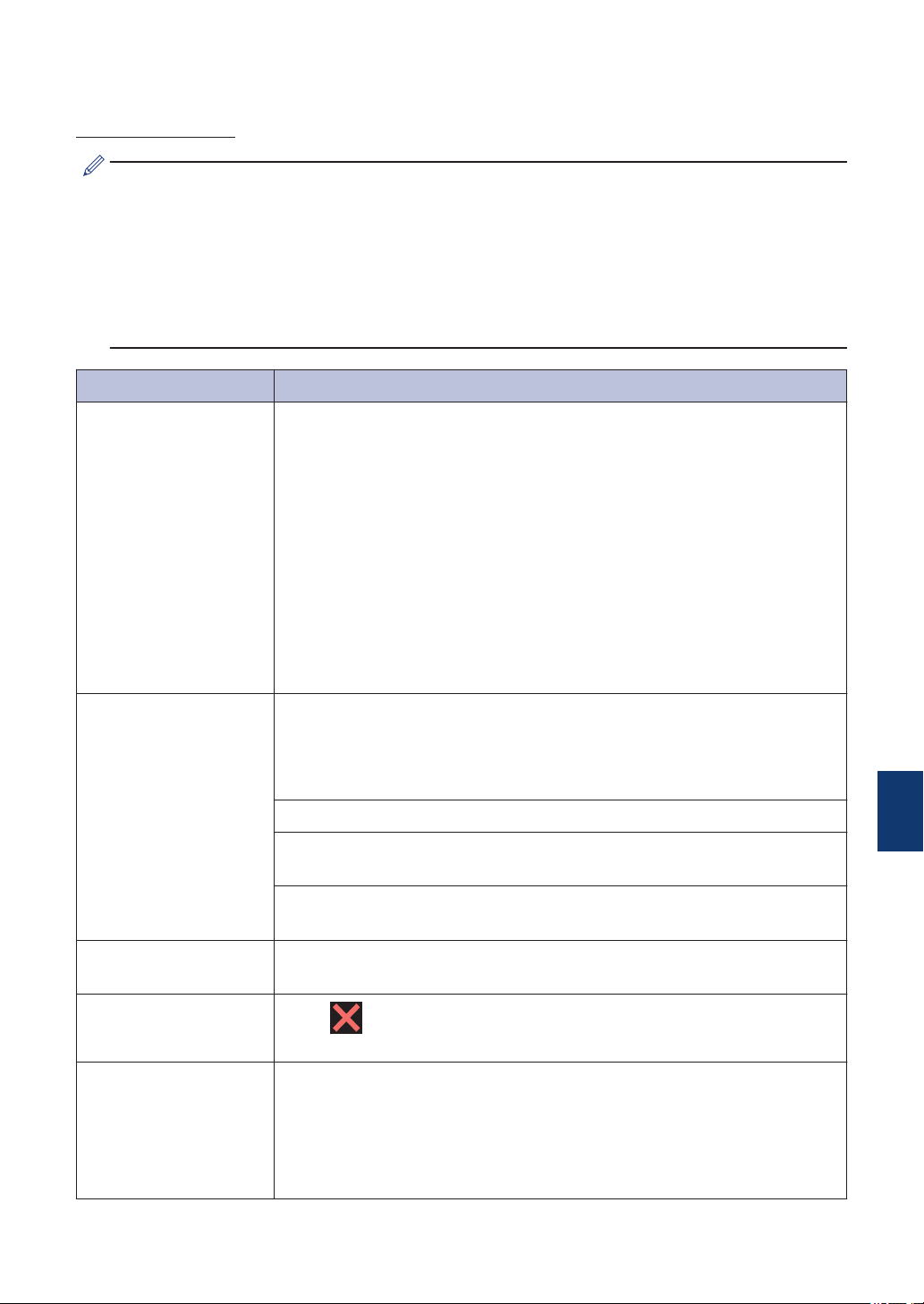
You can correct most errors and perform routine maintenance yourself. If you need more tips, go
to your model's FAQs & Troubleshooting page on the Brother Solutions Center at
support.brother.com.
(MFC-J5945DW)
If the touchscreen displays error messages and your Android
™
device supports the NFC
feature, touch your device to the NFC symbol on the control panel to access the Brother
Solutions Center and browse the latest FAQs from your device. (Your mobile telephone
provider's message and data rates may apply.)
Make sure the NFC settings of both your Brother machine and your Android
™
device are set
to On.
Error Message Action
Black and White
Print Only
Replace ink.
One or more of the color ink cartridges have reached the end of their
lives.
Replace the ink cartridges.
For more detailed information, see the Online User's Guide: Replace
the Ink Cartridges.
The machine may stop all print operations and you may not be able to
use the machine until you install a new ink cartridge in the following
cases:
• If you unplug the machine or remove the ink cartridge.
• If you select the Slow Drying Paper option on the machine or in
the printer driver.
Cannot Detect
Take out the new ink cartridge and reinstall it slowly and firmly until it
locks into place.
For more detailed information, see the Online User's Guide: Replace
the Ink Cartridges.
Remove the used ink cartridge and install a new one.
Use a new Genuine Brother Ink Cartridge. If the error is not cleared,
call Brother Customer Service.
Check the model numbers of the ink cartridges and install the correct
ink cartridges.
Cannot Detect Ink
Volume
Use a new Genuine Brother Ink Cartridge. If the error is not cleared,
call Brother Customer Service.
Data Remaining in
Memory
Press . The machine will cancel the job and clear it from the
memory. Try to print again.
Disconnected
Try to send or receive again.
If calls are stopped repeatedly and you are using a VoIP (Voice over
IP) system, try changing the Compatibility to Basic (for VoIP).
See Related Information: Telephone Line Interference/VoIP at the end
of this section.
B
Troubleshooting
21
Loading ...
Loading ...
Loading ...
