Loading ...
Loading ...
Loading ...
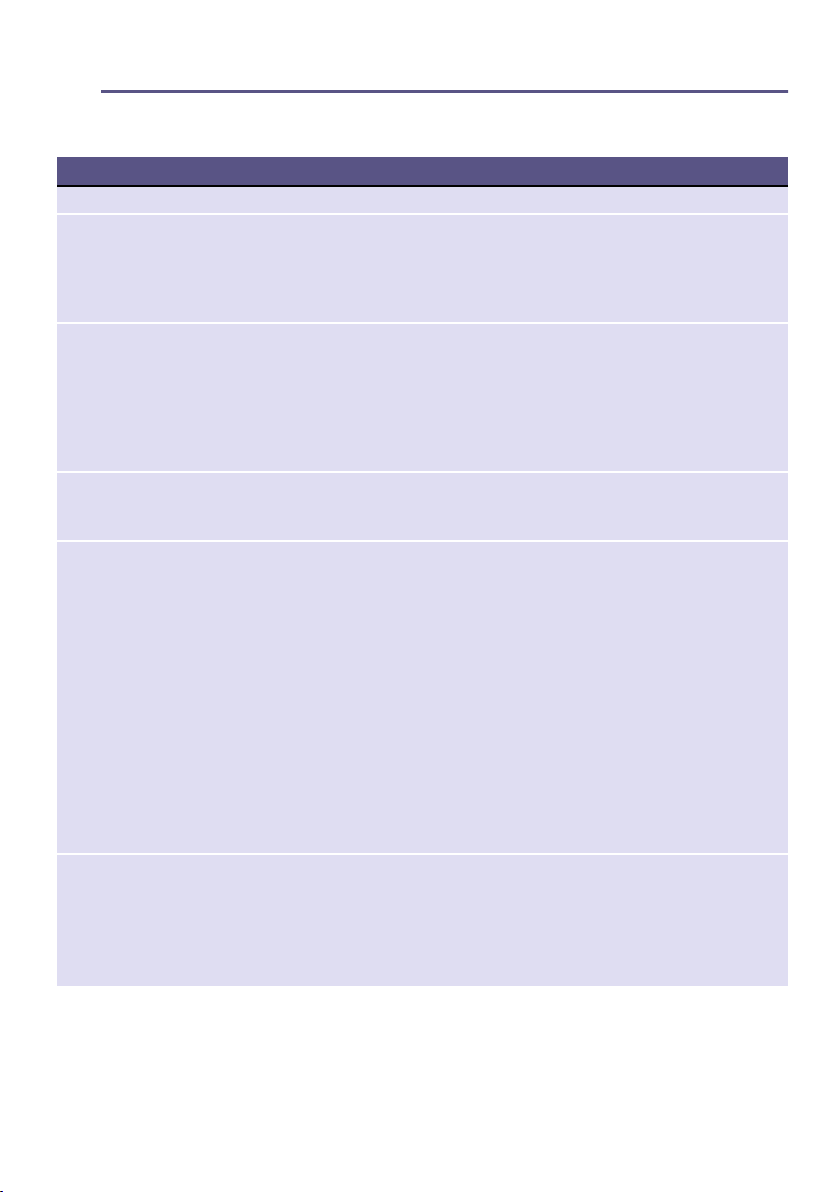
en Help with the appliance
50
3 Help with the appliance
Help with the appliance
Faults Cause/remedy
The appliance will not start. Check the mains plug and the fuses.
Creasing. ■ Load exceeded or incorrect programme selected for a type of fabric.
All the required information can be found in the programme
table.~ Page 23
■ Remove laundry from the drum as soon as the drying programme
has finished. Creasing occurs when clothing is left in the drum.
Water is leaking out. ■ The appliance may be positioned at an angle. Level the appliance.
■ In the base unit, make sure that:
– The heat exchanger cover is properly locked.
– There is no dirt or debris on the heat exchanger cover's seal.
~ Page 42
■ If the optional drain hose* is installed, make sure that the drain hose
is correctly connected. ~ Page 37
Programme duration displayed
changes as drying progresses.
Not a fault. The moisture sensor measures the residual moisture in the
laundry and adjusts the programme duration (with the exception of timed
programmes).
Laundry is not dried properly or
is still too damp.
■ After the programme has ended, warm laundry feels damper than it
actually is. Spread out the laundry and let it cool down.
■ Adjust the drying time or increase the degree of dryness. This will
extend the drying time but the temperature will remain the same.
■ Select a timed programme to add extra drying time for laundry that is
still damp.
■ Select a timed programme for a small load.
■ Do not exceed the maximum load for a programme.~ Page 23
■ Clean the moisture sensor in the drum. The sensor may become cov-
ered in a fine layer of limescale or detergent and care product resi-
due, which then impairs its performance.~ Page 40
■ Drying has been interrupted as a result of a power cut, because the
condensation container is full or because the maximum drying time
has been exceeded.
Note: See also the laundry tips.~ Page 28
The programme will not start Make sure that:
■ The door is closed.
■ E 3sec (Child lock) has been deactivated
■ You have pressed A (Start/Pause)
Note: If the programme has been delayed by setting ñ (ready in), the
programme will start later.
Loading ...
Loading ...
Loading ...