Loading ...
Loading ...
Loading ...
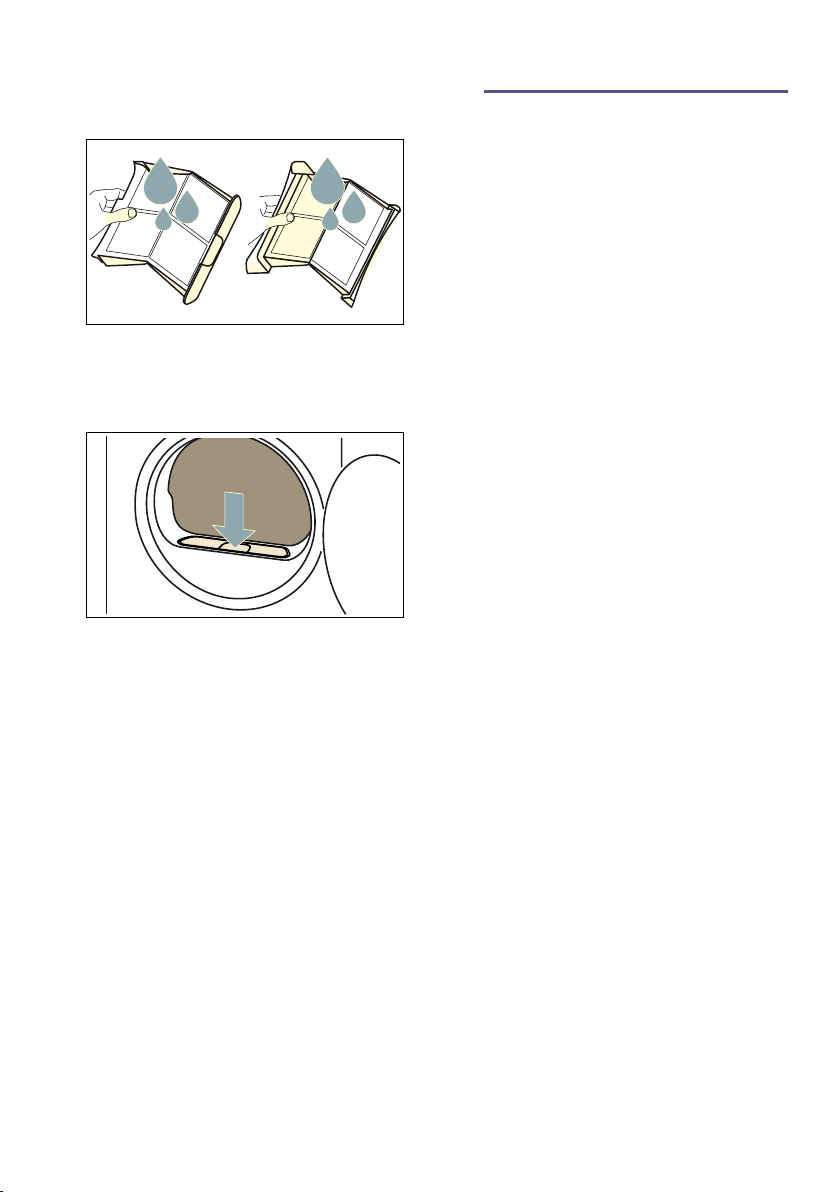
en Appliance settings
34
7. Rinse off fluff under warm, running
water.
8. Dry the two parts of the fluff filter,
snap them shut and reinsert the
filter.
Caution!
Material damage/damage to the
appliance
If you operate the appliance without a
fluff catcher (e.g. fluff filter, fluff depot,
depending on appliance specifications),
or if the fluff catcher is incomplete or
defective, this may result in damage to
the appliance.
Do not operate the appliance without a
fluff catcher, or with a fluff catcher that is
incomplete or defective.
2 Appliance settings
Appliance settings
You can activate/deactivate appliance
settings directly or alter them under œ.
Childproof lock
Activating the childproof lock prevents
the settings from being accidentally
changed on the control panel.
Activating/deactivating the childproof
lock:
■ Press and hold E 3sec (Child lock)
for 3 seconds.
Note: The childproof lock will remain
active, even once the appliance has
been switched off. If you wish to change
settings on the control panel when you
turn on the appliance, you will need to
deactivate the childproof lock.
Quiet drying
If you activate Á (Quiet drying), the
appliance will operate without any
audible operating or notification signals.
Activating/deactivating "Quiet drying":
■ Press Á (Quiet drying).
The appliance's audible operating and
notification signals are now activated/
deactivated.
Altering the appliance settings
You can change the following appliance
settings under œ:
■ Volume of the audible operating
signals
■ Display brightness
■ Volume of the audible notification
signals (e.g. at the end of a
programme)
Loading ...
Loading ...
Loading ...