Loading ...
Loading ...
Loading ...
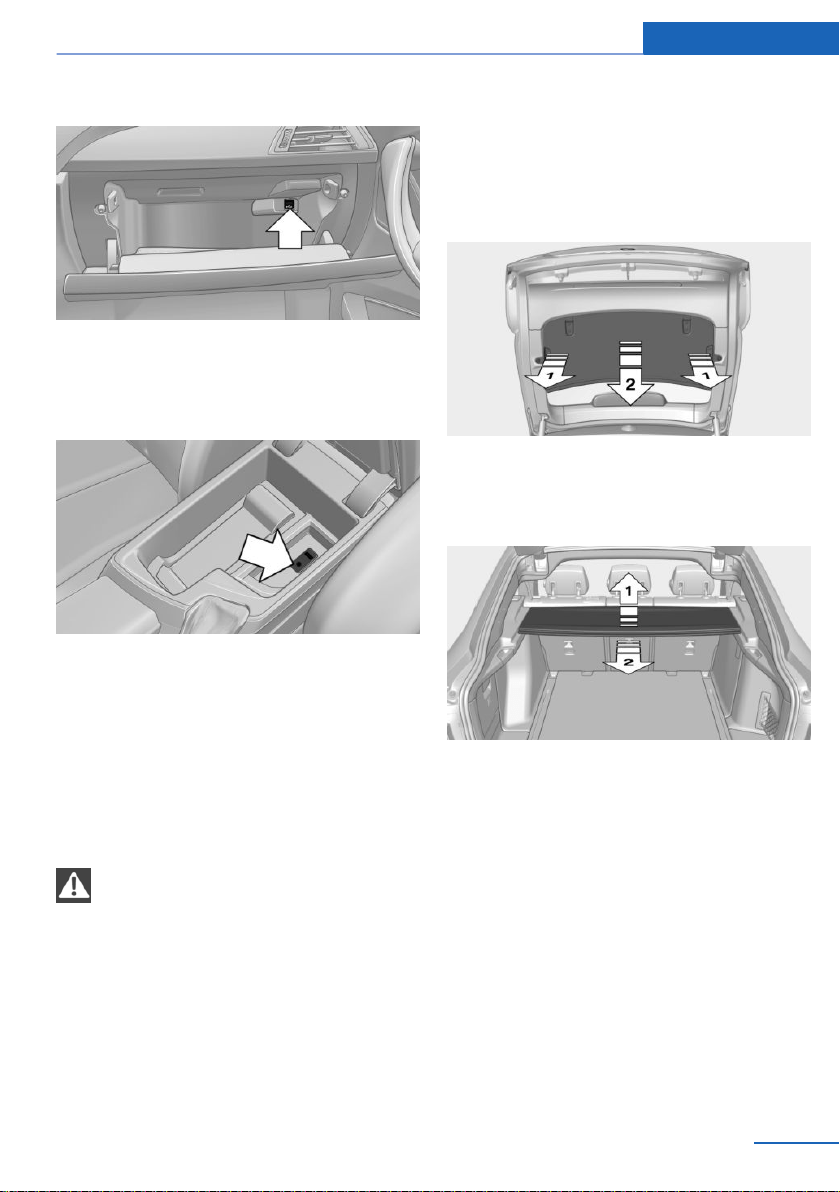
Without telephone: overview
The USB interface is located in the glove com‐
partment.
With telephone: overview
The USB interface is located in the center arm‐
rest.
Cargo area
Cargo cover
Note
Do not deposit heavy objects
Do not deposit heavy or hard objects on
the cargo cover. Otherwise, they may pose a
risk to occupants, such as during braking and
evasive maneuvers.◀
General information
The cargo cover is in two parts.
This can be removed to load bulky luggage.
Removing
Cargo cover in rear window
1. Pull the cargo cover with both hands by the
outer edges towards the rear, arrows 1, to
disengage it from the catches.
2. Pull the cargo cover downwards, arrow 2,
and remove it.
Cargo cover in the cargo area
Push the cargo cover upwards, arrow 1, until it
disengages from the catches and then pull it
towards the front, arrow 2.
Installing
Proceed in the reverse order to reinstall. The
cargo covers must snap audibly into place on
their respective holders.
Enlarging the trunk
General information
The cargo area can be enlarged by folding
down the rear seat backrest.
Seite 159
Interior equipment Controls
159
Online Edition for Part no. 01 40 2 960 707 - II/15
Loading ...
Loading ...
Loading ...