Loading ...
Loading ...
Loading ...
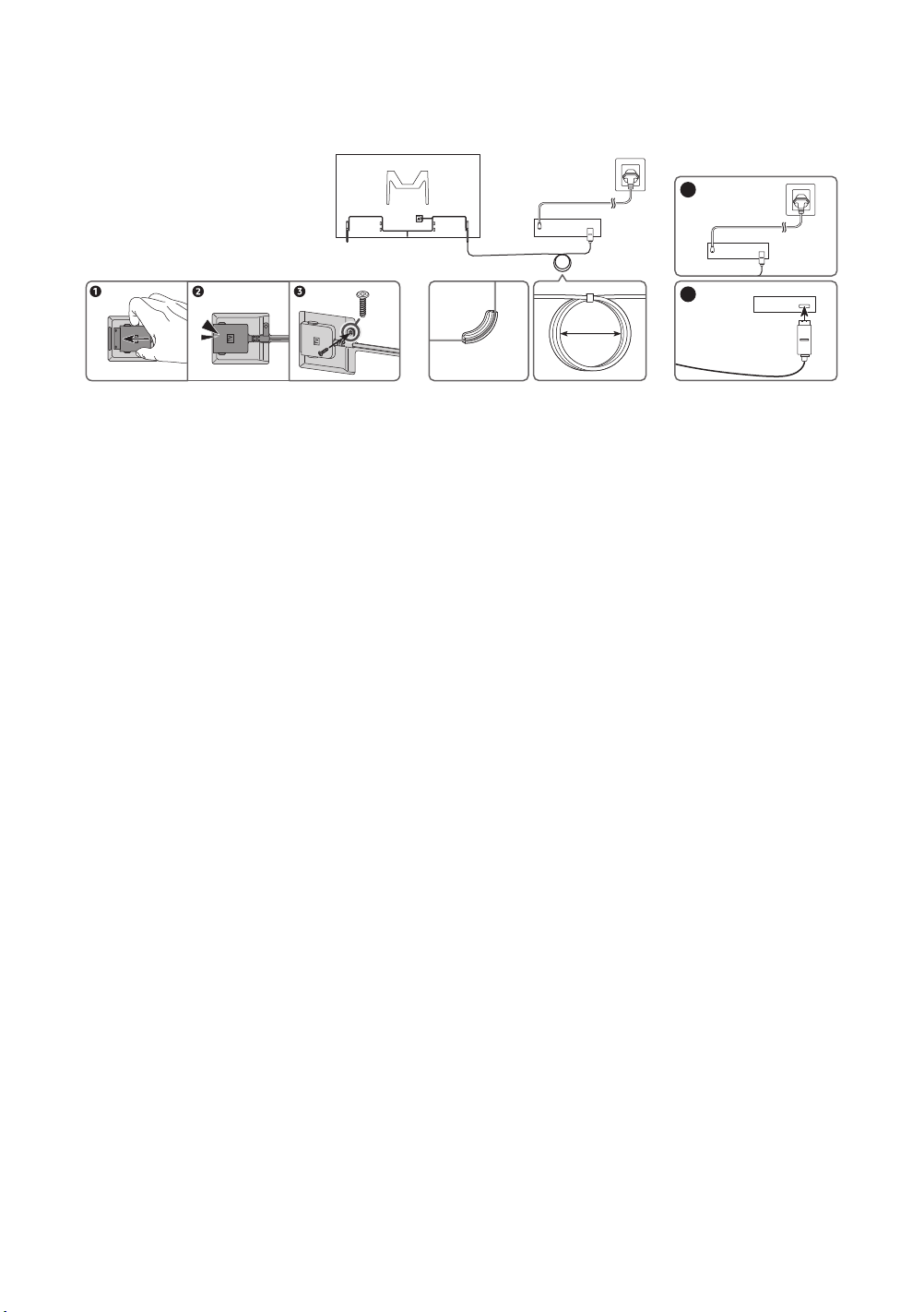
02 Connecting the TV to the One Connect
x 1
(M4 x L12)
ONE CONNECT
ONE CONNECT
ONE CONNECT
TV
Bending Cover
ONE CONNECT
5
4
10 cm
To connect the One Invisible Connection to the One Connect and your TV, follow these steps:
1. After the TV is completely set up and placed in its final position, connect the One Invisible
Connection to the One Connect and the TV as shown in Steps 1 to 4 above.
WARNING: Make sure that both connectors are fully and firmly connected. If either
connecter is not connected properly, there is a danger of severe electric shock.
2. Connect the One Connect AC power cord to the One Connect, and then connect the cord to
a wall outlet as shown in Step 5 above.
WARNING: Follow the directions exactly. Be sure to connect the power cord to the wall
outlet as the last step. Always disconnect the power cord from the wall outlet before
disconnecting the One Invisible Connection from the back of the TV or from the One
Connect.
– See the illustrated Quick Setup Guide for more information.
English - 10
Loading ...
Loading ...
Loading ...