Loading ...
Loading ...
Loading ...
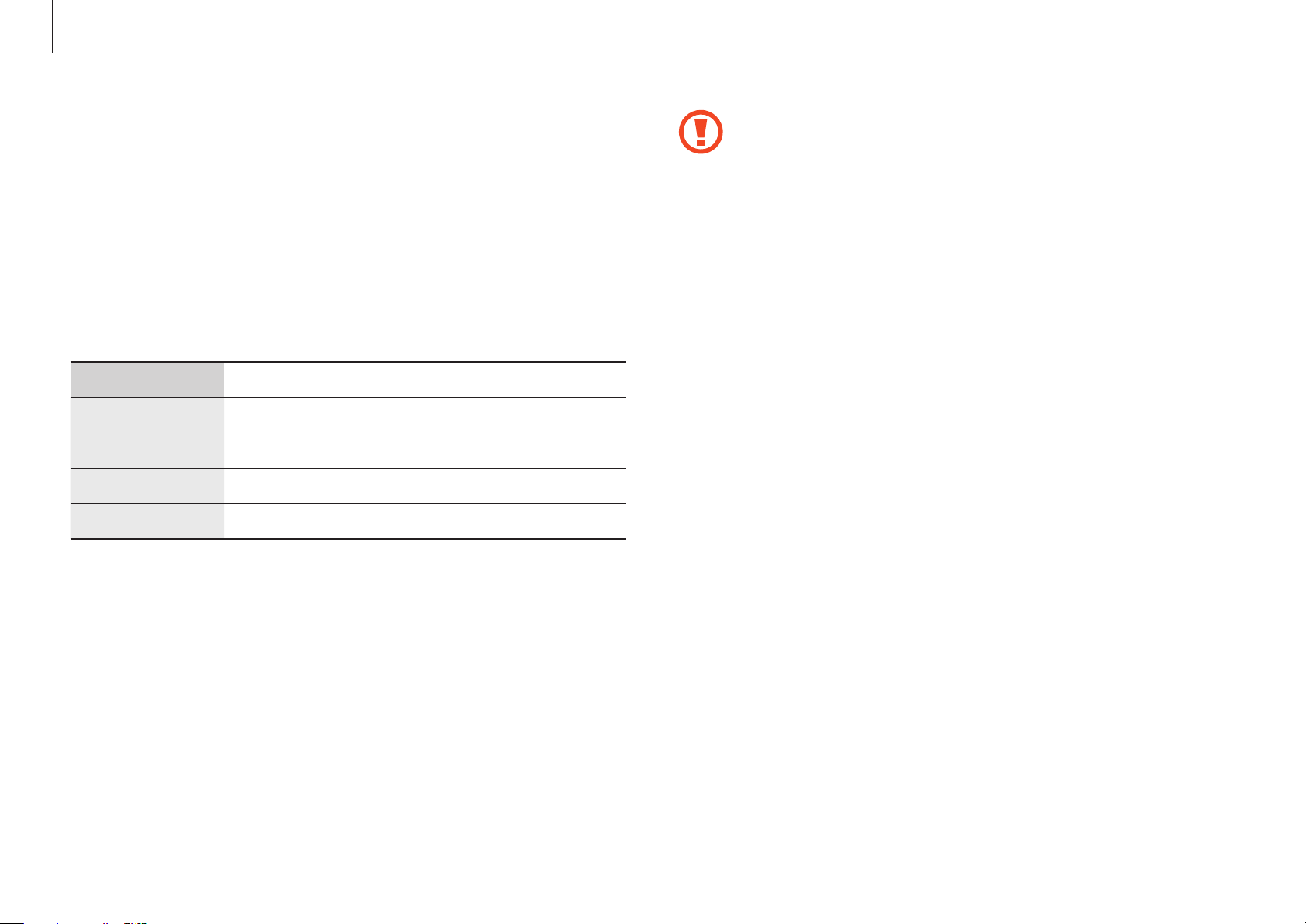
Basics
44
•
Some memory cards may not be fully compatible with
the computer. Using an incompatible card may damage
the computer or the memory card, or corrupt the data
stored in it.
•
Use caution to insert the memory card in the proper
direction.
•
Store the card separately to prevent losing the card
when moving the computer.
•
The speed may vary depending on the type and
specifications of the memory card.
Memory card tray
Use a memory card to transfer data to other devices. You can use
data stored on your device, such as digital cameras, smartphones,
or tablets, on your computer, or you can take your saved data to
another device.
Memory cards are sold separately.
This computer supports the following types of memory cards.
Abbreviation Description
micro SD
•
micro Secure Digital
micro SDHC
•
micro Secure Digital High Capacity
micro SDXC
•
micro Secure Digital eXtended Capacity
UFS
•
Universal Flash Storage
Loading ...
Loading ...
Loading ...