Documents: Go to download!
User Manual
- User Manual - (English)
- Quick Specs - (English)
- Product Specifications Sheet - (English)
- Specification Sheet - (French)
- Installation Instructions - (English)
- Installation - (French)
- Installation - (Spanish)
- COOKING RECOMMENDATIONS
- BEFORE SETTING SURFACE CONTROLS
- SETTING SURFACE CONTROLS
- BEFORE SETTING OVEN CONTROLS
- SETTING OVEN CONTROLS
- CARE AND CLEANING
- TROUBLESHOOTING - BEFORE YOU CALL
Table of contents
Use & Care Guide Electric Range
COOKING RECOMMENDATIONS
Bakeware
The material of bakeware affects how evenly and quickly it transfers heat from the pan to the food.

Cooking Conditions
Conditions in your kitchen can affect the performance of your appliance when cooking food.

Cooking Results
Small adjustments may fix a problem with food not being as done as you like or more done than you like.

Cooking Tips
Use these additional tips to get the best results from your appliance


BEFORE SETTING SURFACE CONTROLS
Using Proper Cookware
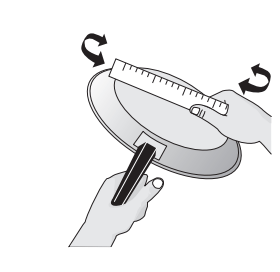
The size and type of cookware used will influence the heat setting needed for best cooking results. Be sure to follow the recommendations for using proper cookware as illustrated below.
Check for flatness by rotating a ruler across the bottom of the cookware (see Figure 1). Cookware should have flat bottoms that make good contact with the entire surface heating element (see Figure 2).

Cookware Material Types
The cookware material determines how evenly and quickly heat is transferred from the surface element to the pan bottom. The most popular materials available are:
- Aluminum - Excellent heat conductor. Some types of food will cause it to darken (Anodized aluminum cookware resists staining and pitting). If aluminum pans slide across the ceramic cooktop, they may leave metal marks which will resemble scratches. Remove these marks immediately.
- Copper - Excellent heat conductor but discolors easily see Aluminum).
- Stainless - Slow heat conductor with uneven cooking results. Is durable, easy to clean and resists staining.
- Cast Iron - A slow heat conductor that will retain heat very well. Cooks evenly once cooking temperature is reached. If cast iron pans slide across the ceramic cooktop, they may leave metal marks which will resemble scratches. Remove these marks immediately.
- Porcelain-enamel on metal - Heating characteristics will vary depending on base material. Porcelain-enamel coating must be smooth to avoid scratching ceramic cooktops.
- Glass - Slow heat conductor. Not recommended for ceramic cooktop surfaces because it may scratch the glass.
About the Ceramic Glass Cooktop
The ceramic glass cooktop has heating elements below a smooth glass surface. The designs on the ceramic cooktop outline the areas of the surface elements underneath. Always match the pan size with the diameter of the element outline on the cooktop. Only flat-bottomed cookware should be used.
Prior to using your cooktop for the first time, apply a ceramic cooktop cleaning cream (available in most hardware, grocery and department stores) to the ceramic surface. Clean and buff with a clean paper towel. This will make cleaning easier when soiled from cooking. Cooktop cleaning creams leave a protective finish on the glass to help prevent scratches and abrasions.
The type and size of cookware, the number of surface elements in use, and their settings will all affect the amount of heat that will spread to areas beyond the surface elements. The areas surrounding the elements may become hot enough to cause burns.
IMPORTANT:
- The cooktop should not be used as a cutting board or work surface.
- Dropping heavy or hard objects on the cooktop may crack it.
- Placing food directly on the smoothtop surface (without a cooking utensil) is not recommended, as difficult cleaning will result, and foods may smoke and cause potential fire hazard.
- Always lift cookware before moving on the ceramic glass cooktop. Any cookware that has a rough or dirty bottom can scratch the ceramic cooktop. Always start with clean cookware.
NOTE: White glass cooktops only - Due to the high intensity of heat generated by the surface elements, the glass surface may discolor when the element is turned off. This is normal and the glass will return to its original white color after it has completely cooled down.
About the Radiant Surface Elements
The element temperature rises gradually and evenly. As the temperature rises, the element will glow red. To maintain the selected setting the element will cycle on and off. The heating element retains enough heat to provide a uniform and consistent heat during the off cycle.
For efficient cooking, turn the element off several minutes before cooking is complete. This will allow residual heat to complete the cooking process.
CAUTION:
- Surface elements may appear to have cooled after they have been turned off. The element surface may still be hot, and burns may occur if the element or surrounding area is touched before it has cooled to a safe temperature.
- Do not place flammable items such as plastic salt and pepper shakers, spoon holders, or plastic wrapping on top of the range when it is in use. These items could melt or ignite. Potholders, towels, or wooden spoons could catch fire if placed too close to the surface elements.
- Do not allow aluminum foil, or any material that can melt, to make contact with the ceramic glass cooktop. If these items melt on the cooktop, they will damage the ceramic cooktop.
NOTE: Radiant elements have a limiter that allows the element to cycle on and off, even at the HI setting. This helps to prevent damage to the ceramic smooth top. Cycling at the HI setting is normal and can occur if the cookware is too small for the radiant element or if the cookware bottom is not flat. Be sure to read detailed instructions for ceramic glass cooktop cleaning in the Care and Cleaning section and Before You Call checklist section of this Use and Care Guide.
Element On and Hot Surface Indicator Lights
The ELEMENT ON indicator light will turn on when one or more elements are turned on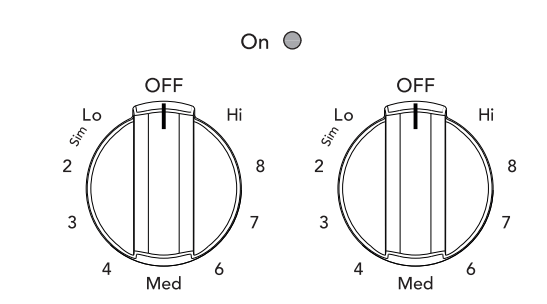
A quick glance at this indicator light when cooking is finished is an easy check to be sure all surface elements are turned off.
The HOT SURFACE indicator light will turn on when the burner is hot enough to cause burns and will remain on after the burner is turned off until the surface has cooled to a safe temperature.
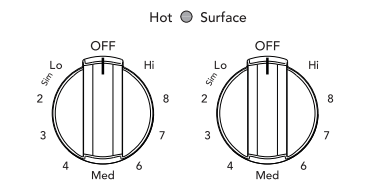
Types of ceramic cooktop elements
The circles on the ceramic glass cooktop outline the size and type of element underneath. The elements on your cooktop depend on the model.
- A single radiant element has one circle.
- A dual radiant element (some models) has two circles. The dual radiant element may be set using only the smaller inner element or both inner and outer elements may be set to heat together for a larger surface.
- A triple radiant element (some models) has three circles. The element may be set using only the inner element, the inner and middle elements, or all three elements together.
- Dual and triple elements allow more flexibility with the size of cookware.

- A warm zone element (some models) has one small circle. It is used to keep food warm after cooking. The keep warm element is not designed to cook food.
SETTING SURFACE CONTROLS
Single radiant surface elements
To operate the single radiant element:
- Place correctly sized cookware on surface element.
- Push in and turn the surface control knob in either direction (Figure 6) to the desired setting (refer to the
- Suggested radiant surface element settings” in
- When cooking is complete, turn the radiant surface element OFF before removing the cookware.
Start most cooking operations on a higher setting and then turn to a lower setting to finish cooking. The surface control knobs do not have to be set exactly on a particular spot. Use the graphics provided as a guide and adjust the control knob as needed (see Figure 6).

A glowing red surface heating area extending beyond the bottom edge of the cookware indicates the cookware is too small for the surface heating area.
Suggested radiant surface element settings
The suggested settings found in Table 1 below are based on cooking with medium-weight aluminum pans with lids. Settings may vary when using other types of pans

Dual radiant surface elements
Symbols on the backguard will help choose which portion of the dual radiant element to set. The symbol indicates a setting for the inner element only. The symbol indicates a setting for both inner and outer elements.
To operate a dual radiant element:
- Place correctly sized cookware on the surface element.
- Push in and turn the surface control knob clockwise to begin heating both the inner and outer elements. If only the inner element is needed for smaller cookware, push in and turn the knob counter-clockwise (see Figure 7).
- When cooking is complete, turn the knob to OFF before removing the cookware.
Start most cooking operations on a higher setting and then turn to a lower setting to finish cooking. The surface control knobs do not have to be set exactly on a particular mark. Use the marks as a guide and adjust the control knob as needed.
A glowing red surface heating area extending beyond the bottom edge of the cookware indicates the cookware is too small for the surface heating area.
You may switch from either single or dual element setting at any time during cooking.

Triple Surface Radiant Element
Symbols around the knob are used to indicate which element of the triple radiant element will heat. The  symbol indicates that only the inner element will heat. The
symbol indicates that only the inner element will heat. The  symbol indicates that the inner and middle elements will heat. The
symbol indicates that the inner and middle elements will heat. The  symbol indicates that the inner, middle and outer elements will heat (Figure 8).You may switch the element setting at any time during cooking.
symbol indicates that the inner, middle and outer elements will heat (Figure 8).You may switch the element setting at any time during cooking.
To Operate the Triple Surface Element
- Place correctly sized cookware on the triple surface element.
- Push in and turn the control knob to the inner element symbol for smaller cookware or to the inner and middle element symbol for average cookware or to the inner, middle, and outer element symbol for large cookware (Figure 8). Turn the knob to adjust the setting if needed.
- When cooking has completed, turn the surface control knob to OFF before removing the cookware.
Start most cooking operations on a higher setting and then turn to a lower setting to finish cooking.
A glowing red surface heating area extending beyond the bottom edge of the cookware indicates the cookware is too small for the surface heating area.
You may switch to the single, dual, or triple element setting at any time during cooking.

Warm Zone
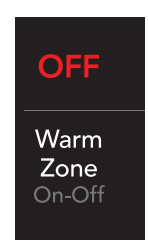
Use the Warm Zone feature to keep cooked foods hot. The Warm Zone key is located on the oven control panel just below the OFF key. It controls the Warm Zone (the middle element on the back row of the radiant cooktop).
Always start with hot food. It is not recommended to heat cold food on the warm zone. All food placed on the warm zone should be covered with a lid to maintain quality. For best results, when warming pastries or breads, the cover should have an opening to allow moisture to escape.
Do not use plastic wrap to cover food. Plastic may melt onto the surface and be very difficult to clean.
Use only dishware, utensils, and cookware recommended for oven and cooktop use on the warm zone.
Setting the Warm Zone control:
- Press the Warm Zone key. WARM ZONE will appear in the display.The temperature is preset to the optimal heating level for keeping cooked foods ready for serving.
- When ready to serve, press the Warm Zone key again. WARM ZONE will disappear from the display
Home Canning
Be sure to read and observe all the following points when home canning with your appliance. Check with the USDA United States Department of Agriculture) Web site and be sure to read all the information they have available as well as follow their recommendations for home canning procedures.
- Use only a completely flat bottom canner with no ridges that radiate from the bottom center when home canning. Heat is spread more evenly when the bottom surface is flat. Use a straight-edge to check canner bottom.
- Make sure the diameter of the canner does not exceed inch beyond the surface element markings or burner.
- It is recommended to use smaller diameter canners on electric coil and ceramic glass cooktops and to center canners on the burner grates.
- Start with hot tap water to bring water to boil more quickly.
- Use the highest heat setting when first bringing the water to a boil. Once boiling is achieved, reduce heat to lowest possible setting to maintain that boil.
- Use tested recipes and follow instructions carefully. Check with your local Cooperative Agricultural Extension Service or a manufacturer of glass jars for the latest canning information.
- It is best to can small amounts and light loads.
- Do not leave water bath or pressure canners on high heat for an extended amount of time.
BEFORE SETTING OVEN CONTROLS
Oven Vent Location
The oven is vented as shown below. When the oven is on, warm air is released through the vent. This venting is necessary for proper air circulation in the oven and good baking results. Do not block oven vent. Never close off the openings with aluminium foil or any other material. Steam or moisture may appear near the oven vent. This is normal.
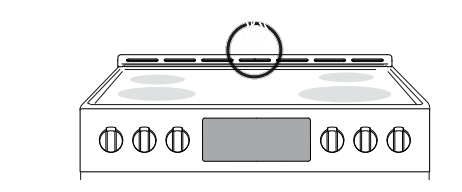
Type of oven racks
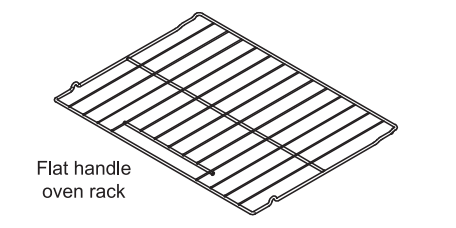
- Flat oven racks are be used for most cooking needs and may be placed in most oven rack positions.
Removing, replacing, and arranging oven racks
Always arrange the oven racks when the oven is cool.
To remove - Pull the oven rack straight forward until it reaches the stop position. Lift up front of oven rack slightly and slide out.
To replace - Place the oven rack on the rack guides on both sides of oven walls. Tilt the front of oven rack upward slightly and slide the oven rack back into place. Be sure oven racks are level before using.
SETTING OVEN CONTROLS

Oven Control Features
- Bake - Use to enter normal baking temperatures for recipes that call for regular baking.
- Broil - Selects normal broil function for direct heat cooking.
- Conv Bake - Circulates the oven heat evenly and continuously for faster cooking of some foods.
- Conv Roast - Uses a convection fan to gently brown meats and poultry and seal in the juices.
- Conv Convert - Converts standard bake temperatures to convection temperature in convection bake.
- Quick Preheat - Best used for single rack baking with packaged and convenience foods.
- Air Fry - Uses hot air for crispy great tasting results without all the oil.
- Set Clock - Use to set the time of day
- Oven Lock - Use to lock out oven controls and oven door. through 9 keys - Use to set temperature and time
- Timer On-Off - Use to set or cancel the minute timer.
- The minute timer does not start or stop any cooking function.
- Oven Light - Use to turn on internal light. Will turn on when the oven door is opened.
- OK/START - Use to set cooking functions and when setting the clock.
- OFF - Use to turn off all cooking functions.
- Warm Zone - Uses radiant heat to keep cooked foods at serving temperature.
- Self Clean - Use to set self-clean cycle between 2 and hrs.
- Steam Clean - Use as a time saving method for cleaning light soils.
- Keep Warm - Use to keep cooked foods at serving temperature.
- Delay Start - Add to Quick Preheat, Bake, Conv Bake, Conv Roast, and Self Clean to program a Delay Start.

Note: An entry acceptance tone (1beep) will sound each time a key is touched (the oven lock key is delayed 3 seconds). An entry error tone (3 short beeps) will sound if the entry of the temperature or time is below the minimum or above the maximum settings for the feature.
Setting the Clock

When the appliance is first powered up, 12:00 will flash in the display (Figure 11). The time of day must first be set before operating the oven.
To Set Clock to 1:30:
- Press
 .
. - Enter 1 3 0 using numeric keys.
- Press OK/START.
- Important note: The clock cannot be changed when a Self Clean, Delay Start, or cooking feature is active.
Setting Timer
The minute timer allows you to track your cooking times without interfering with the cooking process. The timer may be set from a minimum time of 1 minute to a maximum of 11 hours and 59 minutes.
To set timer for 5 minutes:
- Press Timer On-Off.
- Enter 5 using numeric keypad.
- Press Timer On-Off to start the timer. When set time ends, END will show in the display and the control will sound a beep three times every 30 seconds until Timer On-Off key is pressed.
To cancel the timer when active, press Timer On-Off again.
Important note:
- The timer does not start or stop the cooking process. It serves as an extra minute timer that will beep when the set time has run out. The timer may be used alone or while using any of the other oven functions.
- When timer is set for more than 1 hour it will display hours and minutes until 1 hour remains. When less than hour remains, the display counts down in minutes and seconds. With less than 1 minute remaining, only seconds will display.
- If the timer is active during a cooking process, the timer will show in the display. To view the status of any other active oven function, press the key of the cooking function once and it will appear in the display for a few seconds.
- Setting 12 Hour or 24 Hour display mode
- The clock display mode allows you to select 12 hr or 24 hr modes. The factory pre-set clock display mode is 12 hours.
Setting 12 Hour or 24 Hour display mode
The clock display mode allows you to select 12 hr or 24 hr modes. The factory pre-set clock display mode is 12 hours.
To set 12 hr or 24 hr display mode:
- Press and hold @ for 6 seconds.
- Press Self Clean to toggle between 12 Hr day or 24 Hr day display modes.
- Press OK/START to accept the choice.
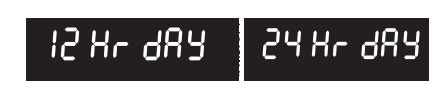
Changing between continuous bake setting or 12 hour energy saving
The oven control has a factory preset built-in 12 Hour Energy Saving feature that will turn off the oven if the oven is left on for more than 12 hours. The control may be programmed to override this feature to bake continuously
To change between continuous bake or 12 hour energy saving feature:
- Press and hold Timer On-Off for 6 seconds
- Press Self Clean to toggle between 12 Hour OFF or Stay On feature (Figure 13).
- Press OK/START to accept choice.
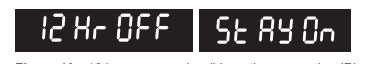
Setting Oven Lockout
The control can be programmed to lock the oven door and lockout the oven control keys.
To activate the oven lockout features:
- Be sure oven door is completely closed.
- Press and hold the lock key for 3 seconds. The motor driven door latch mechanism will begin locking the oven door automatically. Do not open the oven door. Allow about 15 seconds for the oven door to completely lock. Once door is locked, the word DOOR with a lock icon will appear in the display.
To cancel the oven lockout feature:
- Press and hold the lock key for 3 seconds. The motor door latch will begin unlocking the oven door automatically. Do not open the oven door. Allow about 15 seconds for the oven door to completely unlock.
- When the word DOOR with a lock icon no longer displays, the oven door may be opened, and the oven control keypad will be available for use.
Important: If a control key is pressed when oven lockout is active, the control will triple beep indicating the key action is not available when the oven lockout feature is active.
Quick Preheat
Quick Preheat is available for single rack baking with packaged and convenience foods and can be programmed for temperatures between 170°F and 550°F. Follow the recipe or package directions for food preparation time and temperature. When quick preheat is complete, a reminder tone will sound and food should be placed in the oven.
To set the preheat temperature for 350°F:
- Arrange the interior oven racks.
- Press Quick Preheat. 350 will appear in the display.
- Press OK/START. and PREHEAT will be displayed while the oven is preheating.
- Press OFF when baking is complete or to cancel the preheat feature.
To change preheat temperature while oven is preheating ex: changing from 350°F to 425°F):
- Press Quick Preheat. 350 will appear in the display.
- Enter the new preheat temperature. Press 4 2 5.
- Press OK/START. 425 will show in the display.
- When baking is complete, press OFF.

Note: The oven is equipped with cooling fans that turn on when the oven reaches a high enough temperature and will remain on until the oven cavity has cooled.Cooling fans may remain on for a time after the oven function has been canceled. This is normal.
Setting Bake
Bake cooks with heat that rises from the oven bottom. The heat and air circulate naturally in the oven. A reminder tone will sound indicating when the set bake temperature is reached and to place the food in the oven. The convection fans will turn on in preheat and then cycle on and off as needed during baking.
Bake may be set for any oven temperature between 170°FC) to 550°F (288°C).
Baking tips
- Fully preheat the oven before baking items like cookies, cakes, biscuits and breads.
- Use the convection bake function for best results when baking cookies on multiple racks.
- Bake is the best function to use for baking cakes.
- For best results when baking layer cakes using two oven racks, place racks in positions 3 and 5 and place pans as shown in Figure 19.
- When using any single rack for baking cookies, cakes, biscuits, or muffins use rack position 3.
- Allow at least 2 inches (5 cm) of space between bakeware for proper air circulation.
- Dark or dull bakeware absorbs more heat than shiny bakeware, resulting in dark or overbrowned foods. It may be necessary to reduce oven temperature or cook time to prevent overbrowning of some foods.
- Dark pans are recommended for pies; shiny pans are recommended for cakes, cookies, and muffins.
- Do not open oven door often. Opening the door will reduce the temperature in the oven and may increase cook time.
To set Bake for (default) oven temperature of 350°F:
- Press Bake.
- 350° will appear in the display.
- Press OK/START.
To cancel Bake at any time, press OFF.

Setting Convection Convert
Pressing the Convect Convert key automatically converts the cooking temperature entered for any standard baking recipe to the lower temperature required for convection baking.
To set the oven for convection bake with a standard baking recipe temperature of 400°F:
- Arrange interior oven racks.
- Press Conv Bake.
- Press 4 0 0.
- Press Conv Convert.
- Press OK/START.
- Place food in the oven
Setting Delay Start
Delay Start sets a delayed starting time to oven cooking or cleaning functions. Prior to setting a delay start, be sure the time of day is set correctly. Delay Start must be set before starting the cooking function.
To program oven for a delay start beginning at 5:30, and for baking at 375°F:
- Press Bake. Enter 3 7 5 using numeric keypad.
- Press Delay Start.
- Enter 5 3 0 using numeric keypad.
- Press OK/START to accept.
- The oven will turn on when the delay start time (5:30) is reached.
Air Fry
The Air Fry feature works best for single rack baking with packaged and convenience foods and can be programmed for temperatures between 170°F and 550°F. Follow the recipe or package directions for food preparation quantity, time, and temperature.
To set the Air Fry function:
- Arrange food on rack as suggested.
- Press Air Fry. Enter the suggested temperature for particular food.
- Press OK/START.
- When preheat tone sounds place The tray on rack position 4. Note: Set the minute timer for the minimum suggested cook time listed in the table below and check food for desired doneness when timer ends.
- When cooking is complete press OFF.
Some Benefits of the Optional Air Fry Tray:
- Tray optimized for oven space.
- Fits in the dishwasher for easy clean up.
- Higher yield than countertop models.
- Frees up countertop space.
- Compatible with convection ovens.
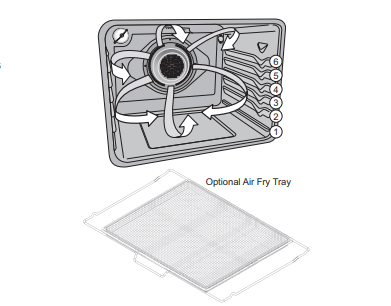
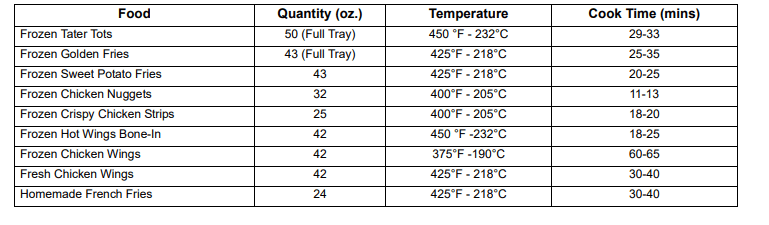
Keep Warm
Keep Warm should only be used with foods that are fully cooked and at serving temperatures. Keep Warm will keep foods warm and ready for serving at 170° F (77°C) until canceled.
To set Keep Warm
- If needed, arrange oven racks and place cooked food in oven.
- Press Keep Warm: WARM will appear in the display. (If no other keys are touched within 25 seconds the request for Warm will clear.)
- Press OK/START. Warm will automatically turn on and remain on until cancelled.
Self Clean
A self cleaning oven cleans itself with high temperatures well above normal cooking temperatures), which eliminate soils completely or reduces them to a fine powdered ash you can wipe away afterwards with a damp cloth. Self Clean can be programmed for times between 2 and 4 hours.
Important: Before starting self clean read all following caution and important statements before starting a self clean cycle.
Important notes:
- Completely remove all oven racks and any accessories from oven cavity to avoid damage to oven racks. If the oven racks are not removed they may discolor.
- Remove all items from the oven and cooktop including cookware, utensils, and any aluminum foil. Aluminum foil will not withstand high temperatures from a self clean cycle and will melt.
- Do not spray oven cleaners or oven protective coatings in or around any part of the oven interior. Clean any soil from the oven frame, the door liner outside the oven door gasket, and the small area at the front center of the oven bottom (Figure 27). These areas heat sufficiently to burn soil on. Clean using soap and water prior to starting Self Clean.

- The kitchen area should be well ventilated using an open window, ventilation fan, or exhaust hood during the first self clean cycle. This will help eliminate the normal odors.
- Do not attempt to open the oven door when the OVEN LOCK indicator light is flashing. Allow about 15 seconds for the motorized door latch mechanism to completely lock or unlock the oven door.
- When the clean time finishes, the oven door will remain locked until the range has cooled sufficiently. In addition to the clean time that was programmed, you must allow about 1 additional hour for the oven to cool before you will be able to open the oven door.
Setting Self Clean
To set self clean:
- Be sure the oven is empty and all oven racks are removed. Remove all items from the oven. Be sure oven door is completely closed.
- Press Self Clean. The default 3 hour clean time will appear in the display. You may accept the 3 hour clean time or choose a different clean duration by entering any time between 2 and 4 hours clean time by entering the time using the numeric keys.
- Press OK/START. The warning to REMOVE RACKS will flash in the display to remind you that oven racks should be removed before a self clean.
- Press OK/START to activate self clean.
- The warning will end and the motor door lock will begin locking the oven door and Self Clean will start.
Important: Do not open the oven door while the lock motor is running or when any locking indicators or displays are showing. The oven door is completely locked in about 15 seconds. Once the oven door has locked, CLEAN will appear in the display indicating self clean has started.
Do not force the oven door open when self-clean is active. This can damage the automatic door-locking system. Use caution when opening the door after self-clean cycle is complete; the oven may still be very hot.
When self clean is finished:
- CLEAN message will turn off, and Hot will appear in display window.
- Once the oven has cooled down (about 1 hour) and Hot is no longer displayed, the oven door may be opened.
- When the oven interior has completely cooled, wipe away any residue or powdered ash with a damp cloth or paper towel.
Setting Delay Start Self Clean
To start a delay self clean with default clean time of 3 hours and a start time of 9:00 o’clock:
- Be sure the clock is set with the correct time of day, the oven is empty, and all oven racks are removed. Be sure oven door is completely closed.
- Press Self Clean
- Press Delay Start.
- Using numeric keypad, enter 9 0 0.
- Press OK/START to accept.
Steam Clean
The Steam Clean feature offers a chemical free and time saving method to assist in the routine cleaning of small and light soils. For heavier baked on soils use the Self Clean feature.
Be sure the oven is level and cool before starting Steam Clean. If the oven temperature is above room temperature a triple beep will be heard and the function will not start. Steam Clean produces best results when started with a cool oven
To set a Steam Clean cycle:
- Remove all racks and oven accessories.
- Scrape or wipe loose debris and grease from the oven bottom.
- Pour 1 cup of tap water onto the oven bottom. (Figure 28) Close oven door
- Press Steam Clean.
- Press OK/START. St Cn will appear in the display.
- To see the time remaining in the Steam Clean cycle press the Steam Clean key once. Do not open the door during this time. If door is open while in Steam Clean for more than 4 minutes an open door alarm will sound.
- When the steam clean cycle is complete an alert will sound and the END message will show in the display. Press OFF to return to the clock.
- Take care opening the door when the steam clean is finished. Stand to the side of the oven out of the way of escaping vapor.
- Wipe oven cavity and bottom. Do not clean oven door gasket (Figure 29). Avoid leaning or resting on the oven door glass while cleaning cavity.
- To cancel Steam Clean at any time press OFF.


Important: Opening oven door during Steam Clean cycle prevents the water from reaching the temperature needed to clean. If the door is left open once Steam Clean starts, an alarm will sound alerting you to close the door.
- For best results, clean oven immediately after the cycle is complete. Steam clean works best for soils on the oven bottom.
- Place a paper towel or cloth in front of the oven to capture any water that may spill while wiping out.
- A non abrasive scouring pad, stainless steel sponge, plastic scraper, or eraser style cleaning pad (without cleaner) can be used for difficult soils. Moisten pads with water before use.
- Do not leave the residual water in the oven for any length of time.
- Some condensation or water vapor may appear close to the oven vent. This is normal. The oven gasket may become damp; do not wipe dry.
- Local water sources often contain minerals (hard water). If hard water deposits occur, wipe cavity with a 50/50 solution of water and vinegar or 50/50 solution of lemon juice and water.
- Steam clean cannot be programmed with a delay start.
- If Steam Clean results are not satisfactory, run a Self Clean. See “Self Clean”.
CARE AND CLEANING
Remove spills and any heavy soiling as soon as possible. Regular cleaning will reduce the difficulty of major cleaning later.
[image]
Aluminum and viny
- Using a soft cloth, clean with mild dish detergent and water. Rinse with clean water, dry and polish with a soft, clean cloth.
Painted and plastic control knobs/ Painted body parts/ Painted decorative trims
- Using a soft cloth, clean with mild dish detergent and water or a 50/50 solution of vinegar and water. Rinse with clean water, dry and polish with a soft, clean cloth.
- Glass cleaners may be used, but do not apply directly to surface; spray onto cloth and wipe.
Control panel
- Using a soft cloth, clean with mild dish detergent and water or a 50/50 solution of vinegar and water. Do not spray liquids directly on the oven control and display area.
- Do not use large amounts of water on the control panel - excess water on the control area may cause damage to the appliance. Do not use other liquid cleaners, abrasive cleaners, scouring pads, or paper towels - they will damage the finish.
Control knobs
- Using a soft cloth, clean with mild dish detergent and water or a 50/50 solution of vinegar and water. To remove control knobs: turn to the OFF position, grasp firmly, and pull off the shaft. To replace knobs after cleaning, line up the OFF markings and push the knobs into place.
Stainless Steel
- Using a soft cloth, clean with mild dish detergent and water or a 50/50 solution of vinegar and water. Rinse with clean water, dry with a soft clean cloth. Do not use cleaners containing abrasives, chlorides, chlorine, or ammonia.
Smudge Proof™ Stainless Steel Black Stainless Steel
- Using a soft cloth, clean with mild dish detergent and water or a 50/50 solution of vinegar and water. Rinse with clean water, dry with a soft clean cloth. Do not use appliance cleaner, stainless steel cleaner, or cleaner containing abrasives, chlorides, chlorine, or ammonia. These cleaners may damage the finish.
Porcelain-enameled broiler pan and insert/ Porcelain door liner/ Porcelain body parts
- Rinse with clean water and a damp cloth. Scrub gently with a soapy, non-abrasive scouring pad to remove most spots. Rinse with a 50/50 solution of clean water and ammonia. If necessary, cover difficult spots with an ammonia-soaked paper towel for 30 to 40 minutes. Rinse and wipe dry with a clean cloth. Remove all cleaners or future heating could damage the porcelain. Do not allow food spills with a high sugar or acid content (milk, tomatoes, sauerkraut, fruit juices or pie filling) to remain on porcelain surfaces. These spills may cause a dull spot even after cleaning.
Self-cleaning oven interior
- Before setting a self-clean cycle, clean soils from the oven frame, areas outside the oven door gasket, and the small area at the front center of the oven bottom. See “Self Clean”.
Oven door
- Use mild dish detergent and water or a 50/50 solution of vinegar and water to clean the top, sides, and front of the oven door. Rinse well. Glass cleaner may be used on the outside glass of the door. Ceramic smoothtop cleaner or polish may be used on the interior door glass. Do not immerse the door in water. Do not spray or allow water or cleaners to enter the door vents.
- Do not use oven cleaners, cleaning powders, or any harsh abrasive cleaning materials on the outside of the oven door. Do not clean the oven door gasket. The oven door gasket is made of a woven material which is essential for a good seal. Do not rub, damage, or remove this gasket.
Ceramic cooktop
- See “Cooktop Maintenance”
Cooktop Maintenance
Consistent and proper cleaning is essential to maintaining your ceramic glass cooktop.
Prior to using your cooktop for the first time, apply a ceramic cooktop cleaning cream (available in most hardware, grocery, and department stores) to the ceramic surface. Clean and buff with a clean paper towel. This will make cleaning easier when soiled from cooking. Cooktop cleaning creams leave a protective finish on the glass to help prevent scratches and abrasions.
Sliding aluminum, cast iron, or copper bottomed pans on the cooktop can cause metal markings on the cooktop surface. These marks should be removed immediately after the cooktop has cooled using cooktop cleaning cream. Metal marks can become permanent if not removed prior to future use.
See other models: FFHP242ZQ2 FFET1222QW GLHS35EHB GLES388DB FFES3027LS
Cookware (cast iron, metal, ceramic, or glass) with rough bottoms can mark or scratch the cooktop surface.
Do not:
- Slide anything metal or glass across the cooktop.
- Use cookware with dirt or dirt build up on the bottom; always use clean cookware.
- Use your cooktop as a cutting board or work surface in the kitchen.
- Cook foods directly on the cooktop surface without a pan.
- Drop heavy or hard objects on the ceramic glass cooktop; they may cause it to crack.
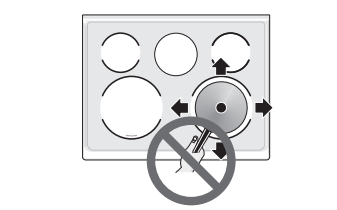
Cooktop Cleaning
For light to moderate soil: For light to moderate soil: Apply a few drops of cooktop cleaning cream directly to the cooktop. Use a clean paper towel to clean the entire cooktop surface. Make sure the cooktop is cleaned thoroughly, leaving no residue. Do not use the towel you use to clean the cooktop for any other purpose.
For heavy, burned on soil:
- Apply a few drops of cooktop cleaning cream directly to the soiled area. Rub the soiled area using a non-abrasive cleaning tool, applying pressure as needed. Do not use the pad you use to clean the cooktop for any other purpose.
- If soils remain, carefully scrape soils with a metal razor blade scraper, holding scraper at a 30 degree angle to the surface. Remove loosened soils with cooktop cleaning cream and buff the surface clean.
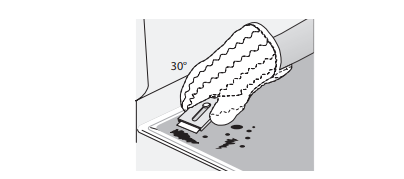
Remove and replace storage drawer
Use the storage drawer for storing cooking utensils. The drawer can be removed to facilitate cleaning under the range. Use care when handling the drawer.
To remove the drawer:
- Open the drawer to the fully opened position.
- Locate the latches on both sides of the drawer.
- Pull up on the left glide latch and push down on the right glide latch.
- Pull the drawer away from the range.
To replace the drawer:
- Align the glide latches on both sides of the drawer with the slots on the drawer.
- Push the drawer back into the range.
[image]
Removing and Replacing the Oven Door
To remove the oven door:
1. Open oven door completely, horizontal with floor.
2. Pull up the lock located on each hinge support toward front of the oven until the lock stops. You may have to apply a little upward pressure on the lock to pull it up
[image]
3. Grasp the door by the sides, and close the door until the door frame makes contact with the unlocked hinges.
4. Pull the bottom of the door toward you while rotating the top of the door toward the appliance to completely disengage the hinge levers.
[image]
To Replace Oven Door:
1. Firmly grasp both sides of oven door along the door sides. Do not use the oven door handle (Figure 36).
2. Hold the oven door at the same angle as the removal position. Carefully insert the hinge levers into the oven frame until you feel the hinge levers are seated into the hinge notches. The hinge arms must be fully seated into the hinge notches before the oven door can be fully opened. (Figure 36).
3. Fully open the oven door, horizontal with floor (Figure 33).
[image]
4. Push the door hinge locks up toward and into the oven frame on both left and right oven door hinges to the locked position (Figure 41).
5. Close the oven door.
Replacing the Oven Light
Replacing the oven interior light bulb:
The interior oven light is located at the rear of the oven cavity and covered with a glass shield. The glass shield must be in place whenever the oven is in use (Figure 37).
- Turn electrical power off at the main source or unplug the appliance.
- Remove the interior oven light shield after removing the wire holder by carefully moving the wire to the side of the glass shield. The tension from the wire holds the glass shield in place.
- Pull the shield straight out. Do not twist or turn.
- Replace the bulb with a new appliance bulb.
- Replace the glass oven light shield. Replace wire holder.
- Turn the power back on again at the main source (or plug the appliance back in).
- Be sure to reset the time of day on the clock.
[image]
TROUBLESHOOTING - BEFORE YOU CALL
Oven Baking: For best cooking results, preheat the oven before baking cookies, breads, cakes, pies, pastries, etc. There is no need to preheat the oven for roasting meat or baking casseroles. The cooking times and temperatures needed to bake a product may vary slightly from your previously owned appliance.
Cookies and biscuits burn on the bottom.
[image]
- Cookies and biscuits put into oven before oven is preheated.
- Allow oven to preheat to desired temperature before placing food in oven
- Oven rack is overcrowded.
- Choose pan sizes that will permit at least 2” of air space (5.1 cm) on all sides when placed in the oven.
- Dark pan absorbs heat too fast.
- Use a medium weight shiny baking sheet.
Cakes too dark on top or bottom
[image]
- Cakes put in oven before oven is preheated.
- Allow oven to preheat to the selected temperature before placing food in the oven.
- Rack position too high or too low.
- Use proper rack position for baking needs.
- Oven too hot.
- Set oven temperature 25°F (13°C) lower than recommended.
Cakes not done in center
[image]
- Oven too hot.
- Set oven temperature 25°F (13°C) lower than recommended.
- Incorrect pan size.
- Use pan size suggested in recipe.
- Pan not centered in oven.
- Use proper rack position and place pan so there are at least 2” (5.1 cm) of space on all sides of pan.
- Glass cookware slow heat conductor.
- Reduce temperature and increase cook time or use shiny bakeware.
Cakes not level.
[image]
- Oven not level.
- Place a marked glass measuring cup filled with water on the center of the oven rack. If the water level is uneven, refer to the installation instructions for leveling the oven.
- Pan too close to oven wall or rack overcrowded.
- Use proper rack position and place pan so there are at least 2” (5.1 cm) of space on all sides of pan.
- Pan warped.
- Do not use pans that are dented or warped.
- Oven light left on while baking.
- Do not leave the oven light on while baking.
Foods not done when cooking time is over.
[image]
- Oven too cool.
- Set oven temperature 25°F (13°C) higher than suggested and bake for the recommended time.
- Oven overcrowded.
- Be sure to remove all pans from the oven except the ones to be used for baking.
- Oven door opened too frequently
- Open oven door only after the shortest recommended baking time.
Solutions to Common Problems: Before you call for service, review the following list. It may save you time and expense. Possible solutions are provided with the problem listed.
Entire appliance does not operate.
- Appliance not connected. Make sure power cord is plugged properly into outlet. Check your fuse box or breaker box to make sure the circuit is active.
- Electrical power outage. Check house lights to be sure. Call your local electric company for service outage information.
Oven Problems
Poor baking results.
- Many factors affect baking results. Use proper oven rack position. Center food in the oven and space pans to allow air to circulate. Preheat the oven to the set temperature before placing food in the oven. Try adjusting the recipe's recommended temperature or baking time. See “Adjusting Oven Temperatures” on page 37 if you feel the oven is too hot or too cool.
Flames inside oven or smoking from oven vent.
- Excessive spills in oven. Grease or food spilled onto the oven bottom or oven cavity.
- Wipe up excessive spills before starting the oven. If flames or excessive smoke are present when using broil, see “Setting Broil” on page 27.
Oven smokes excessively when broiling.
- Incorrect setting. Follow the “Setting Broil” instructions on page 27.
- Meat too close to the broil element or burner. Reposition the broil pan to provide proper clearance between the meat and broil element or burner. Remove excess fat from meat. Cut remaining fatty edges to prevent curling, but do not cut into lean.
- Grease build up on oven surfaces. Regular cleaning is necessary when broiling frequently. Grease or food splatters will cause excessive smoking.
F11 Error
- If you get an F11 error, turn the power to the range off and wait 30 second to turn it back on. Make sure the oven control panel is clean. Spills, grease, lots of steam when opening the oven door, and residues from certain cleaners may cause this error.
- Clean the control with some warm, soapy water and dry with a clean cloth. If the error persists, call our help line.
Oven control panel beeps and displays any F or E code error.
- Oven control has detected a fault or error condition. To clear the error, press the OFF key on the control panel. Once the error code is cleared, try the bake or broil function.
- If the F or E code error repeats, turn off the power to appliance, wait 5 minutes, and then repower the appliance. Set the clock with correct time of day. Try the bake or broil function again. If the fault recurs, press the OFF key to clear.
Oven portion of appliance does not operate.
- The time of day is not set. The clock must be set in order to operate the oven. See Setting the Clock” on page 21.
- Be sure the oven controls are set properly for the desired function. See “Oven Control Features” starting on page 20 and review instructions for the desired cooking function in this manual or see “Entire appliance does not operate.” in this checklist.
Fan noise before cooking, or after cooking is finished and the appliance is off.
- Some models are equipped with fans that run during and after normal operation to cool and ventilate the appliance. On some models, the fan will begin to run as soon as a function is activated. It is normal for these fans to continue to run during any kind of operation. They may also run for an extended period of time, even when the oven is off. Loud noises from the fans are not normal and require service.
Cooktop Problems
Surface element is too hot or not hot enough.
- Incorrect surface control setting. Adjust power level setting.
Surface element does not heat or does not heat evenly.
- Be sure the correct surface control knob is turned on for the element needed.
- Cookware is light weight or warped. Use only flat, evenly balanced, medium or heavyweight cookware. Flat pans heat better than warped pans. Cookware materials and weight of the material affect heating. Heavy and medium-weight pans heat evenly. Because lightweight pans heat unevenly, foods may burn easily.
The letter E appears in a setting indicator
- An error has occurred. This may happen because cookware has boiled dry. Remove cookware and turn off the cooktop. After 30 seconds, turn on the cooktop.
- If the cookware was the problem, E will no longer display.
- An error may occur because of water, oil, or food on the controls. Clean the control panel. Disconnect the power to the range for a minute, then reconnect it.
- If the error still occurs, call an authorized dealer or service technician.
The Hot Cooktop warning did not come on.
- The cooktop did not get hot enough to activate the warning.
- If the cooktop was running long enough for the surface to get hot, call an authorized dealer or service technician.
The control area becomes hot.
- The cookware is too large or too close to the controls.
- Put large cookware on a rear zone if possible.
Areas of discoloration with metallic sheen on cooktop surface.
- Mineral deposits from water and food. Remove them using cooktop cleaning creme applied to the ceramic surface. Buff with a non-abrasive cloth or sponge.
Scratches or abrasions on cooktop surface.
- Coarse particles such as salt or hardened soils between cooktop and utensils can cause scratches. Be sure the cooktop surface and bottoms of utensils are clean before use. Small scratches do not affect cooking and will become less visible with time.
- Cleaning materials not recommended for ceramic-glass cooktop have been used. Apply cooktop cleaning creme to the ceramic surface. Buff with a non-abrasive cloth or sponge.
- Cookware with a rough bottom was used. Use smooth, flat-bottomed cookware.
Metal marks on the cooktop.
- Sliding or scraping of metal utensils on cooktop surface. Do not slide metal utensils on the cooktop surface. Apply cooktop cleaning creme to the ceramic surface. Buff with a non-abrasive cloth or sponge.
Brown streaks or specks on cooktop surface.
- Boil overs are cooked onto the surface. When cooktop is cool, use a razor blade scraper to remove soil. For more information see “Cooktop Maintenance”
Self Clean Problems
Self clean does not work.
- Oven control not set properly
Oven racks discolored or do not slide easily.
- Oven racks left in oven cavity during self clean. Remove oven racks from oven cavity before starting a self-clean cycle. Clean by using a mild abrasive cleaner following manufacturer's instructions. Rinse with clean water, dry, and replace in oven.
Soil not completely removed after self clean.
- Self clean was interrupted. Review instructions on “Self Clean” on page 34.
- Excessive spills on oven bottom. Remove excessive spills before starting self clean.
- Failure to clean soil from the oven frame, the door liner outside the oven door gasket, and the small area at the front center of the oven bottom. These areas are not in the self-cleaning area, but get hot enough to burn on residue. Clean these areas before starting the self-cleaning cycle. Burned-on residue can be cleaned with a stiff nylon brush and water or a nylon scrubber. Be careful not to damage the oven gasket.
Other Problems
Appliance is not level.
- Be sure the floor is level, strong, and stable enough to adequately support the range.
- If the floor is sagging or sloping, contact a carpenter to correct the situation.
- Poor installation. Place the oven rack in the center of the oven. Place a level on the oven rack. Adjust the leveling legs at the base of the appliance until the rack is level.
- Kitchen cabinet alignment may make range appear not level. Be sure cabinets are square and have sufficient room for appliance clearance.
Cannot move appliance easily. Appliance must be accessible for service.
- Cabinets not square or are built in too tightly. Contact the builder or installer to make the appliance accessible.
- Carpet interferes with appliance. Provide sufficient space so the appliance can be lifted over carpet. Installation over carpet is not advised. See the installation instructions for guidelines specific to your appliance.
Oven light does not work.
- Be sure the oven light is secure in the socket.

