Loading ...
Loading ...
Loading ...
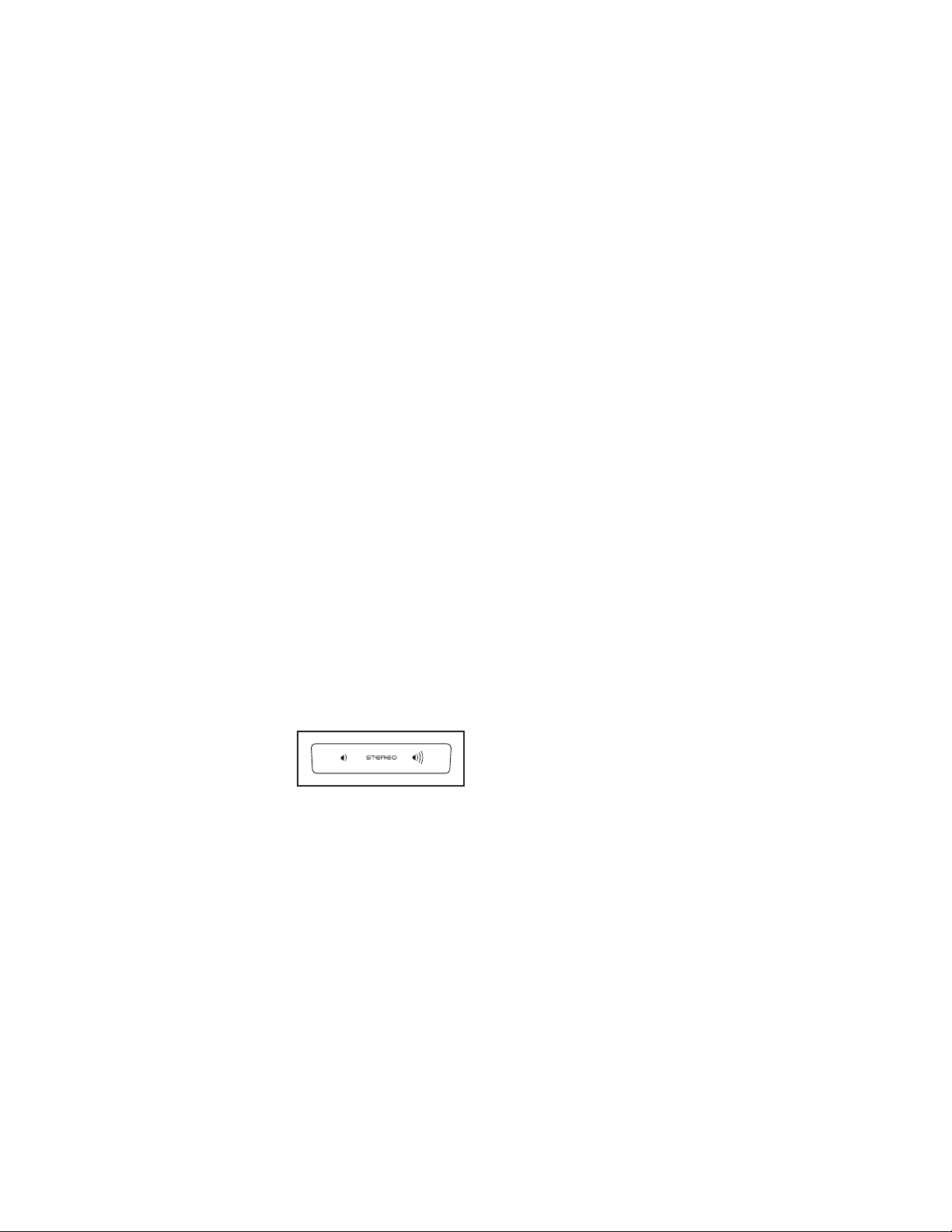
15
Watts—This display will show your approximate
power output in watts.
Average Watts (lightning bolt icon AVG)—This
display will show your approximate average power
output in watts for the workout.
500 Meter Split—This display will show the
number of minutes and seconds it will take you to
row 500 meters.
500 Meter Split Average—This display will show
the average number of minutes and seconds it will
take you to row 500 meters.
Scan Mode and Priority Mode—The calories
and distance displays and the watts and strokes
displays will appear in an alternating cycle (scan
mode). To select either the calories and dis-
tance displays or the watts and strokes
displays for continuous display (priority mode),
press the increase or decrease button next to the
Enter button repeatedly until the desired display
appears. To return to the scan mode, press the
increase button repeatedly until the word SCAN
appears briefly in the display; the displays will
again begin to appear in an alternating cycle.
Press the Home button to exit the workout and
view a workout summary. Press the Home button
again to return to the main menu.
Press the End/Summary button repeatedly to
pause the workout, view a workout summary, and
return to the main menu.
Change the volume
level of the console by
pressing the volume
increase and decrease
buttons.
5. Wear a heart rate monitor and measure your
heart rate if desired.
You can wear an optional heart rate monitor to
measure your heart rate. For more informa-
tion about the optional heart rate monitor, see
page 18. Note: The console is compatible with
Bluetooth
®
Smart heart rate monitors.
When your heart beat is detected, your heart rate
will be shown in the display on the screen.
6. When you are finished exercising, the console
will turn off automatically.
If the row bar is not moved for a few seconds, the
console will pause and the time will flash in the
display. To resume your workout, simply resume
rowing.
If the row bar does not move for several minutes
and the buttons are not pressed, the console will
turn off and the display will be reset.
Note: The console features a display demo mode,
designed to be used if the rower is displayed in a
store. When the demo mode is turned on, the con-
sole will show a preset presentation. To turn off the
demo mode, see HOW TO CHANGE CONSOLE
SETTINGS on page 18.
Loading ...
Loading ...
Loading ...