Loading ...
Loading ...
Loading ...
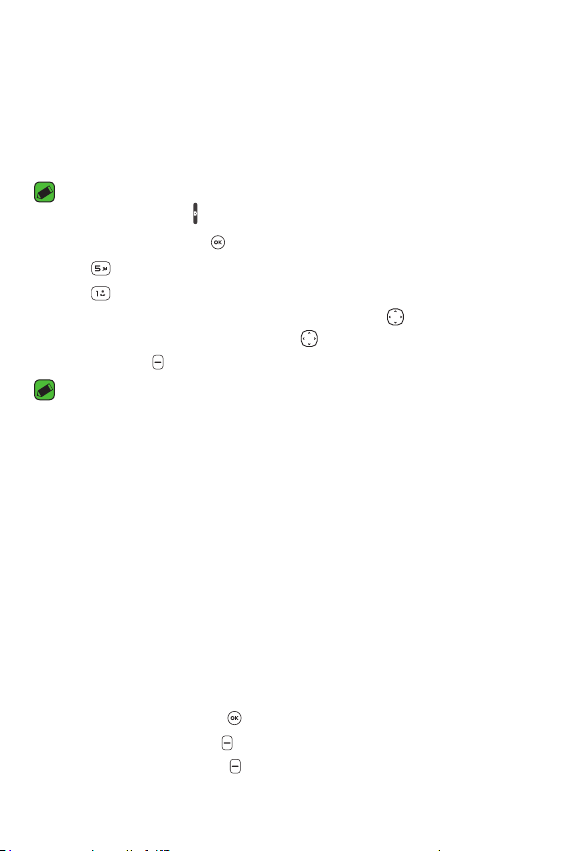
General Functions
57
Multimedia
Allows you to access your multimedia files and features.
1. Take Picture
Lets you to take digital pictures.
SHORTCUT
A
Press the Camera Key to open the camera function.
1 Open the flip and press [MENU].
2 Press Multimedia.
3 Press Take Picture.
4 Set the brightness by pressing the Directional Key up and down,
zoom by pressing the Directional Key left and right, and press the
Right Soft Key [Options] to change other settings.
NOTE
A
Zooming is not available on the highest resolution.
A
Select the option(s) to customize.
RESOLUTION 2560X1920/ 2048X1536/ 1600X1200/ 1280X960/
640X480/ 320X240
SELF TIMER Off/ 3 Seconds/ 5 Seconds/ 10 Seconds
WHITE BALANCE Auto/ Sunny/ Cloudy/ Fluorescent/ Glow
SHUTTER SOUND Shutter/ No Sound/ Say “Cheese”/ Ready! 1 2 3
COLOR EFFECTS Normal/ Negative/ Aqua/ Sepia/ Black&White
NIGHT MODE On/ Off
AUTO SAVE On/ Off
SAVE OPTION Internal/ External
PREVIEW Actual view/ Full screen
CAPTURE Camera / Video
5 Take a picture by pressing
[TAKE].
A
Press the Left Soft Key [Save]. The picture is stored in My Pictures.
A
Press the Right Soft Key [Erase].
Loading ...
Loading ...
Loading ...
