Loading ...
Loading ...
Loading ...
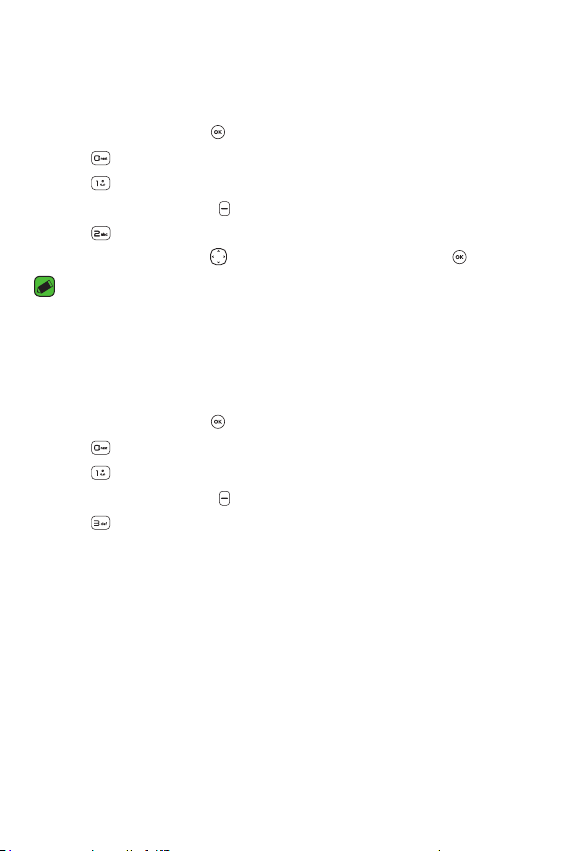
General Functions
56
Discovery Mode
Allows you to set whether your device is able to be discovered/found by
other Bluetooth® devices in the area.
1 Open the flip and press
[MENU].
2 Press
Bluetooth.
3 Press
Bluetooth Menu.
4 Press the Right Soft Key
[Options].
5 Press Discovery Mode.
6 Use the Directional Key
to highlight a setting, then press [SET].
NOTE
A
If you choose On for Discovery Mode, your device is able to be searched by
other in-range Bluetooth® devices.
Supported Profiles
Allows you to see profiles that your phone can support.
1 Open the flip and press [MENU].
2 Press Bluetooth.
3 Press Bluetooth Menu.
4 Press the Right Soft Key [Options].
5 Press
Supported Profiles. Select an option to view a brief description.
Loading ...
Loading ...
Loading ...
