Loading ...
Loading ...
Loading ...
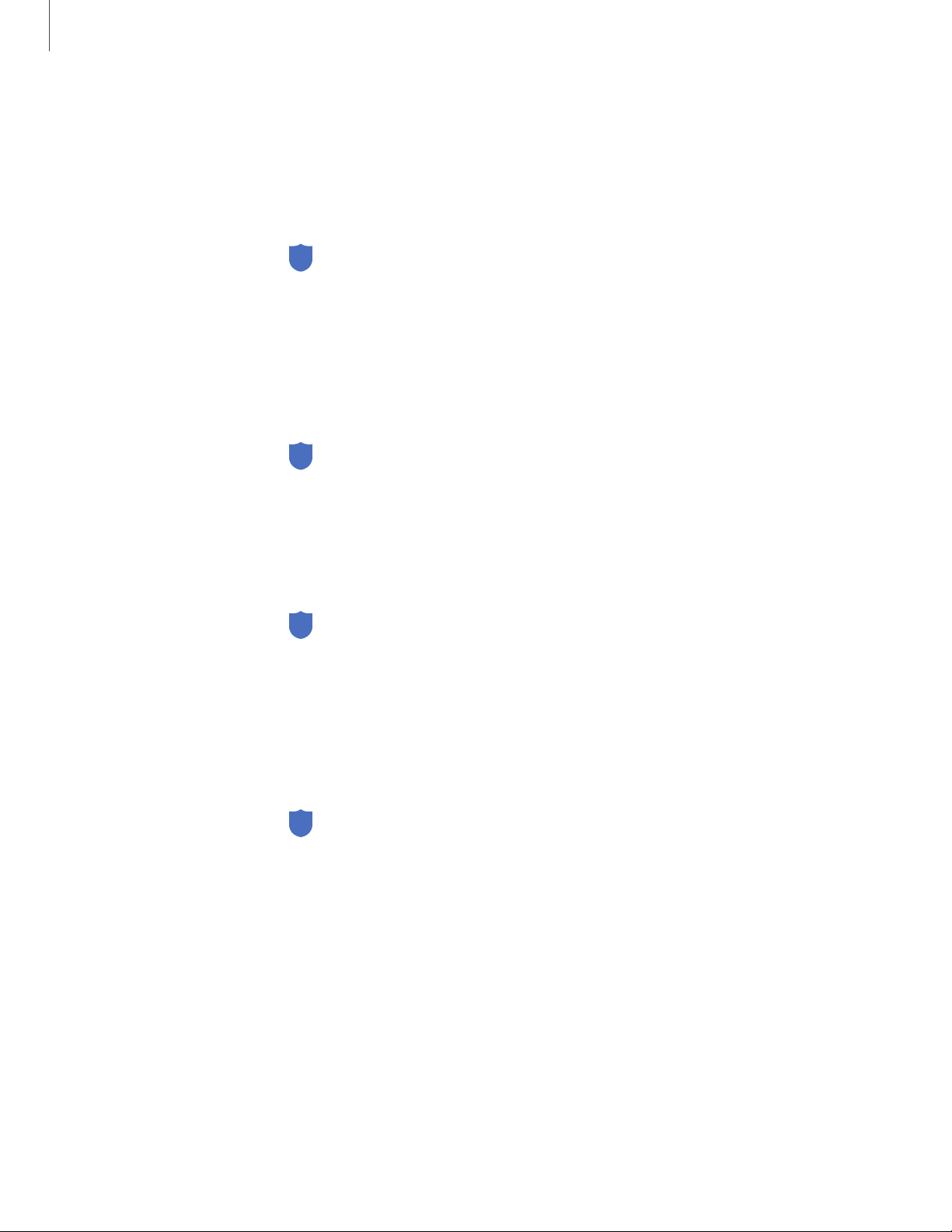
Secure Folder
You can create a secure folder on your device to protect private content and apps
from anyone who may be using your device. You must sign in to your Samsung
account to set up and use Secure folder.
◌
From Settings, tap Biometrics and security > Secure Folder and follow the
prompts to secure content on your device.
Secure Wi-Fi
Get extra privacy protection while using unsecured Wi-Fi networks. You must sign in
to your Samsung account to set up and use Secure Wi-Fi.
◌
From Settings, tap Biometrics and security > Secure Wi-Fi and follow the
prompts to configure privacy protection.
View passwords
You can have characters displayed briefly in password fields as you type them.
◌
From Settings, tap Biometrics and security > Other security settings >
Make passwords visible to turn on the feature.
Device administration
You can authorize security features and apps (like Find My Mobile) to have
administrative access to your device.
1.
From Settings, tap Biometrics and security > Other security settings >
Device admin apps.
2. Tap an option to turn it on as a device administrator.
142
Settings
Loading ...
Loading ...
Loading ...