Loading ...
Loading ...
Loading ...
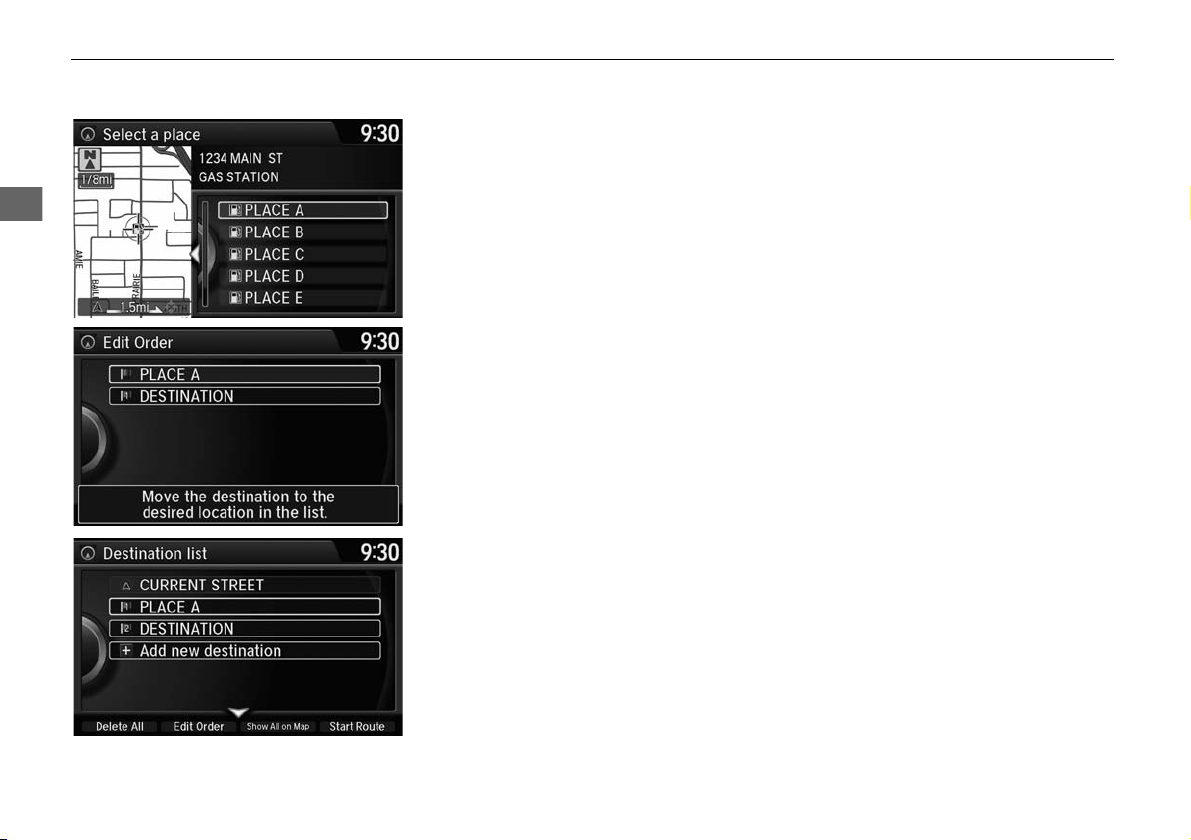
110
Changing Your Route
Adding Waypoints
Navigation
3. Rotate i to select a place. Press
u.
The waypoint is added to the
Destination List.
4. Rotate i to select a location and
move the order of destinations.
Press u.
5. Move r and rotate i to select
Start Route. Press u.
The route is automatically
recalculated and displayed on
the map screen.
Loading ...
Loading ...
Loading ...