Loading ...
Loading ...
Loading ...
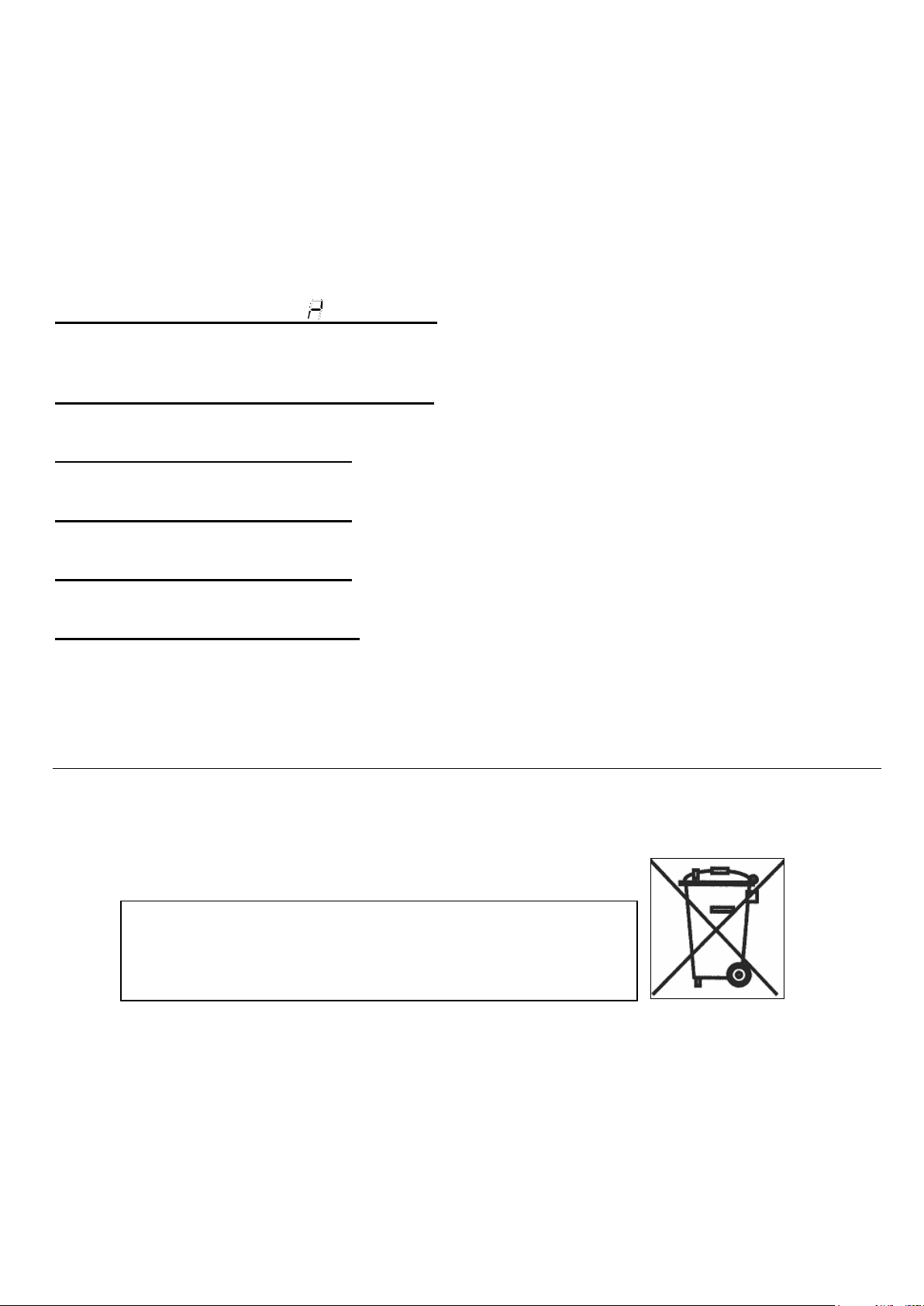
17
VI) Second step : new setup
1) Take a ferromagnetical pot with a minimum diameter of 16 cm
2) Select a cooking zone by pushing on the corresponding [ C ] display
3) Place the pot on the area to be set
4) Wait until the [ C ] display becomes a [ - ]. The selected cooking zone is now
configured.
5) Follow the same procedure for each cooking zone with a [ C ] display.
6) All the cooking zones are configured once all the displays are turned off.
Please use the same pot for the whole procedure.
Never put several pots together on the zones during the setup-process.
If [ E 4 ] displaying remains, please call the customer care
The control panel displays [ ] or [ Er03 ] :
An object or liquid covers the control keys. The symbol disappear as soon as the key is
released or cleaned.
The control panel displays [ E2 ] or [ E H ] :
The hob is overheated, let it cool and then turn it on again.
The control panel displays [ E3 ] :
The pan is not adapted, change the pan.
The control panel displays [ E6 ] :
Defective network. Control the frequency and voltage of the electrical network.
The control panel displays [ E8 ] :
The air inlet of the ventilator is obstructed, release it.
The control panel displays [ E C ] :
Configuration error. Set the table again, referring to the chapter "The [E 4] appears."
If one of the symbols above persists, call the SAV.
ENVIRONMENT PRESERVATION
The materials of packing are ecological and recyclable.
The electronic appliances are composed of recyclable, and sometimes harmful materials for
the environment, but necessary to the good running and the safety of the appliance.
Don't throw your appliance with the household refuses
Get in touch with the waste collection centre of your
commune that is adapted to the recycling of
the household appliances.
Loading ...
Loading ...
Loading ...