Loading ...
Loading ...
Loading ...
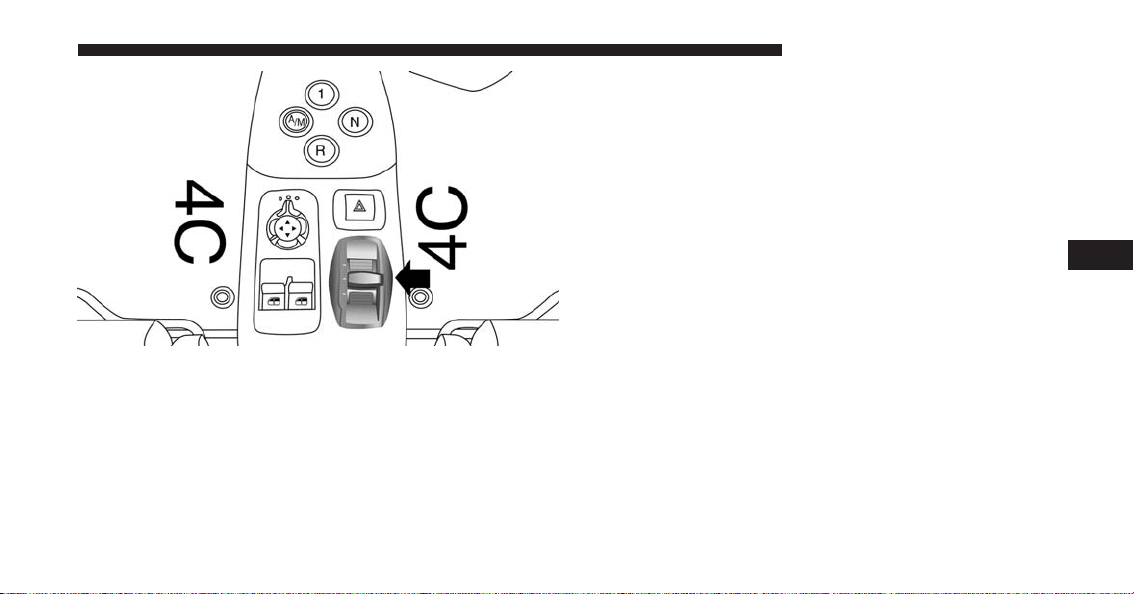
Driving Modes
The Alfa DNA system lever will always return to the
center position after use.
The selected driving mode is indicated by the corre-
sponding LED switching in the panel and by an indica-
tion on the display.
Dynamic Mode
Activation
Move the Alfa DNA system lever upwards (to the letter
“D”) and hold in this position for half a second, until the
corresponding LED lights up and the Dynamic mode
activation indicator appears on the display.
When Dynamic mode is activated, the turbocharger
pressure and engine oil temperature screen is displayed
automatically. When released, the Alfa DNA system lever
will return to the central position.
NOTE: Dynamic Mode will be inhibited until the vehicle
has accumulated 155 miles (250 km).
Alfa DNA Mode Selector
5
STARTING AND OPERATING 189
Loading ...
Loading ...
Loading ...