Loading ...
Loading ...
Loading ...
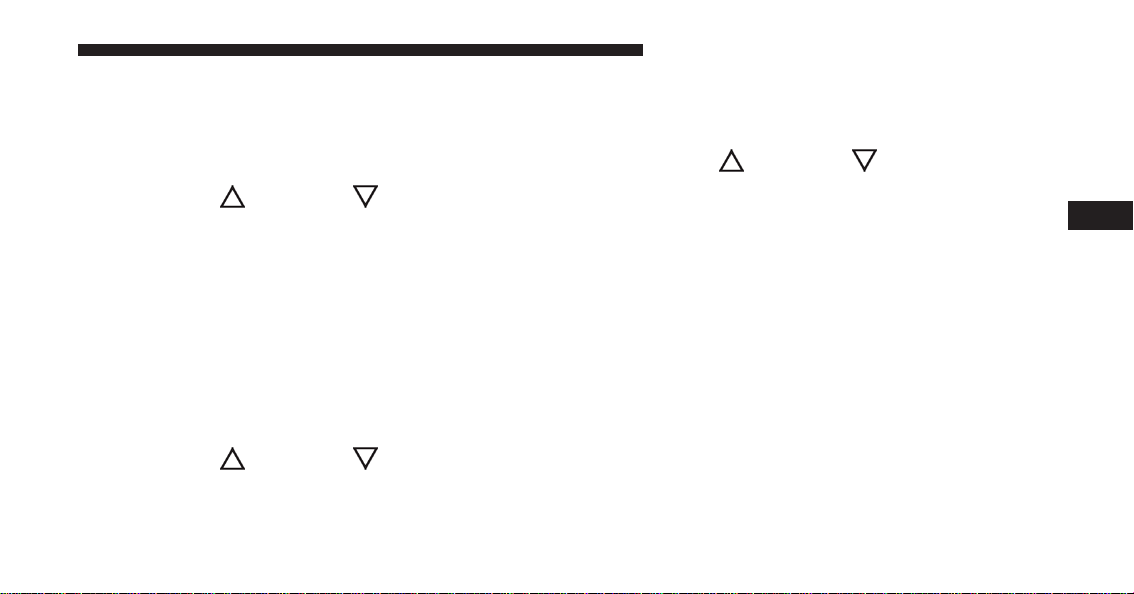
Selecting An Option Of The Main Menu Without
Submenu
1. Briefly push the SET/BACK button to select the main
menu option to set.
2. Push the UP
or DOWN arrow button (by a
single push) to select the new setting.
3. Briefly push the SET/BACK button to store the new
setting and go back to the main menu option previ-
ously selected.
Selecting An Option Of The Main Menu With Sub-
menu
1. Briefly push the SET/BACK button to display the first
submenu option.
2. Push the UP
or DOWN arrow button (by a
single push) to scroll through all the submenu
options.
3. Briefly push the SET/BACK button to select the dis-
played submenu option and to open the relevant setup
menu.
4. Push the UP
or DOWN arrow button (by a
single push) to select the new setting for this
submenu option.
5. Briefly push the SET/BACK button to store the new
setting and go back to the previously selected sub-
menu option.
6. Push and hold the SET/BACK button to return to the
main menu (short hold) or the main screen (longer
hold).
4
UNDERSTANDING YOUR INSTRUMENT PANEL 149
Loading ...
Loading ...
Loading ...