Loading ...
Loading ...
Loading ...
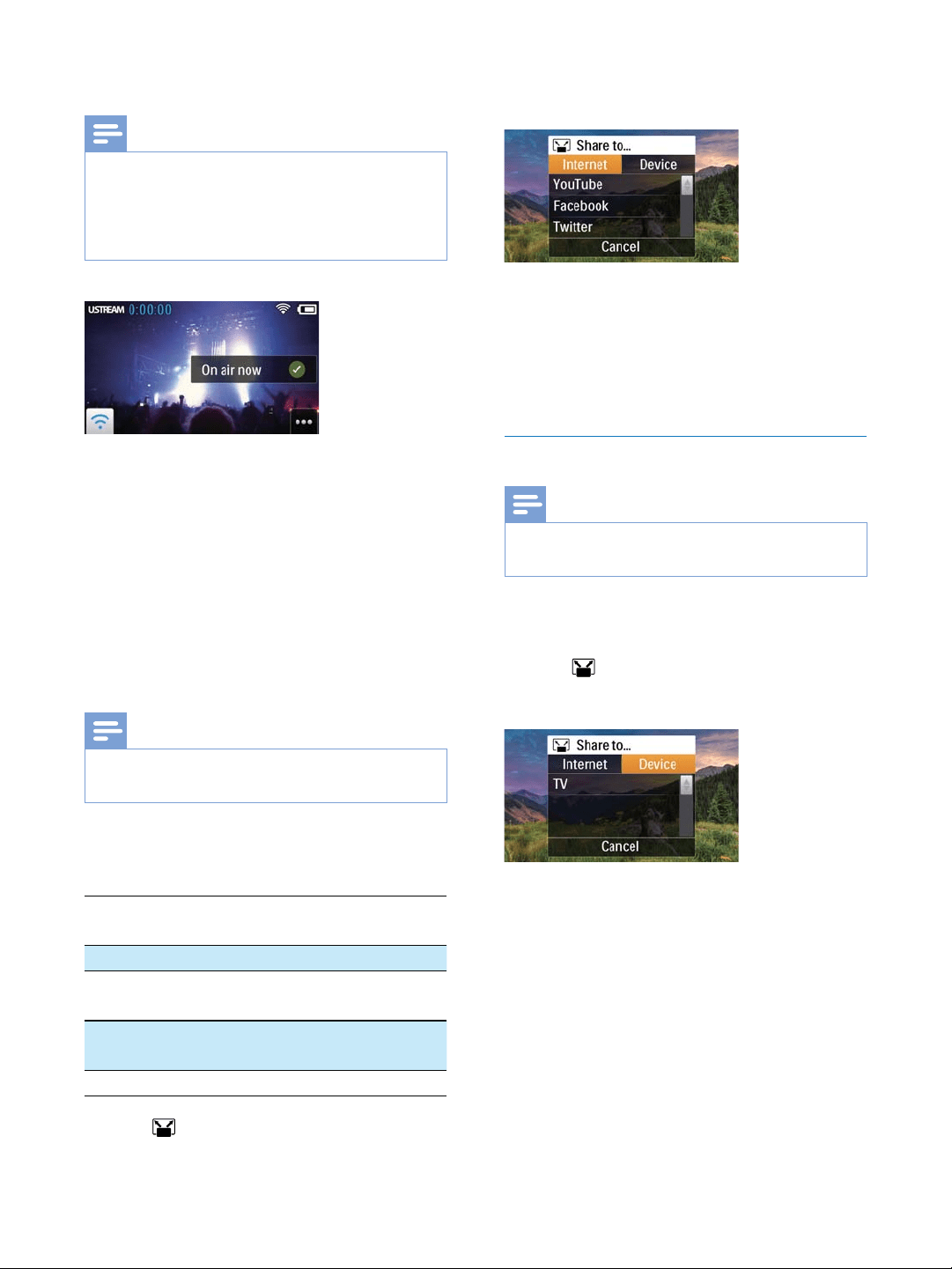
13EN
Broadcast to UStream
Note
If you do not have a UStream account, register one at
the UStream website.
Make sure that the Wi-Fi connection is good enough
for successful broadcast. Otherwise, the video streaming
may not be able to stay on air.
1 GO LIVE.
2 Enter your UStream account name and
password for login.
3 After successful login, start video recording
on your camcorder.
» The video is broadcast to UStream in
real time.
Share to YouTube, Facebook, Twitter or
Picasa
Note
If you do not have a YouTube, Facebook, Twitter or
Picasa account, register one at the respective website.
1 Select a recorded picture or video clip (see
'Play' on page 11).
Online
service
uploaded
YouTube Up to 15 minutes
Facebook Up to 10 minutes of video with
Twittter
(Twitvid)
Picasa
2 Tap .
» An option menu is displayed.
3 Tap YouTube, Facebook, Twitter or Picasa
in the list.
4 Enter your account name and password
for login.
» After successful login, a progress
window is displayed until upload of the
Share to a display device wirelessly
Note
Make sure that your display device is connected to the
same Wi-Fi network as the camcorder.
1 Select a recorded picture or video clip (see
'Play' on page 11).
2 Tap .
» An option menu is displayed.
3 Tap [Device].
4 Tap a display device (for example, a
on) in the shown list of available devices.
» After successful connection, the
selected picture or video clip is
uploaded automatically.
Loading ...
Loading ...
Loading ...