Loading ...
Loading ...
Loading ...
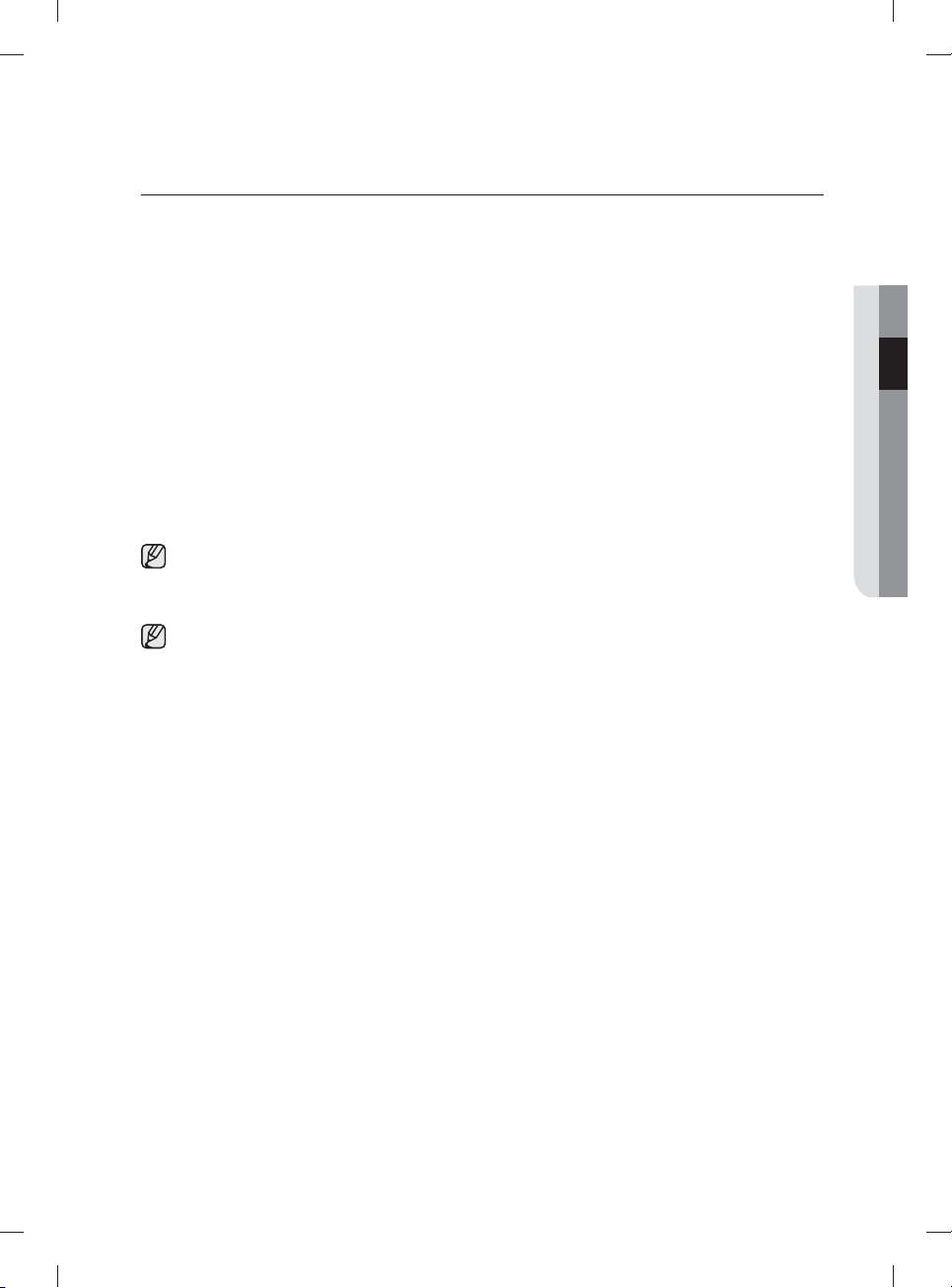
English - 27
SMART CARE (DV48(5)H7400E(G)*, DV45H7200E(G)* ONLY)
This function enables you to check the status of the dryer using a smartphone.
1. To enable the Smart Care function, press the power button to turn the dryer on and then press and hold
the Mixed Load Bell button for 3 seconds. If you press a button other than the Mixed Load Bell button
after turning the dryer on, you will not be able to activate the Smart Care function.
• The error code history is deleted after using the function.
2. If the Smart Care function is activated, the Smart Care indicator is lit on the display.
3. Run the Smart Care app on your smart phone.
• GalaxyS, GalaxyS2, GalaxyS3, GalaxyS4, GalaxyS2(HD), Galaxy Note, Galaxy Note2,
Galaxy Note3 (Other devices may not be normal operation).
Supported operating system: Android 2.2 or higher.
• IPhone 3 G S, iPhone 4/4S, iPhone 5/5S.
Supported operating system : OS 4.3 or higher.
4. Focus the smart phone’s camera on the display panel of the Dryer.
5. If the smart phone’s camera is focused on the display panel of the Dryer, the panel and error message is
automatically recognized and the error type and countermeasures are displayed on the smart phone.
6. If the smartphone fails to recognize the error code more than twice, please enter the error code
displayed on the display panel of the dryer manually into the Smart Care app.
Downloading the Smart Care app
• Download the Samsung Laundry App into your mobile phone from the Android market or Apple
App store. (Search word : Samsung Smart Washer/Dryer)
Precautions when using Smart Care
• If light from a light bulb, fl uorescent bulb, or lamp is refl ected on the display panel of the dryer, the
smartphone may not be able to recognize the panel or error message easily.
• If you hold the smartphone at too large an angle relative to the front of the display panel, it may not
be able to recognize the error code. For best results, hold the smartphone so that the front of the
panel and the smartphone are parallel or nearly parallel.
02 operating instructions, tips
DV7000H_DC68-03170J-14_EN.indd Sec6:27DV7000H_DC68-03170J-14_EN.indd Sec6:27 2019-06-03 4:30:142019-06-03 4:30:14
Loading ...
Loading ...
Loading ...