Loading ...
Loading ...
Loading ...
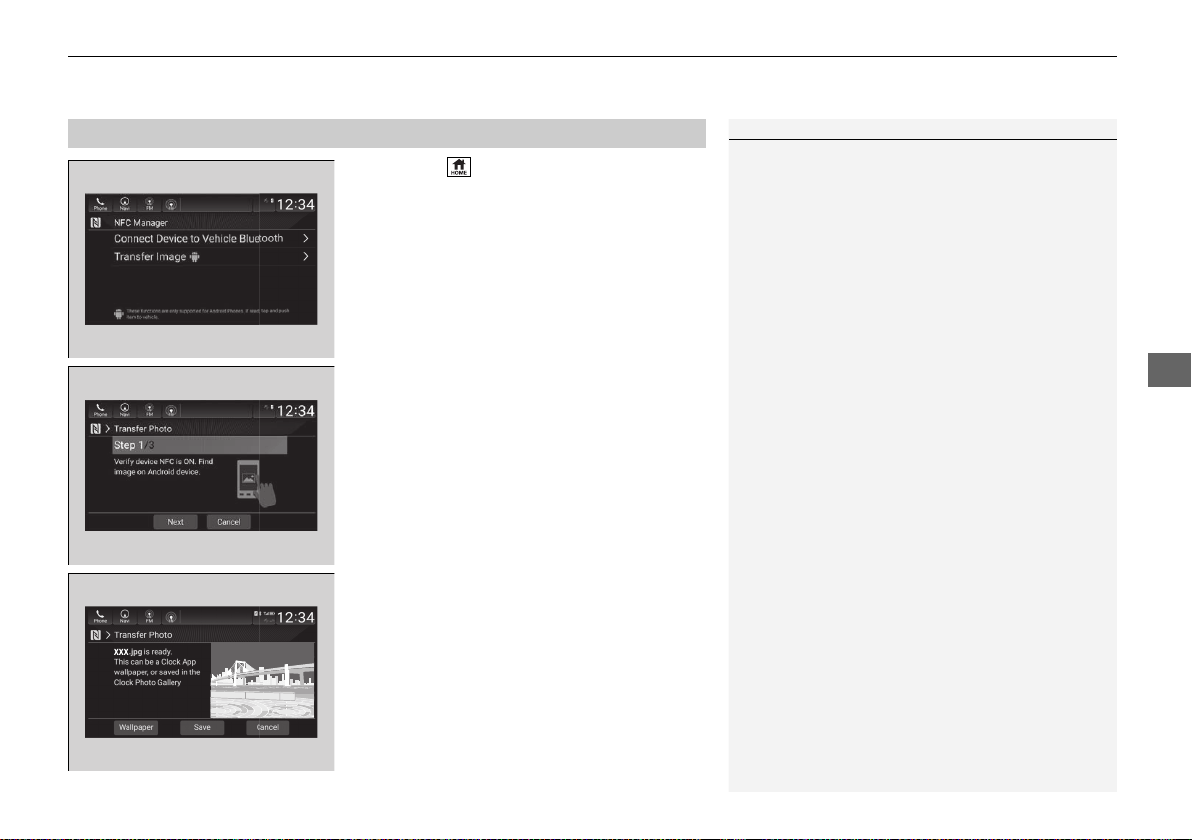
333
uuAudio System Basic OperationuNear Field Communication (NFC)
*
Features
1. Press the button.
2. Select NFC Manager or touch the NFC
logo near the glove box with the NFC tag of
your phone.
3. Select Transfer Image.
4. Open the photo you want to transfer on
your phone, then select Next.
5. Touch the NFC logo near the glove box with
the NFC tag of your phone.
6. Select the photo on your phone.
7. A confirmation message appears on the
screen. Select Wallpaper.
■
Image Transfer for the Wallpaper
1Image Transfer for the Wallpaper
The wallpaper you set up on Clock Faces cannot be
displayed on the driver information interface.
•
The file name must be fewer than 255 characters.
•
The file format of the image that can be imported
is BMP (bmp) or JPEG (jpg).
•
If the USB flash drive does not have any pictures,
the No files detected message appears.
•
Up to five pictures can be imported.
•
The maximum image size is 1,920 × 936 pixels. If
the image size is less the image is displayed in the
middle of the screen with the extra area appearing
in black.
20 ACCORD HYBRID-31TWA6200.book 333 ページ 2019年7月23日 火曜日 午後3時14分
Loading ...
Loading ...
Loading ...