Loading ...
Loading ...
Loading ...
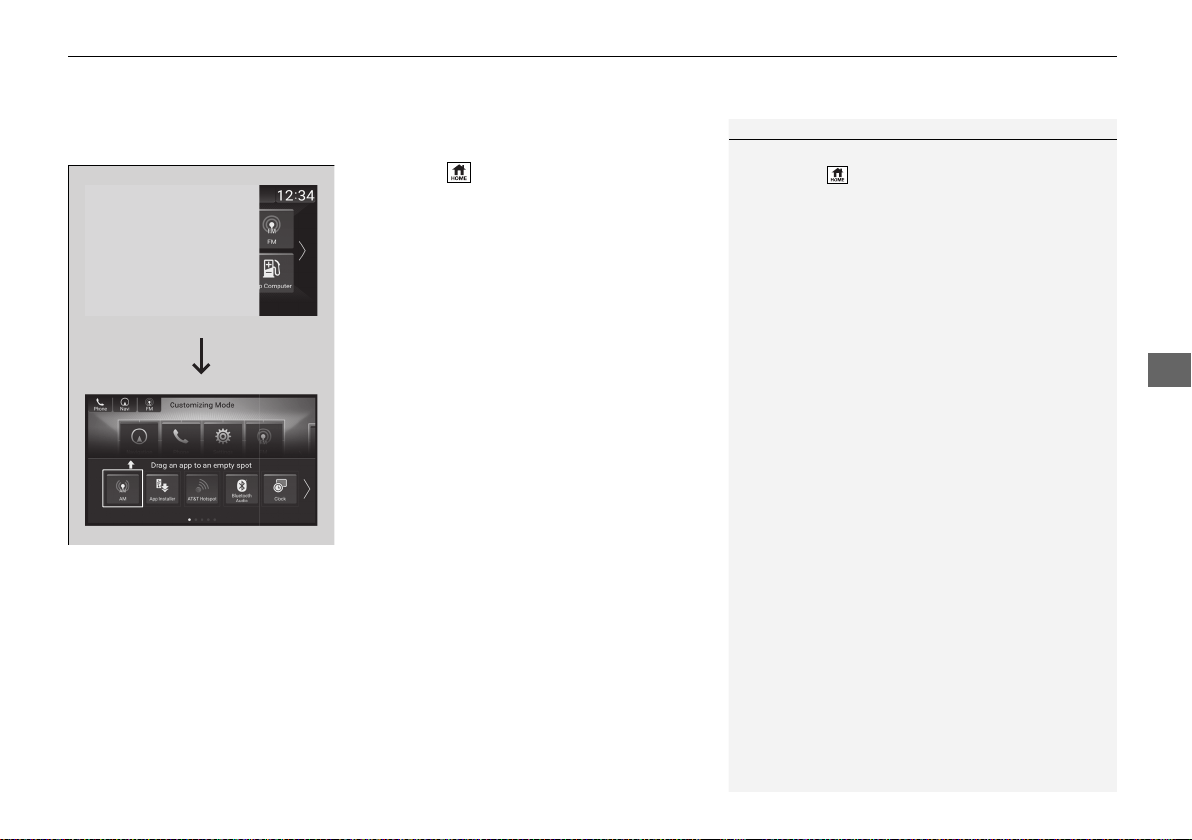
Continued
279
uuAudio System Basic OperationuAudio/Information Screen
Features
■ To add app icons on the home screen
App icons can be added on the home screen.
1. Press the button.
2. Select and hold the home screen.
3. Select Add.
4. Drag and drop the icon to where you want
it to be.
5. Select Done.
u The screen will return to the home
screen.
1To add app icons on the home screen
You can add app icons by the following procedure.
1. Press the button.
2. Select All Apps.
3. Select Customize.
4. Select Add.
5. Drag and drop the icon to where you want it to
be.
6. Select Done.
uThe screen will return to the home screen.
Pre-installed apps may not start up normally. If this
occurs, you need to reset the system.
2 Defaulting All the Settings P. 398
If you perform Factory Data Reset, it may reset all
the settings to their factory default.
2 Defaulting All the Settings P. 398
In case those apps still do not start up normally even
after Factory Data Reset, contact your dealer.
20 ACCORD HYBRID-31TWA6200.book 279 ページ 2019年7月23日 火曜日 午後3時14分
Loading ...
Loading ...
Loading ...