Loading ...
Loading ...
Loading ...
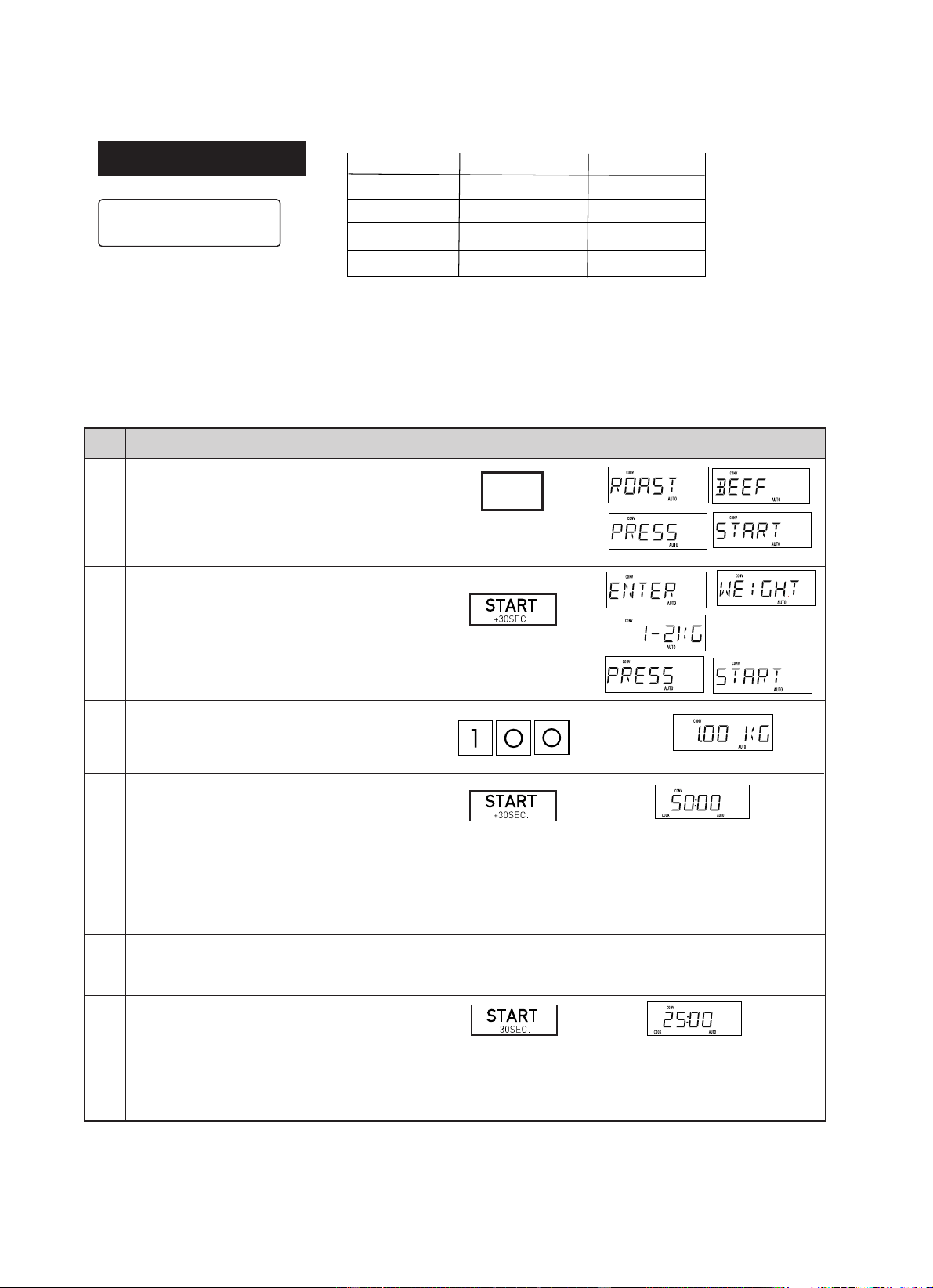
<AUTOMATIC MENUS>
6
5
3
1
* Suppose you want to cook 1.0 kg Roast Beef (Medium).
Step
Procedure Pad Order Display
Press the ROAST pad.
Enter the weight.
Press the START/+30SEC. pad.
The timer begins to count down.
The oven will "beep" 4 times and
will stop.
TURN OVER BEEF PRESS
START will be displayed
repeatedly.
Open the door. Turn over the meat. Close
the door.
Press the START/+30SEC. pad.
When the cooking time reaches
zero, FINISH REMOVE FOOD
will be
displayed repeatedly.
2
4
Press pads until the desired menu appears on the display.
Follow the details provided in the FAN FORCED
6 - in the
Fan Forced Cook
ROAST
ROAST
MEAT
BAKE
PIE
COOK MENU GUIDE on page
cooking guides.
1.Roast Chicken
2.Roast Beef
3.Roast Lamb
ROAST
1.Butter Cake
2.Lasagne (400g)
MEAT PIE
4.Roast Pork
BAKE
1.Standard Pie,
Refrigerated (160g)
3.Party Pies 10
2.Standard Pie,
Frozen (160g)
Press the START/+30SEC. pad.
TURN OVER BEEF PRESS
START will be displayed
repeatedly.
x 2
20
5
NOTE: For the ROAST Auto Menus the initial temperature is +3 C.
0
Loading ...
Loading ...
Loading ...