Loading ...
Loading ...
Loading ...
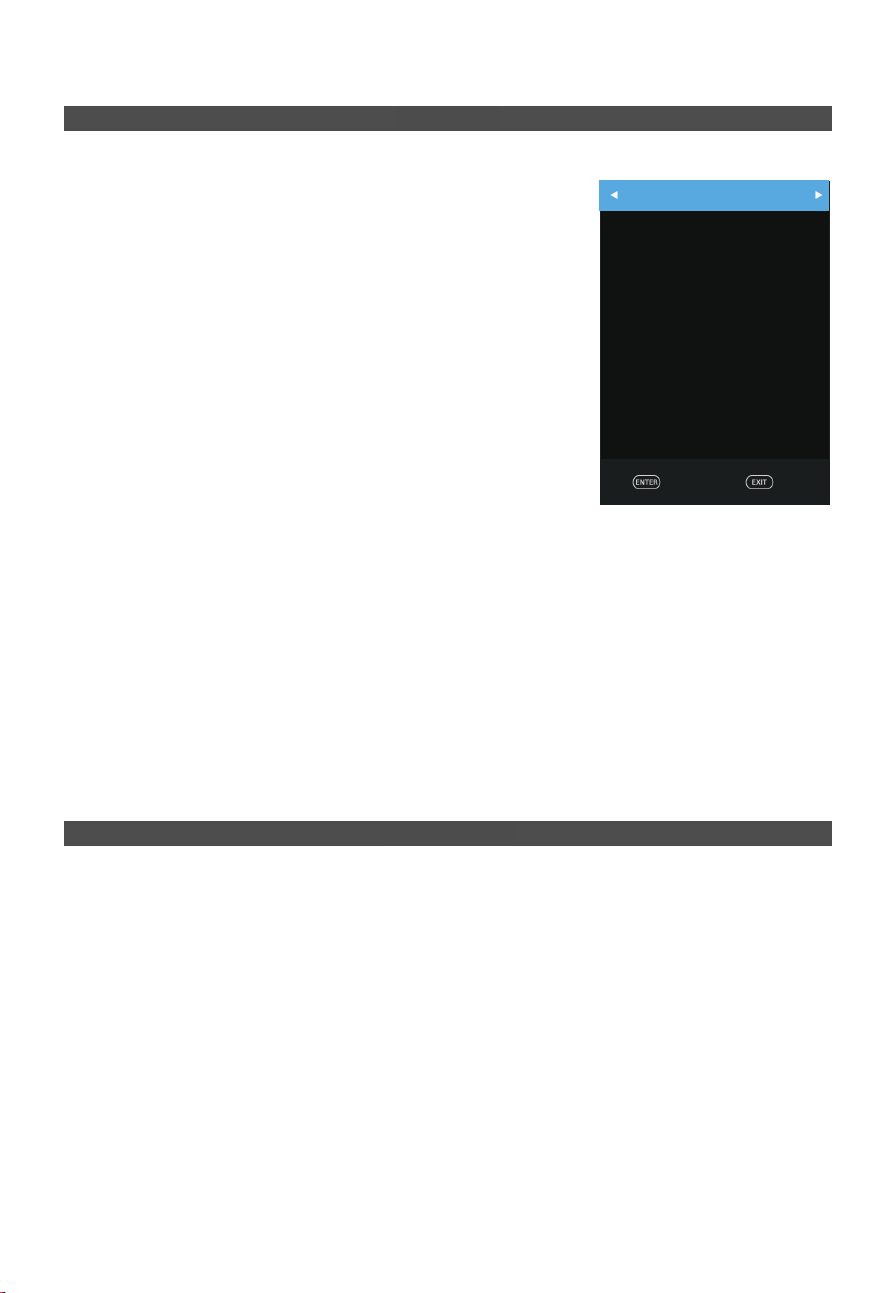
Menu Operation
enter into the Hotel Mode to adjust the relative settings.
Press the buttons to select Hotel Mode, and then
press button to set On or Off.
NOTE:
The following settings work only when Hotel Mode is
set to be On.
- On Source
Set the default signal source by pressing the ◄/► buttons.
(The default signal source will be displayed when the TV
is
turned
on.)
- On Channel
Set the default channel by pressing the ◄/► buttons.
(The default channel will be displayed when the TV is
turned
on.).
- On Volume
Set the default volume by pressing the ◄/► buttons. (The default volume is the
volume when the TV is turned on. Remember the default volume should be less than
the maximum volume).
Set max volume by pressing the ◄/► buttons. When the max volume is lower than
the default volume, the max volume is the priority.
- Export to USB
You can export all current channel information (including channel number, channel
name, frequency, etc.) into the U disk, as the channel information backup for this unit.
Hotel Mode
- Import from USB
If you cannot restore the initial channel information after sort, move, skip, lock etc.
operations, you can import the channel information from the USB.
Press the SOURCE button to display the Source Menu, then press 2012 to
Select
Return
Hotel Mode
On
On Channel
On Volume
On Source
2
60
Air
30
Import from USB
Export to USB
- Hotel Mode
- Max Volume
Max Volume
◄
/
►
◄/►
• First, insert a USB memory device into the USB port.
• Press the SOURCE button to call up the signal source selection menu. Use the ▲/▼
to highlight USB, and the press ENTER button to access the USB mode. (Alternatively,
Press the DMP button on the remote control to enter the USB mode)
• You may also use the signal source selection menu to exit from the USB mode.
NOTE:
Special USB device may be not or well supported.
USB max. Load: DC5V 500mA.
USB Operation
24
Loading ...
Loading ...
Loading ...
