Loading ...
Loading ...
Loading ...
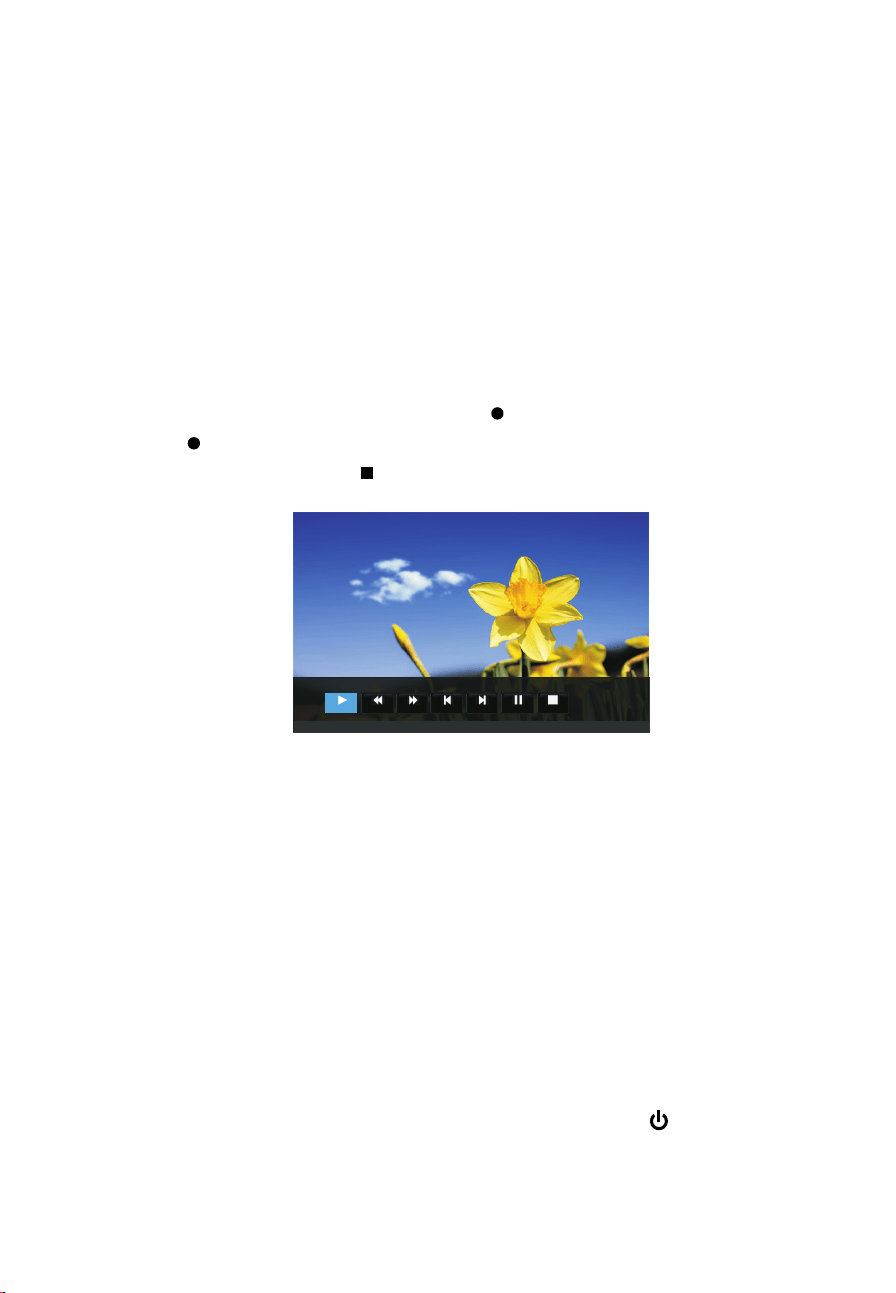
Menu Operation
the device isn't compatible with the TV or is damaged. The larger USB device will
take longer time to format please be patient until the formatting finishes.
– Time Shift Size: You can select the memory size for Time Shift function.
– Speed: Press ENTER to check the speed of the storage device.
– Free Record Limit: Select the recording duration.
Recording
There are two types of recording: Instant Recording and Schedule Recording.
Instant Recording can record the current TV programmes, while Schedule Recording
can start at a specified time and record the TV programmes automatically on the day,
time and duration you choose.
– Instant Recording
Select the channel you want, then press
button to start recording.
Press
button to display/hide the recording menu.
It will keep recording until
(stop) button is pressed or the memory is full. A
menu will come up on the screen when TV start recording.
– Schedule Recording
The unit is able to do schedule recording when TV is turned on or in standby mode.
Press EPG button to bring up EPG menu.
Then press red button will active timer recording submenu. You can set up time
and record mode in the menu.
Press ▲/▼ button to highlight different setting and press ◄/► button to change
setting. After you have finished adjusting settings to desired options, press the
ENTER button to save the scheduled recording.
NOTE:
• You can set up several schedule programmes to record. To do this you will need
to press the yellow button in the EPG mode which will show you the entire list.
Different schedules should not overlap and there must be at least a 1 minute time
gap to set up between two schedules.
• When recording starts in standby mode, the front indicators will change color and
there will be no picture or sound from the unit. You can press
button to turn on
the screen.
8 MOVIN G1
Sto p
Pau se
Nex t 30sPre v.30 s
FFFB
Pla y
[00:0 0:10]
20.00
(0005:58:33 )
22
Loading ...
Loading ...
Loading ...
