Loading ...
Loading ...
Loading ...
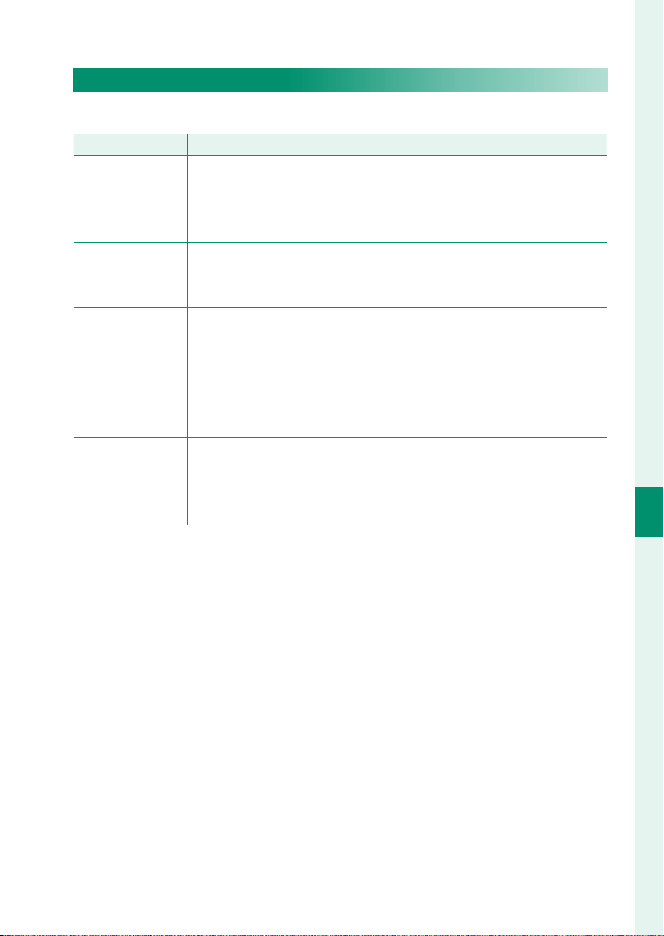
111
6
The Shooting Menus
AF/MF SETTING
AF MODE
Choose the AF mode for focus modes S and C.
Option
Option
Description
Description
r
SINGLE POINT
The camera focuses on the subject in the selected focus point. The
number of focus points available can be selected using G AF/MF
SETTING> NUMBER OF FOCUS POINTS. Use for pin-point
focus on a selected subject.
y
ZONE
The camera focuses on the subject in the selected focus zone.
Focus zones include multiple focus points, making it easier to
focus on subjects that are in motion.
z
WIDE/TRACKING
In focus mode C, the camera tracks focus on the subject in the
selected focus point while the shutter button is pressed halfway.
In focus mode S, the camera automatically focuses on high-con-
trast subjects; the areas in focus are shown in the display. The
camera may be unable to focus on small objects or subjects that
are moving rapidly.
j
ALL
Rotate the rear command dial in the focus-point selection dis-
play (
P
69, 70) to cycle through AF modes in the fol-
lowing order: r SINGLE POINT, y ZONE, and z WIDE/
TRACKING.
Loading ...
Loading ...
Loading ...