Loading ...
Loading ...
Loading ...
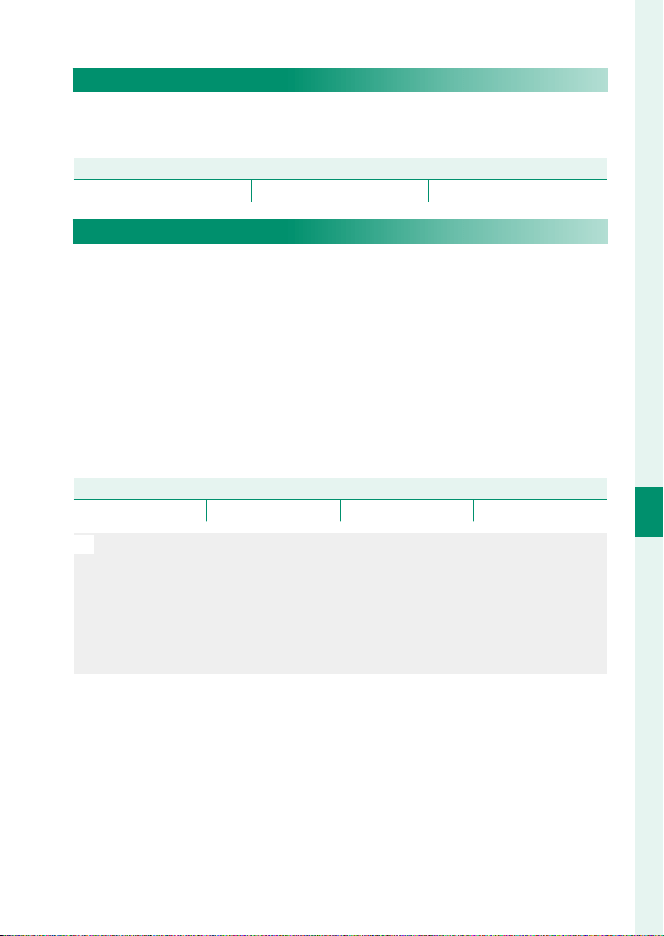
101
6
The Shooting Menus
IMAGE QUALITY SETTING
GRAIN EFFECT
Add a lm grain e ect. Select an amount (STRONG or WEAK) or
choose OFF to turn lm grain o .
Options
Options
STRONG WEAK OFF
DYNAMIC RANGE
Control contrast. Choose lower values to increase contrast when
shooting indoors or under overcast skies, higher values to reduce
loss of detail in highlights when photographing high-contrast
scenes. Higher values are recommended for scenes that include
both sunlight and deep shade, for such high-contrast subjects as
sunlight on water, brightly-lit autumn leaves, and portraits tak-
en against a blue sky, and for white objects or people wearing
white; note, however, that mottling may appear in pictures taken
at higher values.
Options
Options
AUTO V 100% W 200% X 400%
N
If AUTO is selected, the camera will automatically choose either
V 100% or W 200% according to the subject and shooting condi-
tions. Shutter speed and aperture will be displayed when the shutter
button is pressed halfway.
W 200% is available at sensitivities of from ISO 400 to ISO 12800,
X 400% at sensitivities of from ISO 800 to 12800.
Loading ...
Loading ...
Loading ...