Loading ...
Loading ...
Loading ...
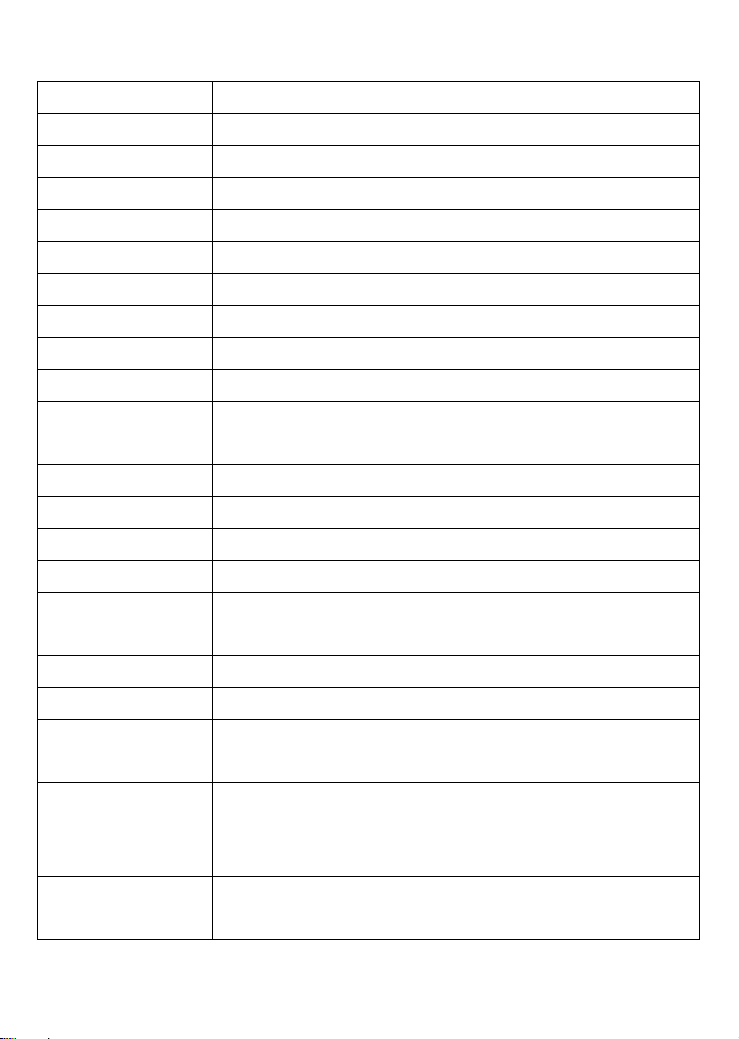
- 8 -
MODE Press to change playback mode
LCD MENU Press to access the LCD setting menu
■ Press to stop playback
◄ Directional button – left. For use in menus
▲ Directional button – up. For use in menus
► Directional button – right. For use in menus
▼ Directional button – down. For use on menus
ENTER Press to make a selection when changing settings in menus
COPY For use with the copy from CD disc to flash stick function
►║ Press to pause playback, press again to resume playback
SD/USB
When in disc playback mode, press to change from disc play
mode to USB/SD mode.
Number keys Press during CD disc playback to jump to a particular track
OSD Press when playing a disc to display disc playback info
SUBTITLE Press to access subtitles on discs which allow for this function
RETURN Exits current operation, e.g.: menu
GOTO
Press to jump to a particular section when playing a DVD disc that
allows for this function
AUDIO Press to switch between left/right/stereo sound playback
ZOOM Press during DVD playback to zoom into the picture on the screen
◄◄
Press to rewind in DVD playback. Press to go back a song in CD
playback.
►►
Press to fast forward in DVD playback. Press to go forward a song
in CD playback.
MENU
Press to access a DVD discs menu on discs which allow this
function
Loading ...
Loading ...
Loading ...