Loading ...
Loading ...
Loading ...
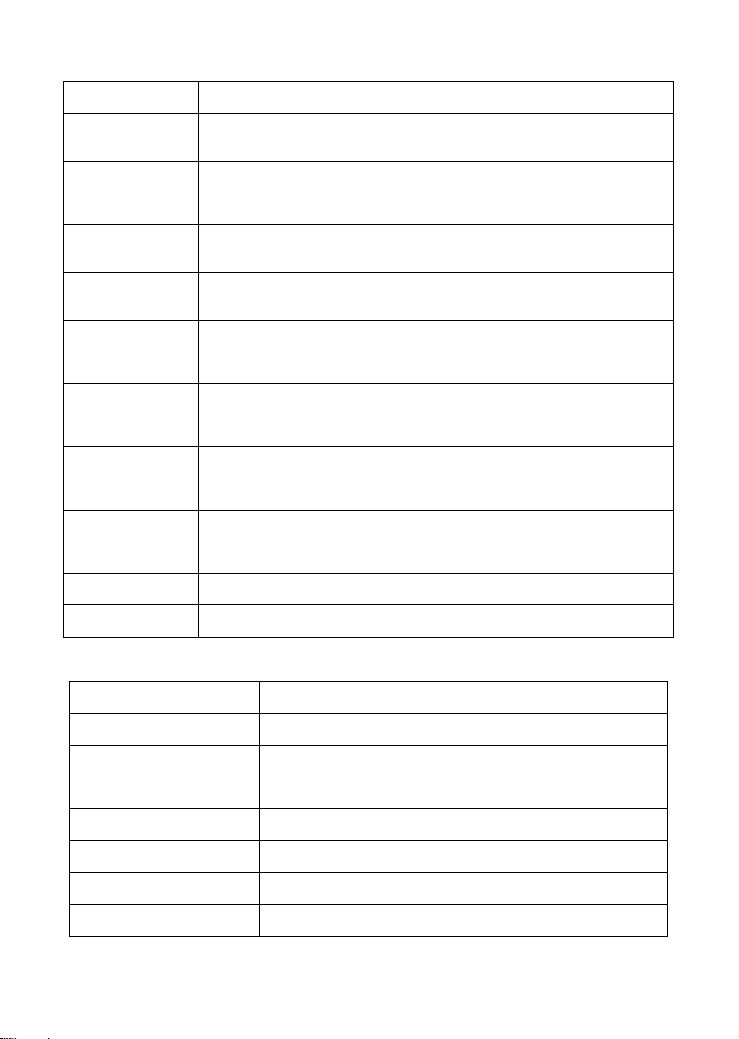
- 6 -
MODE Press to change playback mode
LCD MENU Press to access the LCD setting menu
MENU
Press to access a DVD discs menu on discs which allow this
function
STOP Press to stop playback
SETUP Press to access the set up menu for the DVD player
REV
Press to rewind in DVD playback. Press to go back a song in CD
playback.
PREV
Press to fast forward in DVD playback. Press to go forward a
song in CD playback.
FWD
Press to go back a chapter when playing a DVD disc which
allows for this function
NEXT
Press to go forward a chapter when playing a DVD disc which
allows for this function
►║ Press to pause playback, press again to resume playback
OPEN Switch to open lid for DVD player
Side panel
USB USB socket
SD/MMC SD/MMC Card socket
Ω EARPHONE
Connect earphones to this jack, earphones not
included
AV OUT Video out signal
AV IN External video input signal
OFF/ON OFF/ON switch to turn the player off and on
SC9-12V Socket for connection to mains adaptor or car adaptor
Loading ...
Loading ...
Loading ...