Loading ...
Loading ...
Loading ...
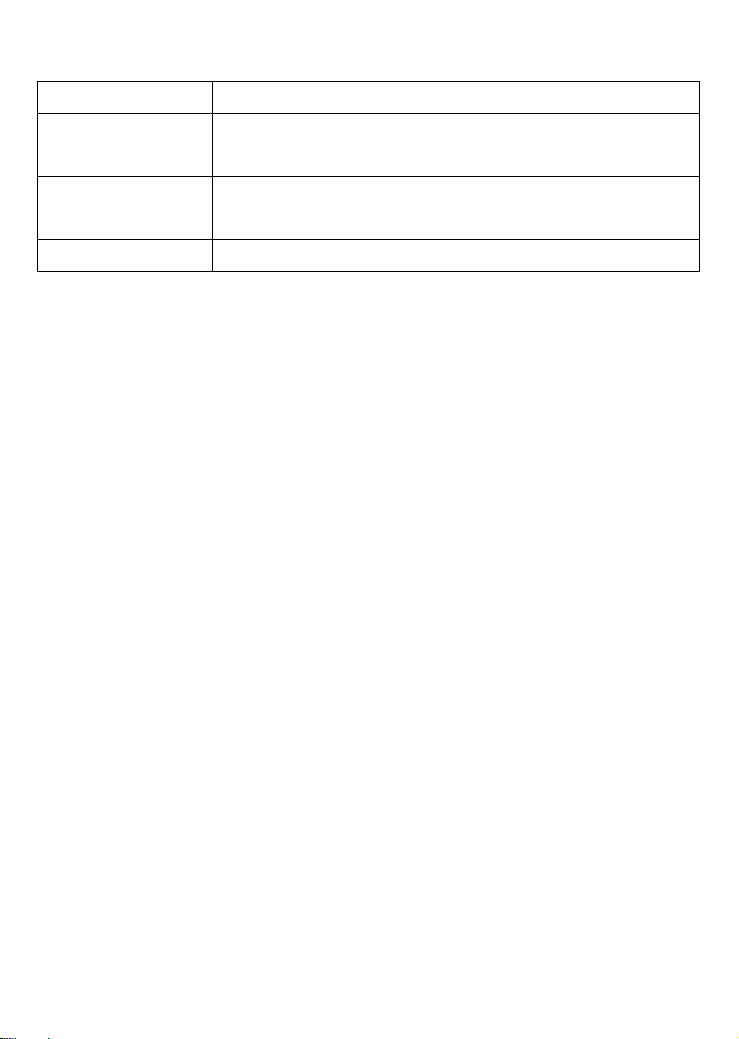
- 9 -
PBC For use with VCD discs only
І◄◄
Press to go back a chapter when playing a DVD disc which allows
for this function
►►І
Press to go forward a chapter when playing a DVD disc which
allows for this function
SLOW Press to slow play a DVD disc which allows for this function
Batteries in the remote control
1. Remove the battery cover from the rear of the remote control.
2. Add 2 x batteries to the remote as per the polarity directions in the battery
compartment in the remote control.
3. Put the battery cover back onto the rear of the remote control.
Note:
1. Do not use re-chargeable batteries in the remote control, because they lose power at
a slower rate.
2. Do not mix different brands and type of batteries, do not use old and new batteries
together.
3. When the remote control function is not strong or control range is small, replace the
batteries.
4. If the remote control will not be used for a long time, remove the batteries to avoid
damage to the remote control from battery leakage or corrosion.
5. Do not use the remote control ion hot or humid conditions.
6. Do not disassemble the remote control.
Loading ...
Loading ...
Loading ...