Loading ...
Loading ...
Loading ...
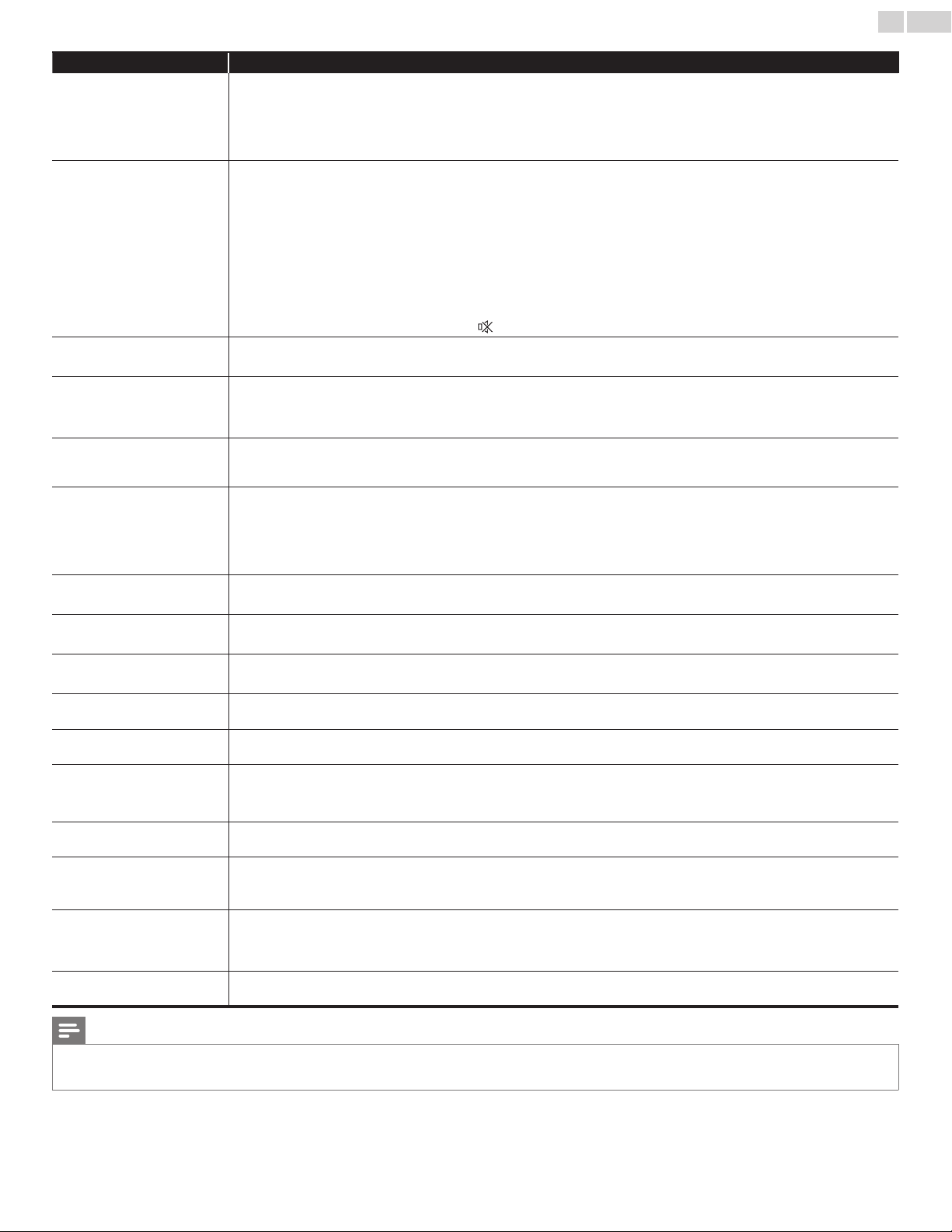
English
34
Symptom Remedy
PowerisONbutnoscreen
image.
• Checkwhethertheconnectionoftheantenna,cablereceiverorsatelliteboxisconnectedcorrectly.
• CheckwhetherallthecablestotheunitareconnectedtothecorrectOutputjackofyourdevicelikeBlu-raydisc/DVDrecorder.
• MakesurethattheselectedInputmodeisconnectedtotheworkingInputjack.
• CheckifyourcomputerisNOTinsleepmodewhentheInputmodeofthisunitisinPCmode.Tapanykeyonthekeyboardto
wakeupyourcomputer.
Nopictureorsound • CheckifthePowerison.
• CheckwhetherallthecablestotheunitareconnectedtothecorrectOutputjackofyourdevicelikeBlu-ray/DVDrecorder.
• ViewotherTVchannels.Theproblemmightbelimitedtothebroadcastingstationorweaksignalstrength.
• UnplugtheACpowercordandwaitforabout1minute,thenplugtheACpowercordandTurnOntheunitagain.
• Checkwhethertheconnectionoftheantenna,cablereceiverorsatelliteboxisconnectedcorrectly.
• MakesurethattheselectedInputmodeisconnectedtotheworkingInputjack.
• CheckifyourcomputerisNOTinsleepmodewhentheInputmodeofthisunitisinPCmode.Tapanykeyonthekeyboardto
wakeupyourcomputer.
• Makesurethatthesoundisnotmuted.PressMUTEsothatthevolumebarandcurrentvolumelevelwillappearontheTVscreen.
• MakesurethatthevolumeisNOTsetto0or
.Ifso,useVOL+/−toadjusttothedesiredvolume.
Nocolor • ViewotherTVchannels.Theproblemmightbelimitedtothebroadcastingstationorweaksignalstrength.
• AdjustColorinPicturesettings.
➠
p.19
Nosound,distortedsoundor
incorrectAudioSoundisheard
whenusingtheHDMI-DVI
connections.
• MakesurethattheAnalogAudiosignalsfromtheHDMI-DVIdeviceareconnectedtotheAnalogAudio(L/R)Inputjacks.
• WhenusingComponentAnalogVideo,CompositeAnalogVideoorPCVGAVideomakesurethattheAnalogAudio(L/R)
connectorsaremountedintotheAudio(L/R)Inputjacks.
AdjustedPictureorSound
settingsarenoteffectiveevery
timetheunitisTurnedOn.
• YoumustsetHomeinLocation.
➠
p.27
Otherwise,thesettingsyouadjustedwillnotbememorizedaftertheunitgoesintoStandbymode.
SoundOK,picturepoor • Electricalinterferencefromnearbyappliancesmayaffectpicturequality.
• AdjustContrastandBrightnessinPicturesettings.
➠
p.19
• ViewotherTVchannels.Theproblemmightbelimitedtothebroadcastingstationorweaksignalstrength.
• Forthebestpicturequality,watchHighDenitionwidescreenprograms.
IftheHDcontentisnotavailable,watchStandardDenitionprogramsinstead.
PictureOK,soundpoor • ViewotherTVchannels.Theproblemmightbelimitedtothebroadcastingstationorweaksignalstrength.
• Checkiftheaudiocableisconnectedintotheunitcorrectly.
Youseeadistortedpictureor
hearanunusualsound.
• Youmaybegettinginterferencefromelectricalappliances,automobiles,motorcyclesoruorescentlights.
• Trymovingtheunittoanotherlocationtoseeifthisisthecauseoftheproblem.
Ghosts,linesorstreaksinpicture • Electricalinterferencefromnearbyappliancesmayaffectpicturequality.
• ViewotherTVchannels.Theproblemmightbelimitedtothebroadcastingstationorweaksignalstrength.
Youseenoiseortrashonthe
screen.
• WhenthecapabilitiesoftheunitexceedthecapabilitiesoftheDigitalbroadcasting,thesignalwillbeincreasedtomatchthe
capabilitiesofthedisplayoftheunit.Thismaycausenoiseortrash.
DifferentcolormarksontheTV
screen
• ViewotherTVchannels.Theproblemmightbelimitedtothebroadcastingstation,missingdataorpixelation.
YouswitchtoadifferentInput
andthevolumechanges.
• Thisunitwillmemorizethevolumelevelfromthelasttimeyouadjustedit.
• Ifthevolumeofthesoundfromanotherdeviceishigherorlower,thentheloudnesswillchange.
• MakesureAutovolumelevelingissettoOn.
➠
p.20
YouswitchtoadifferentInput
andthescreensizechanges.
• ThisunitwillmemorizetheviewingmodefromthelasttimeyouusedtheparticularInputmodes.
Thedisplayimagedoesnot
covertheentirescreen.
• IfyouareusingtheunitasaPCmonitor,makesurethatHorizontalpositionandVerticalpositioninPCsettingsaresetcorrectly.
• IfyouarewatchingTVorusingtheCompositeVideo,ComponentVideoorHDMIwith480iInput,pressFORMATrepeatedlyto
switchvariousscreenmodes.
Captionsaredisplayedasawhite
box.Nocaptionisdisplayedin
theClosedCaption-supported
program.
• InterferencefrombuildingsorweatherconditionsmaycausecaptioningtobeincompleteifwatchingAnalogTVsignals.
• Broadcastingstationmayshortentheprogramtoinsertadvertisements.
• TheClosedCaptiondecodercannotreadtheinformationoftheshortenedprogram.
BlackboxisdisplayedontheTV
screen.
• ThetextmodeisSelected.Forcaption,selectCC-1,CC-2,CC-3,CC-4orOff.
Note
• TheLCDscreenismanufacturedtoprovidemanyyearsofusefullife.Occasionallyafewnonactivepixelsmayappearasaxedpointofblue,greenorred.
ThisisnottobeconsideredadefectintheLCDscreen.
• Somefunctionsarenotavailableinspecicmodes,butthisisnotamalfunction.ReadthedescriptioninthisUserManualformoredetailsoncorrectoperations.
Loading ...
Loading ...
Loading ...