Loading ...
Loading ...
Loading ...
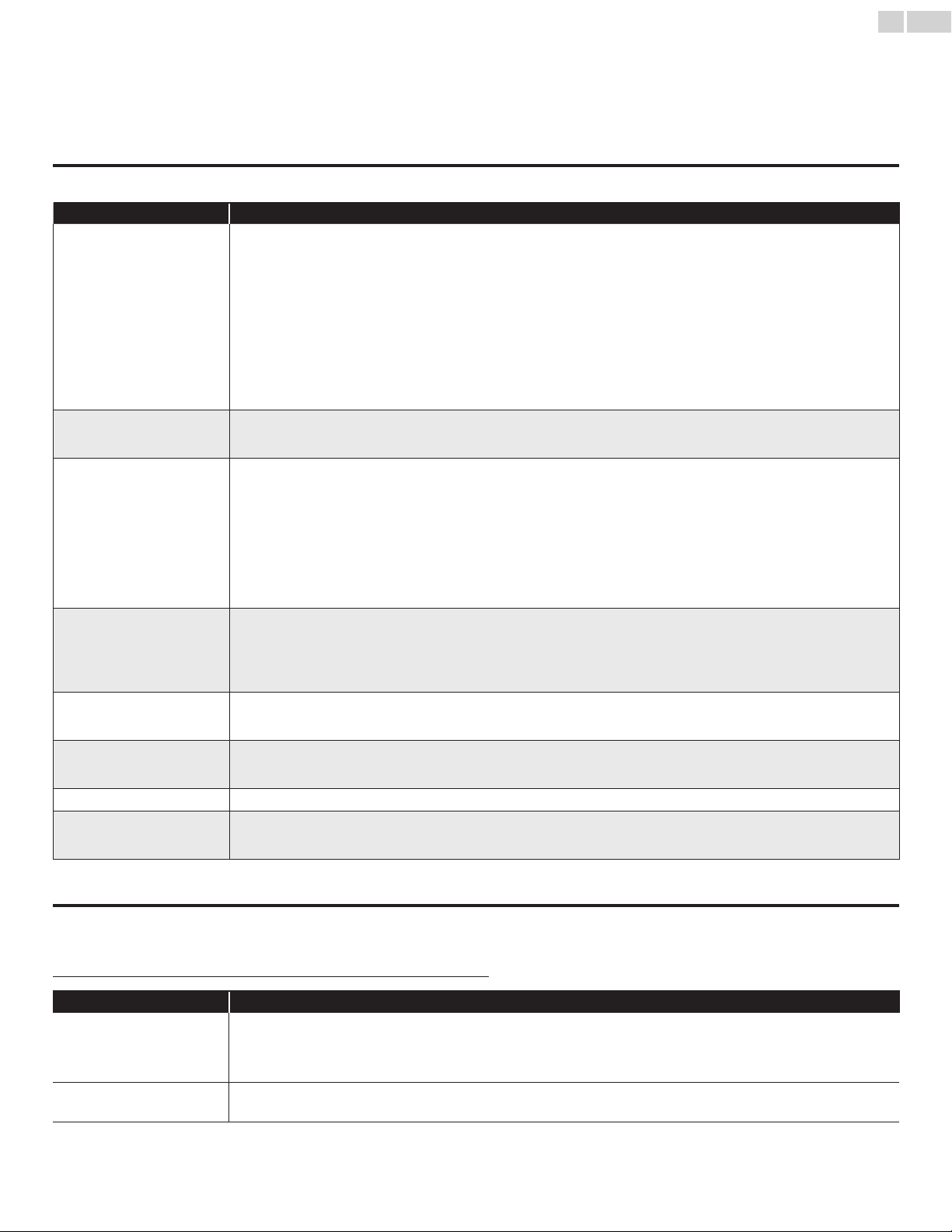
English
33
8 Usefultips
FAQ
Question Answer
Myremotecontroldoesnot
work.
WhatshouldIdo?
• Checktheantennaorcableconnectiontothemainunit.
• Checkthebatteriesoftheremotecontrol.
• Checkifthereisanobstaclebetweentheinfraredsensorwindowandtheremotecontrol.
• TestthesignalOutputuseIRSignalCheck.
➠
p.35
Ifokay,thenpossibleinfraredsensortrouble.
• Aimtheremotecontroldirectlyattheinfraredsensorwindowonthefrontoftheunit.
• Reducethedistancetotheunit.
• Re-insertthebatterieswiththeirpolarities(+/–)asindicated.
• Whenthereisaninfrared-equippeddevicesuchasPCnearthisunit,itmayinterrupttheremotecontrolsignalofthisunit.Move
theinfrared-equippeddeviceawayfromthisunit,changetheangleoftheinfraredsensororTurnOfftheinfraredcommunication
function.
HowcometheInitialsetup
appearseverytimeITurnOn
thisunit?
• ConnecttheRFcoaxialcabletotheunitdirectlyandruntheinitialsetup.
• MakesuretocompletetheinitialsetupbeforetheunitgoesintoStandbymode.
WhycanInotwatchsomeRF
signalTVprograms.
• Autoprogrammustbecompletedwhenyousetuptheunitforthersttimeormoveittoalocationwherepreviouslyunavailable
channelsarebroadcast.
• MakesureAutoprogramhasbeencompleted.
➠
p.20
• Theselectedchannelmaynotbebroadcasting.
• WhenAutoprogramisinterruptedandnotcompleted,somechannelswillnotbereceived.Makesuretocompletethe
Autoprogram.
➠
p.20
• TheselectedchannelcannotbeviewedbytheChildandratingslocksetting.
➠
p.23
• TheunitrequiressomekindofantennaInput.Anindoorantenna(DigitalorVHF/UHF),anexternalantenna(DigitalorVHF/UHF)
oranRFcoaxialcablefromyourwallcable/satelliteboxneedstobepluggedintotheunit.
Howcomethereisnoimage
fromtheconnectedexternal
devices?
• CheckifthecorrectInputmodeisselectedbypressingSOURCEorusingCH+/−.RefertoWatchingchannelsfromanexternal
device.
➠
p.15
• Checktheantenna,cableorotherInputconnectiontotheunit.
• WhenusingtheComponentVideoconnectioncheckthattheGreen(Y),Blue(Pb/Cb)andRed(Pr/Cr)connectorsareconnected
totheircorrespondingcoloredjacksontheunit.
WhenIenterachannelnumber,
itchangesautomatically.
• ManyDigitalchannelshavealternatechannelnumbers.Theunitchangesthenumbersautomaticallytotheonessignifyingthe
broadcastingstationchannelnumber.ThesebasicnumbersusedforpreviousAnalogbroadcasts.(e.g.,Inputch#30automatically
changestoch#6.1)
Whyarecaptionsnotdisplayed
entirely?Or,captionsare
delayedbehindthedialog.
• Captionsthataredelayedafewsecondsbehindtheactualdialogarecommonforlivebroadcasts.Mostcaptioningproduction
companiescandisplayadialogtomaximumof220wordsperminute.Ifadialogexceedsthatrate,selectiveeditingisusedto
insurethatthecaptionsremainup-todatewiththecurrentTVscreendialog.
HowcanIsettheclock? • Thereisnoclockfunctiononthisunit.
IcannotchangetheChildlock
settingbecausemyPINcodeno
longerworks.
• IfaPowerfailureoccursforlongerthan10secondsthechildlocksettingisretained,butthePINcodeisresettothedefaultcode
0000.RefertoChildandratingslock.
➠
p.23
Troubleshooting
IftheunitdoesnotperformproperlywhenoperatedasinstructedinthisUserManual,
checkthefollowingchartandallconnectionsoncebeforecallingforservice.
Symptom Remedy
Nopower • MakesuretheACpowercordispluggedin.
• MakesurethattheACoutletsuppliesthepropervoltage,pluganotherelectricalapplianceintotheACoutlettoensurethattheAC
outletoperatesnormally.
• Ifapowerfailureoccurs,unplugtheACpowercordfor1minutetoallowtheunittoresetitself.
Controlbuttonsdonotwork. • Pressonlyonebuttonatatime.DoNOTpressmorethanonebuttonatthesametime.
• Ensurethatnobuttonsontheremotecontrolaredepressedandmovefreely.
Continued on next page.
Loading ...
Loading ...
Loading ...