Loading ...
Loading ...
Loading ...
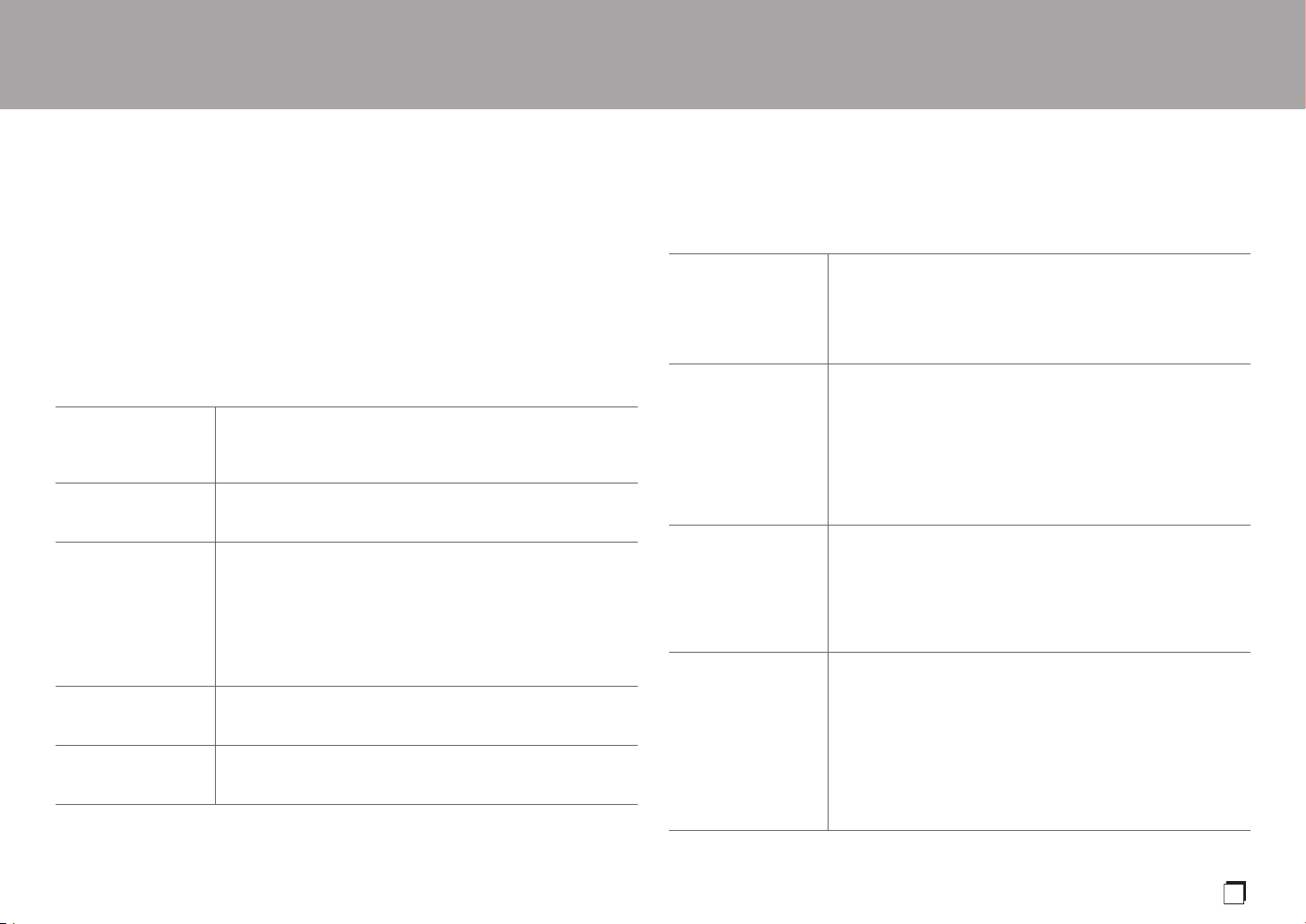
> Before Start > Part Names > Install > Playback
Setup |Others
19
En
"4 ohm": When any of the connected speakers have 4 ≠ or more to less than 6 ≠
impedance, or when speaker systems are connected to both of the SPEAKERS A/B
terminals
"6 ohm (default value)": When the connected speakers all have 6 ≠ or more impedance
0 Note that when connecting to both SPEAKERS A and B terminals, connect speakers with
8 ≠ to 16 ≠ impedance to both A and B.
0 For impedance, check the indications on the back of the speakers or their instruction
manual.
Tuner Setting
The setting cannot be selected when input other than "AM" or "FM" is selected.
Bluetooth
Preset Write You can register up to 40 of your favorite radio stations. While
the preset number is flashing (about 8 seconds), repeatedly
press the cursor Left/Right buttons on the remote controller to
select a number between 1 and 40.
Preset Erase Delete a registered preset number.
0 This setting is not available if you have not selected a preset
number.
Name Edit Set simple names for the stations you have preset. The set
name will be shown on the main unit display. To name a preset
radio station, after pressing AM or FM on the remote controller,
select the preset number.
For details on how to enter text, refer to "Naming Radio Stations
Registered as Presets" (P16).
0 This setting is not available if you have not selected a preset
number.
AM Freq Step
(European and
Australian models)
Select a frequency step depending on your area of residence.
Select "9 kHz (default value)" or "10 kHz".
0 When this setting is changed, all radio presets are deleted.
Tuning Mode Switches tuning to AM/FM automatic tuning/manual tuning.
"Auto (default value)": Tuning Automatically.
"Mono": Tuning Manually.
Bluetooth Select whether or not to use the BLUETOOTH function.
"On (default value)": Enables connection with a BLUETOOTH
wireless technology enabled device by using the BLUETOOTH
function. Select "On" also when making various BLUETOOTH
settings.
"Off": When the BLUETOOTH function is not to be used
AutoChange The input of the unit will automatically be switched to
"BLUETOOTH" when connection is made from a BLUETOOTH
wireless technology enabled device to the unit.
"On (default value)": The input will automatically become
"BLUETOOTH" when a BLUETOOTH wireless technology
enabled device is connected.
"Off": The function is disabled.
0 If the input is not switched automatically, set to "Off" and
change the input manually.
Reconnect This function automatically reconnects to the BLUETOOTH
wireless technology enabled device connected last when you
change the input to "BLUETOOTH".
"On (default value)": When this function is to be used
"Off": When this function is not to be used
0 This may not work with some BLUETOOTH wireless
technology enabled devices.
Pairing Info You can initialize the pairing information saved on this unit.
Pressing ENTER when "Clear" is displayed initializes the pairing
information stored in this unit.
0 This function does not initialize the pairing information on the
BLUETOOTH wireless technology enabled device. When
pairing the unit again with the device, be sure to clear the
pairing information on the BLUETOOTH wireless technology
enabled device in advance. For information on how to clear
the pairing information, refer to the BLUETOOTH wireless
technology enabled device's instruction manual.
SN29403247_SX-10AE_En_1707XX.book 19 ページ 2017年7月19日 水曜日 午後1時59分
Loading ...
Loading ...
Loading ...