Loading ...
Loading ...
Loading ...
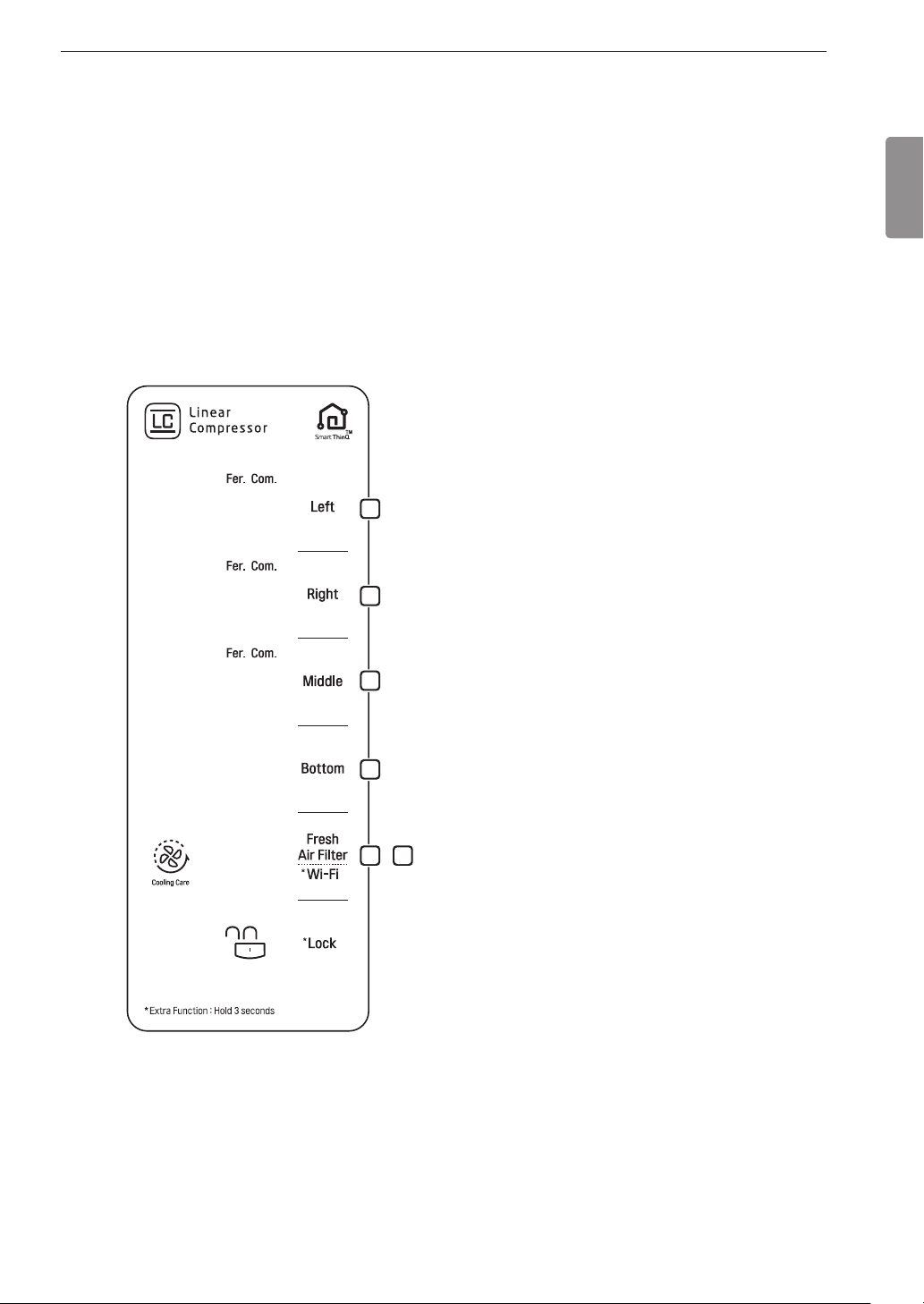
19OPERATION
ENGLISH
Fermenting Kimchi (Left/Right/Middle Compartment)
NOTE
•
Kimchi ferments more quickly at the Fermentation setting than at the Storage setting.
Fermenting
The refrigerator senses the external temperature and automatically adjusts the fermentation settings seasonally
for best results.
Fermentation Complete Indicator
Once fermentation is complete, the Fer. Com. indicator lights in the display. The fermentation time varies
depending on season, room temperature, and the set temperature of the kimchi (low/medium/high).
1
Unlock the display.
•
Press and hold the Lock button for
approximately 3 seconds to unlock the display.
The display must be unlocked before settings
can be changed.
2
Press the desired compartment button to
select Fermentation.
•
Press Left, Right, or Middle repeatedly to select
the Fermentation setting.
3
Press the Lock button to lock the display and
begin kimchi fermentation.
Canceling Fermentation
To cancel fermentation, unlock the display and press
the compartment button to change the setting.
Storing Fermented Kimchi
When fermentation is complete, the “Fer. Com.”
indicator light up and “Kimchi M” appears in the
temperature display.
Press the Lock button to turn off the indicator and
change the setting.
2
2
2
2
1 3
Loading ...
Loading ...
Loading ...