Loading ...
Loading ...
Loading ...
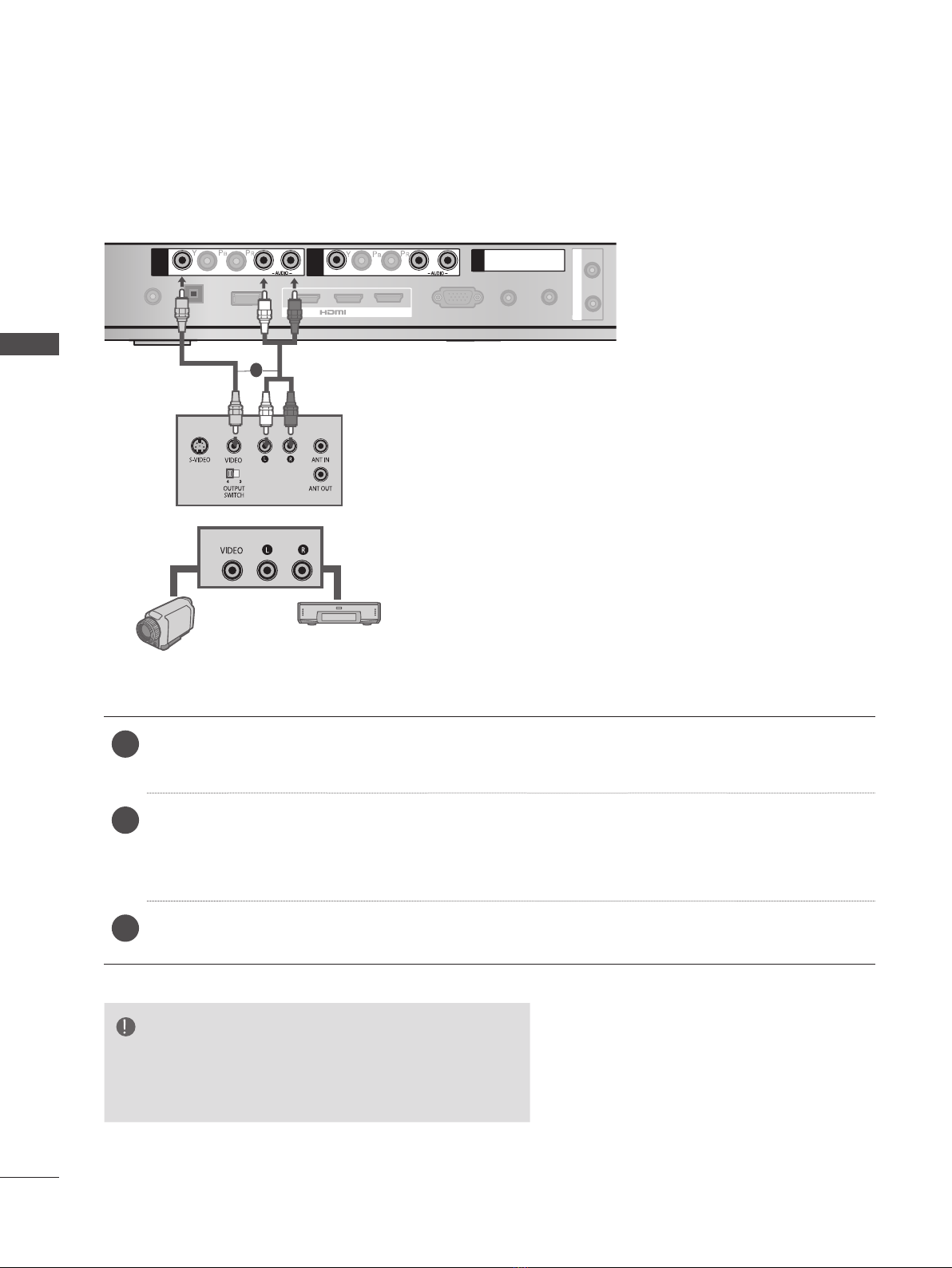
14
EXTERNAL EQUIPMENT SETUP
EXTERNAL EQUIPMENT SETUP
1
2
DC IN 12V
OPTICAL DIGITAL
AUDIO OUT
SERVICE ONLY
3
RGB IN(PC)
AUDIO IN
RS-232C IN
RGB/DVI
SERVICE ONLY
A
B
COMPONENT / AV IN 1
COMPONENT / AV IN 2
A
R
L(MONO)
AUDIO
VIDEO
B
R
L(MONO)
AUDIO
VIDEO
L R
L R
/ DVI IN
A
R
L(MONO)
AUDIO
VIDEO
B
1
2
SERVICE ONLY
3
RGB IN (PC)
AUDIO IN
RS-232C IN
RGB/DVI
SERVICE ONLY
IR BLASTER
A
B
COMPONENT / AV IN 1
COMPONENT / AV IN 2
R
L(MONO)
AUDIO
VIDEO
OPTICAL DIGITAL
AUDIO OUT
DC IN 12V
L
R
L
R
/ DVI IN
IR BLASTER
1
2
DC IN 12V
OPTICAL DIGITAL
AUDIO OUT
SERVICE ONLY
3
RGB IN(PC)
AUDIO IN
RGB/DVI
SERVICE ONLY
/ DVI IN
IR BLASTER
A
R
L(MONO)
AUDIO
VIDEO
B
A
B
COMPONENT / AV IN 1
COMPONENT / AV IN 2
L
R
L
R
DC IN 12V
OPTICAL DIGITAL
AUDIO OUT
SERVICE ONLY
RGB IN(PC)
AUDIO IN
RGB/DVI
SERVICE ONLY
A
B
COMPONENT / AV IN 1
COMPONENT / AV IN 2
A
R
L(MONO)
AUDIO
VIDEO
B
R
L(MONO)
AUDIO
VIDEO
L R
L R
IR BLASTER
1
2
3
/ DVI IN
DC IN 12V
OPTICAL DIGITAL
AUDIO OUT
SERVICE ONLY
RGB IN(PC)
AUDIO IN
RGB/DVI
SERVICE ONLY
A
B
COMPONENT / AV IN 1
COMPONENT / AV IN 2
A
R
L(MONO)
AUDIO
VIDEO
B
R
L(MONO)
AUDIO
VIDEO
L R
L R
IR BLASTER
1
2
3
/ DVI IN
1
2
DC IN 12V
OPTICAL DIGITAL
AUDIO OUT
SERVICE ONLY
3
RGB IN(PC)
AUDIO IN
RGB/DVI
SERVICE ONLY
A
B
COMPONENT / AV IN 1
COMPONENT / AV IN 2
A
R
L(MONO)
AUDIO
VIDEO
B
R
L(MONO)
AUDIO
VIDEO
L R
L R
/ DVI IN
IR BLASTER
R
L(MONO)
AUDIO
VIDEO
1
2
DC IN 12V
OPTICAL DIGITAL
AUDIO OUT
SERVICE ONLY
3
RGB IN(PC)
AUDIO IN
RGB/DVI
SERVICE ONLY
/ DVI IN
IR BLASTER
A
R
L(MONO)
AUDIO
VIDEO
B
A
B
COMPONENT / AV IN 1
COMPONENT / AV IN 2
R
L(MONO)
AUDIO
VIDEO
L
R
L
R
1
2
DC IN 12V
OPTICAL DIGITAL
AUDIO OUT
SERVICE ONLY
3
AUDIO IN
RGB/DVI
SERVICE ONLY
A
B
COMPONENT / AV IN 1
COMPONENT / AV IN 2
A
R
L(MONO)
AUDIO
VIDEO
B
R
L(MONO)
AUDIO
VIDEO
L R
L R
/ DVI IN
IR BLASTER
RGB IN (PC)
1
2
DC IN 12V
OPTICAL DIGITAL
AUDIO OUT
SERVICE ONLY
3
RGB IN(PC)
AUDIO IN
RGB/DVI
SERVICE ONLY
A
B
COMPONENT / AV IN 1
COMPONENT / AV IN 2
A
R
L(MONO)
AUDIO
VIDEO
B
R
L(MONO)
AUDIO
VIDEO
L R
L R
/ DVI IN
IR BLASTER
CONNECTING WITH RCA CABLE
1
Camcorder
Video Game Set
or
NOTE
►If you have a mono VCR, connect the audio cable
from the VCR to the AUDIO L/MONO jack of the
media box
.
1
Connect the AUDIO/VIDEO jacks between Wireless Media Box and VCR or external equip-
ment.
2
Insert a video tape into the VCR and press PLAY on the VCR.
(
Refer to the VCR owner’s
manual.
)
Or, Operate the corresponding external equipment.
(Refer to external equipment operating guide.)
3
Select Wireless AV1 input source using the INPUT button on the remote control of TV.
If connected to AV IN2 input, select Wireless AV2 input source.
Loading ...
Loading ...
Loading ...