Loading ...
Loading ...
Loading ...
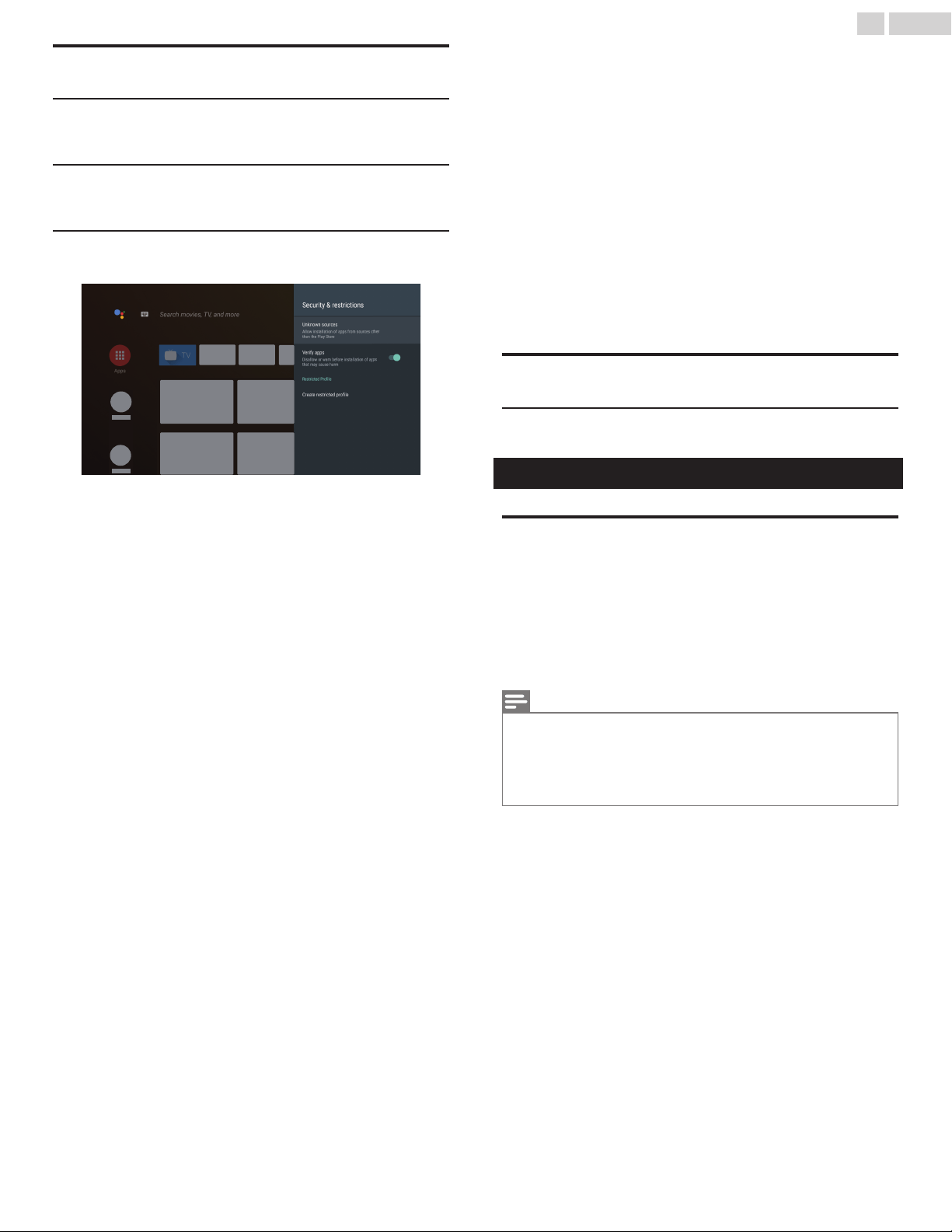
Security & restrictions
Unknown sources
Allow installation of apps from sources other than the play store.
Verify apps
Disallow or warn before installation of apps that may cause harm.
Restricted Profile
Create restricted profile
To set up the restricted profile.
1
Press x (HOME) and use H I J K to select Settings then press
OK.
2
Use H I to select Security & restrictions, then press OK.
3
Use H I to select Create restricted profile, then press OK.
4
Enter a PIN code with the remote control.
5
In the list of available apps, select an app and press OK to allow
or not allow this app.
6
Press 3 (BACK) to go back one step.
Now you can enter the restricted profile.
With the PIN code, you can always change the PIN code or edit the
list of allowed or not allowed apps.
Enter restricted profile
To enter switch to the restricted profile.
1
Press x (HOME) and use H I J K to select Settings then press
OK.
2
Use H I to select Security & restrictions, then press OK.
3
Use H I to select Enter restricted profile, then press OK.
4
After waiting for a while, it switches to the restricted home screen.
To return to the unrestricted mode, select Exit restricted profile from
the Security & restrictions screen and enter the PIN code.
Allowed apps
Please select an available application.
Change pin
To change PIN code, please select here.
Delete restricted profile
Usage & Diagnostics
On / Off
Google account
[Account]
Register your Google Account.
You can use multiple Google Accounts on your TV.
Unleash your television’s true potential. With a Google
®
account you
can effortlessly expand your entertainment library via the Google Play
Store and Google Play app and also keep apps up-to-date.
You can enjoy this Philips Android TV even without a Google account.
For example, you can watch Live TV programming, streaming
applications such as Netflix, VUDU, YouTube and more.
Note(s)
●
Simply login with your Google account.
●
It is recommended to create a new Google account specifically for your
Android TV. A new account will prevent interference and syncing of your
personal account. To create a new Google account,
visit http://accounts.google.com/signup on your smartphone, tablet, or
computer.
31 .English
Continued on next page.
Loading ...
Loading ...
Loading ...