Loading ...
Loading ...
Loading ...
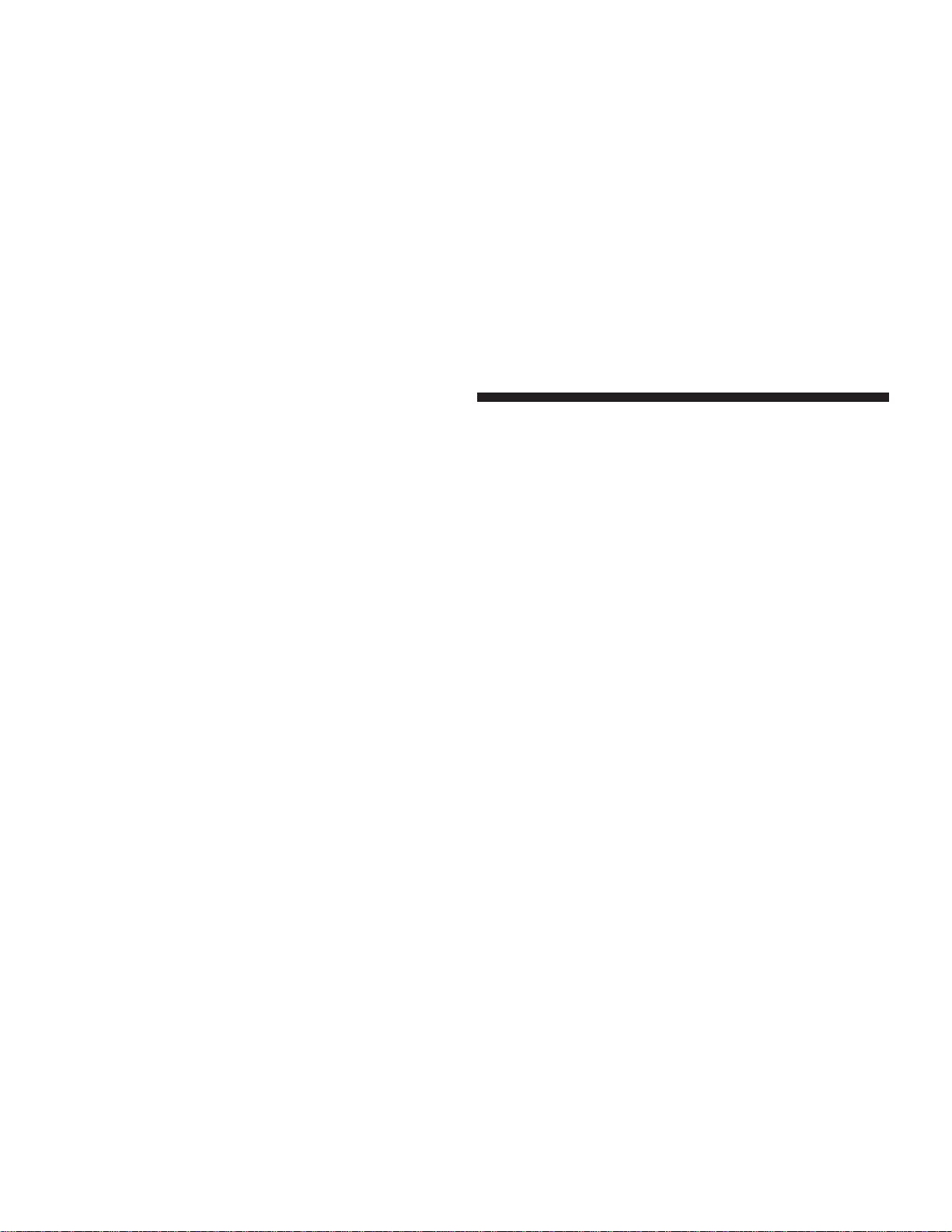
Outside Mirrors with Turn Signal & Approach
Lighting — If Equipped
Driver and passenger outside mirrors with turn signal
and approach lighting contain four LEDs, which are
located in the upper outer corner of each mirror.
Three of the LEDs are turn signal indicators, which flash
with the corresponding turn signal lights in the front and
rear of the vehicle. Turning on the hazard flashers will
also activate these LEDs.
The fourth (uppermost) LED supplies illuminated entry
lighting, which turns on in both mirrors when you use
the keyless entry transmitter or open any door. This LED
shines outward to illuminate the front and rear door
handles. It also shines downward to illuminate the area
in front of the doors.
The illuminated entry lighting fades to off after about 30
seconds or it will fade to off immediately once the
ignition switch is turned ON from the LOCK position.
NOTE:
The approach lighting will not function when
the gear selector lever is moved out of the P (PARK)
position.
Tilt in Reverse Feature — If Equipped
The ⬙Tilt in Reverse⬙ feature tilts the outside rearview
mirrors downward when the ignition switch is in the ON
position and the transmission is in the R (Reverse)
position. This feature provides the driver with a better
view of the ground and vehicle in the area of the rear tires
when backing up. The mirrors will move back to their
previous position when the transmission is shifted out of
R (Reverse).
The ⬙Tilt in Reverse⬙ feature can be enabled or disabled
through the Electronic Vehicle Information Center (EVIC)
— if equipped. For details, refer to “Personal Settings
(Customer Programmable Features)” under “Electronic
Vehicle Information Center (EVIC)” in Section 4 of this
manual.
Power Remote Control Mirrors
The power mirror switch is located on the driver’s door
trim panel next to the power door lock switch. A rotary
knob selects the left mirror, right mirror, or off position.
70 UNDERSTANDING THE FEATURES OF YOUR VEHICLE
Loading ...
Loading ...
Loading ...