Loading ...
Loading ...
Loading ...
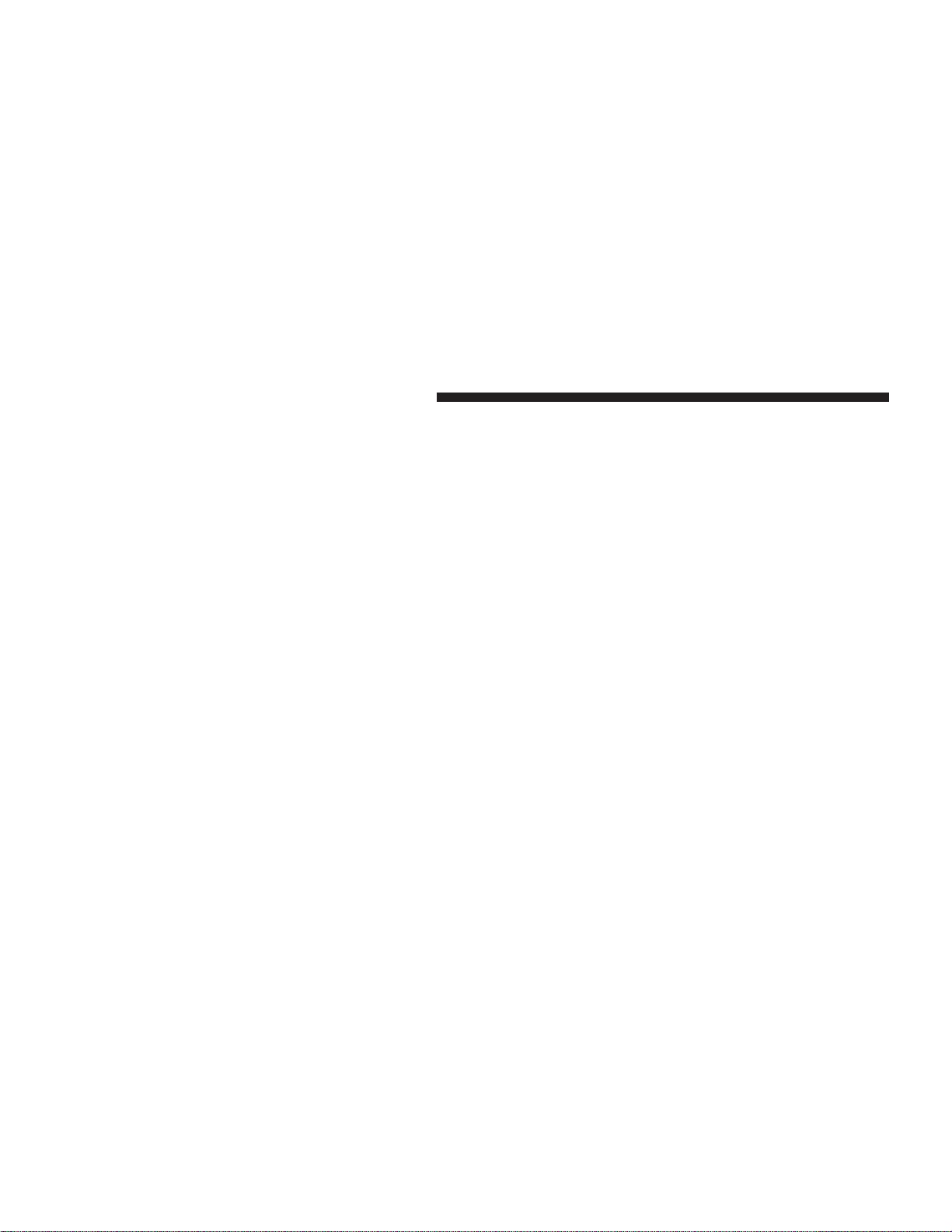
•
ACC Ready — When the Adaptive Cruise Control
(ACC) system is activated. Refer to “Adaptive Cruise
Control (ACC)” in Section 3 of this manual for detailed
information (if so equipped).
•
ACC Set — After setting the desired speed in the
Adaptive Cruise Control (ACC) system. Refer to
“Adaptive Cruise Control (ACC)” in Section 3 of this
manual for detailed information (if so equipped).
•
Driver Override — If you apply the accelerator after
setting the desired speed in the Adaptive Cruise
Control (ACC) system. Refer to “Adaptive Cruise
Control (ACC)” in Section 3 of this manual for detailed
information (if so equipped).
•
Distance Set — After changing the desired following
distance in theAdaptive Cruise Control (ACC) system,
this message will display momentarily. Refer to
“Adaptive Cruise Control (ACC)” in Section 3 of this
manual for detailed information (if so equipped).
•
Attention — If the Adaptive Cruise Control (ACC)
system predicts that its maximum braking level is not
sufficient to maintain the set distance, this message
will flash and a chime will sound while ACC continues
to apply its maximum braking capacity. When this
occurs, you should immediately apply the brakes as
needed to maintain a safe distance from the vehicle
ahead. Refer to “Adaptive Cruise Control (ACC)” in
Section 3 of this manual for detailed information (if so
equipped).
•
ACC Unavailable — If the Adaptive Cruise Control
(ACC) system deactivates due to performance limiting
conditions. Refer to “Adaptive Cruise Control (ACC)”
in Section 3 of this manual for detailed information (if
so equipped).
•
Service ACC — If the Adaptive Cruise Control (ACC)
system turns off due to an internal system fault that
requires service from an authorized dealer. Refer to
“Adaptive Cruise Control (ACC)” in Section 3 of this
manual for detailed information (if so equipped).
•
Adjustable Pedals Disabled – Cruise Engaged (with a
single chime) — only available on vehicles equipped
with memory seats.
174 UNDERSTANDING YOUR INSTRUMENT PANEL
Loading ...
Loading ...
Loading ...