Loading ...
Loading ...
Loading ...
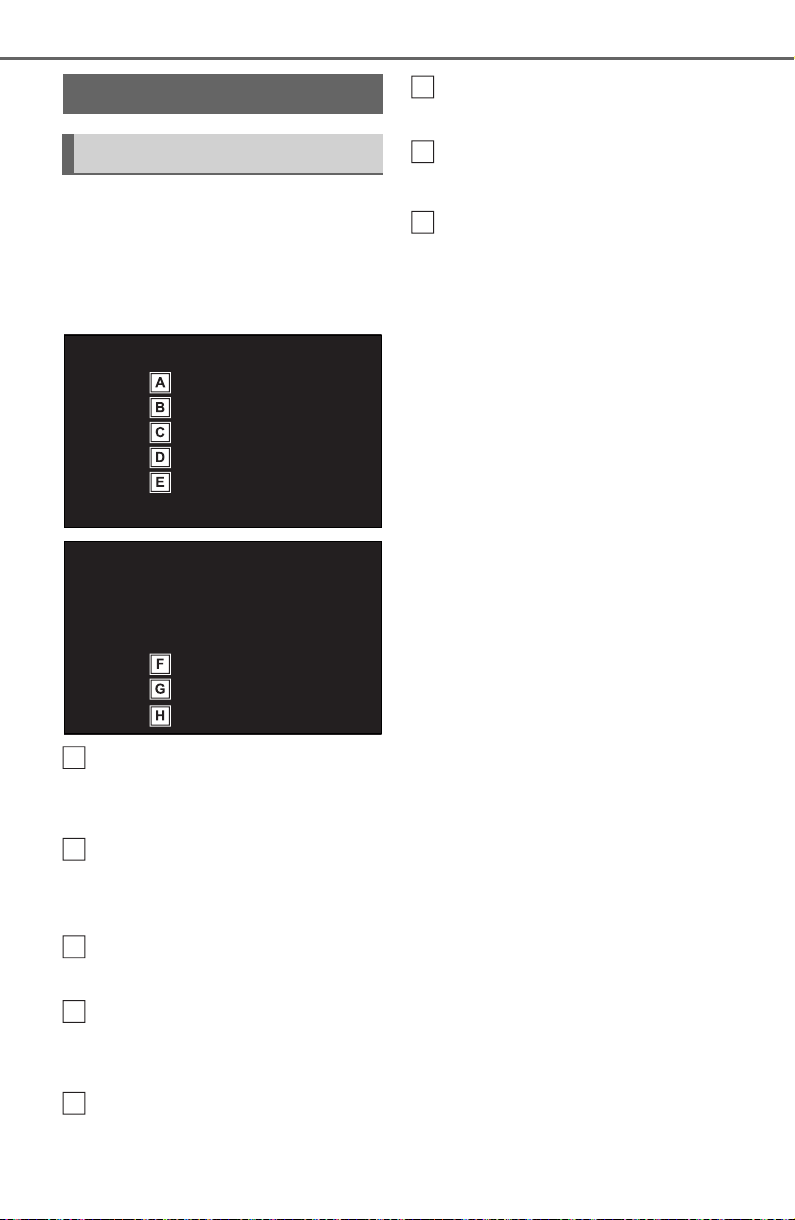
380
5-1. Basic function
Press the “MENU” button, then
select “Setup” to display the
“Setup” screen. The items
shown on the “Setup” screen
can be set.
Select to change the selected
language, operation sound
settings, etc. (P.414)
Select to set Bluetooth
®
device and Bluetooth
®
sys-
tem settings. (P.394)
Select to set audio settings.
(P.444)
Select to set the phone
sound, contacts, message
settings, etc. (P.481)
Select to set the voice set-
tings. (P.41 8 )
Select to set vehicle informa-
tion. (P.419)
Select to set Wi-Fi
®
connec-
tion settings.
*1, 2
(P.403)
Select to set Toyota Apps
settings.
*2
(P.508)
*1
:Vehicles equipped with DCM
*2
:This function is not made avail-
able in some countries or areas.
“Setup” screen
“Setup” screen
A
B
C
D
E
F
G
H
Loading ...
Loading ...
Loading ...