Loading ...
Loading ...
Loading ...
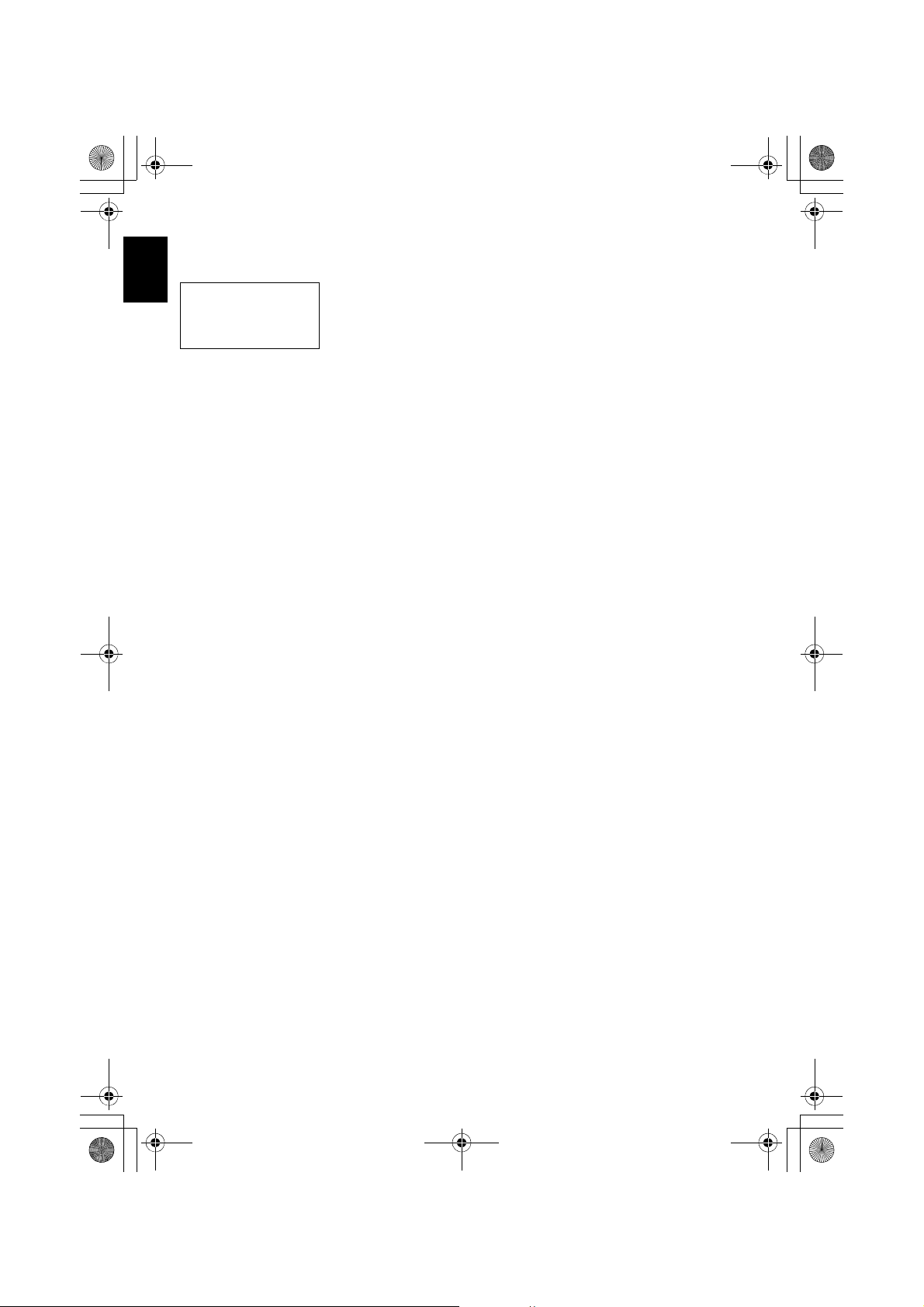
English
90
COPYING STILLS ON DVD-RAM TO CARD (COPY)
1 Set the power switch to “DVD“.
2 Press the DISC NAVIGATION button.
3 Place the cursor on the scene to be copied.
4 Press the MENU button.
5 Choose “Copy” on the “Scene” menu screen,
and then press the button.
6 The “Copy to card” screen will appear: If you
are sure you want to copy the selected still,
press the button.
If you want to change the still to be copied,
you can change it on this screen.
7 The screen for verifying copy will appear:
Choose “YES”, and then press the
button.
Choose “NO” to cancel copy.
After Yes or No setting, the “Copy to card”
screen will be restored.
Repeat steps 6 and 7 to copy other stills to
card.
8 Press the button to quit.
Note:
• No movie can be copied.
• If you press the MENU button before pressing the
button in step 6, the submenu screen will appear
(p. 85).
• See “Category” (p. 109) to check the stills recorded
on DVD-RAM.
• You can also select multiple scenes (p. 78).
• Even if all scenes, including movies, are selected to
be copied, only stills will be copied.
• Data on card cannot be copied to disc.
Before You Begin
• Set a DVD-RAM (recorded on a Hitachi DVD video camera/recorder
marketed before DZ-HS303SW/HS301SW) that includes the photos you
wish to copy, and a card with recordable space, in this DVD video
camera/recorder.
&<*559A7-DQQMࡍࠫ㧞㧜㧜㧢ᐕ㧥㧠ᣣޓᦐᣣޓඦᓟ㧢ᤨ㧞㧞ಽ
Loading ...
Loading ...
Loading ...
