Loading ...
Loading ...
Loading ...
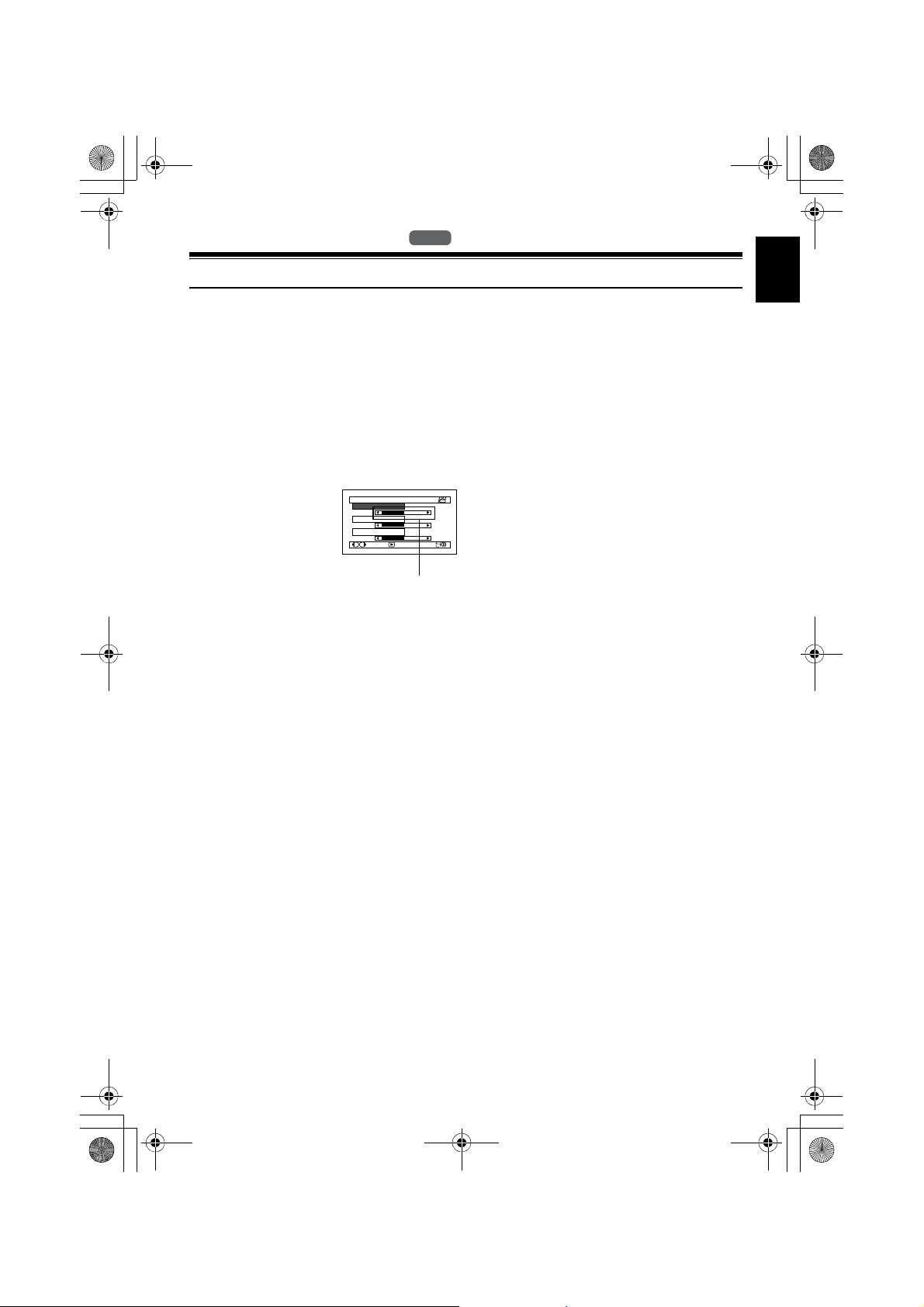
English
37
LCD/EVF Setup
ADJUSTING BRIGHTNESS OF LCD SCREEN (LCD BRIGHTNESS) AND
VIEWFINDER (EVF BRIGHTNESS)
1 Press the MENU button, use the 2/1/
0/// buttons to choose “LCD/EVF
Adjust” on the “LCD/EVF Setup” menu
screen, and then choose “LCD Brightness”or
“EVF Brightness”.
The brightness adjustment bar will appear on
the screen.
2 Use the 0// buttons
for adjustment.
Press 0 :
The screen becomes
dimmer.
Press / :
The screen becomes
brighter.
3 Press the button to end the setting.
Note:
• To stop the setting midway, press the MENU button.
• The brightness setting will be stored in memory even
after the DVD video camera/recorder is turned off.
HDD
HDD
LCD Br i g h t ness
EVF Br i g ht ness
Co l o u r L e v e l
ENTERADJUST
LCD/ EVF Ad j u s t
Brightness
adjustment bar
&<*559A7-DQQMࡍࠫ㧞㧜㧜㧢ᐕ㧥㧠ᣣޓᦐᣣޓඦᓟ㧢ᤨ㧞㧞ಽ
Loading ...
Loading ...
Loading ...
