Loading ...
Loading ...
Loading ...
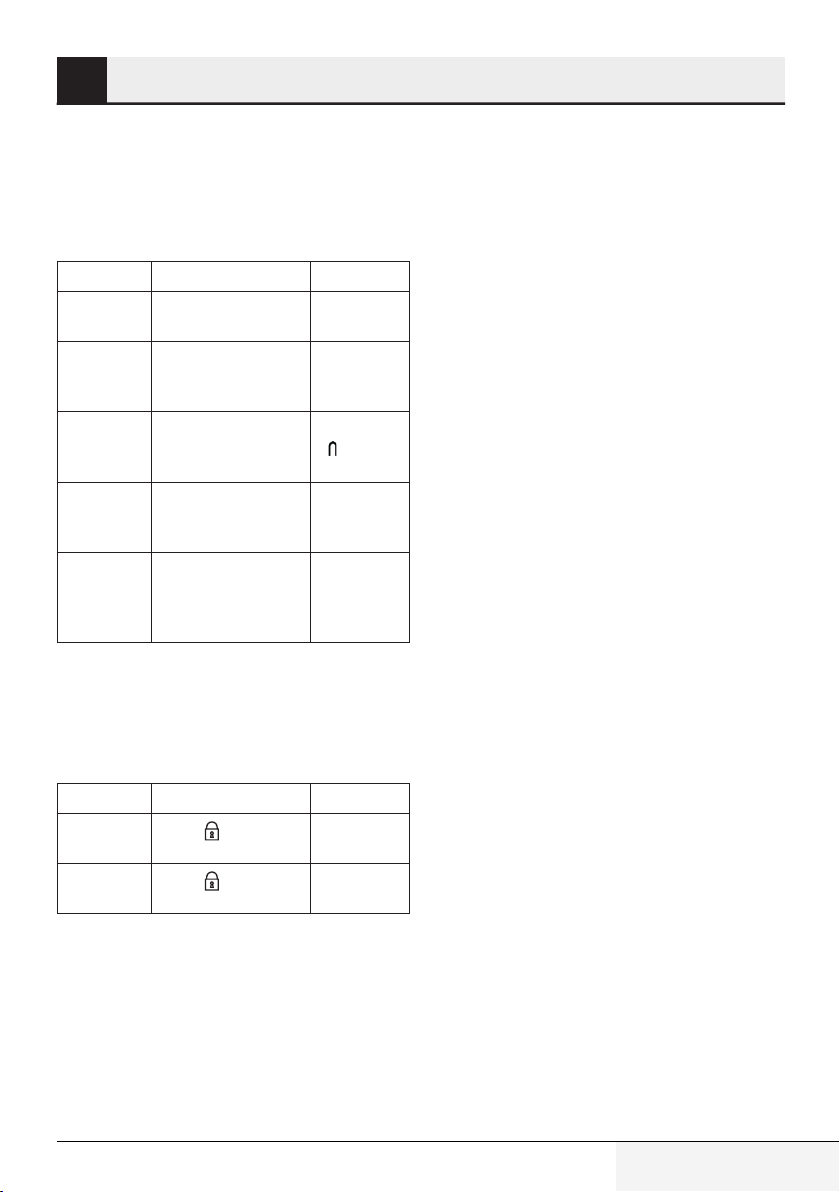
17 / EN
Induction Hob / User Manual
This function allows the use of 2 cooking zones at
the same time (left zones) with the same features
as a single cooking zone. Booster function isn’t al-
lowed.
Action Control panel Display
Activate the
hob
Press [ main On/Off ]
key
[ 0 ]
Switch on
both cook-
ing zone
Press cooking zone
“On/Off” key
warm ]
[ ON ]
Activate the
bridge
Press simultaneously
on the “Slider” of the 2
cooking zones
[ 0 ] and
[ ]
Increase
bridge
Slide on the “SLIDER“
witch indicates the
power
[ 1 ] to [ 9 ]
Stop the
bridge
Press simultaneously
on the “Slider”
[ 0 ]
of the 2 cooking zones
[ 0 ]
To avoid modification of the setting of the cooking
zones , in particular during cleaning, the control
panel can be locked (with exception to the main
On/Off key).
Action Control panel Display
Locking the
hob
Press [ ] during 6s
locking light
on
Unlock the
hob
Press [ ] during 6s
locking light
off
4 Use of the appliance
Loading ...
Loading ...
Loading ...