Loading ...
Loading ...
Loading ...
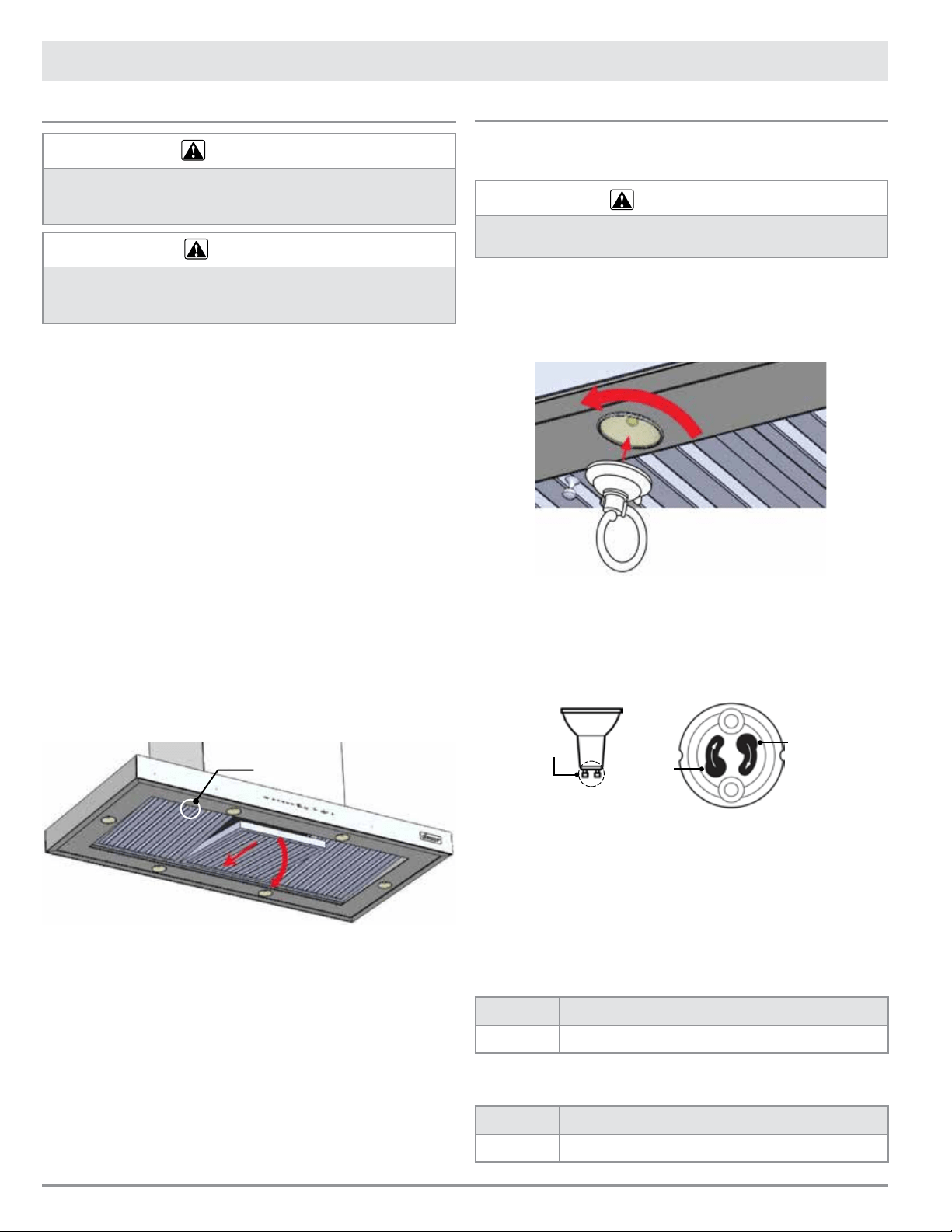
4
Cleaning the Hood
WARNING
• Before cleaning, turn off power to the hood.
• Clean the hood only as directed in this manual.
• Wait until the hood and cooking unit are safe to touch before cleaning.
CAUTION
• Always wipe stainless-steel with the grain.
• Do not use abrasive cleaners/scrubbers on stainless steel or glass.
• To avoid damaging the fans, do not reinstall damaged filters.
• For best function/appearance, clean the hood regularly.
• Vary the cleaning cycle with the type/volume of cooking.
• Clean soiled parts as soon after use as possible.
Cleaning Stainless Steel/Painted Surfaces
• Clean stainless steel and painted surfaces with a mild solution of
dish soap and warm water, always wiping with the grain. (For best
results, use the provided stainless-steel cleaner; contact Dacor
Customer Assurance to order new cleaner; see inside front cover for
contact information).
• Do not clean with abrasive cleaners or abrasive cloths.
• Rinse and dry with a micro-fiber or other soft, lint-free cloth.
Cleaning the Light-Bulb Cover
Wipe the bulb cover with a mild glass cleaner.
Cleaning the Filters
Clean the filters at least bi-monthly.
The filters are dishwasher-safe
or hand washable in hot water/dish soap. Ensure the filters dry
completely before reinstalling them.
Removing/Reinstalling the Filters
1. Grasp the knob at the front of the filter, and push rearward.
2. When the front of the filter clears the front slot, tilt the filter down-
ward, and pull it away from the chassis.
3. With the filter knob in front, grasp the knob, and insert the tabs on
the back of the filter into the slot at the back of the hood.
4. Push the filter into the slot so the front clears the rim of the hood
and aligns with the forward slot, then let the tension bring the
filter forward so it engages the front slot.
CARE AND CLEANING
Maintaining the Hood
Replacing the Light Bulbs
The owner performs this task.
WARNING
Use bulbs no stronger than 7.5W LED, and to avoid malfunction, use only
dimmable bulbs. (See ordering info below and on inside front cover.)
1. Turn off power to the hood at the source, and ensure all appli-
ance surfaces are cool to the touch.
2. Wipe the light-bulb face (to provide a clean, dry surface), then
press the provided suction cup onto the bulb.
3. Twist the suction cup counter-clockwise to loosen the bulb, pull it
from the socket, remove the suction cup, and discard the bulb.
4. Press the suction cup onto the replacement bulb.
5. Orient the bulb prongs to the wide ends of the socket slots, insert
the prongs in the slots, and twist clockwise to engage the bulb.
NOTE: If the bulb does not engage, ensure its prongs are oriented
properly (previous graphic), and repeat Step 5.
6. Remove the suction cup, and turn hood power ON at the source.
Ordering Replacement Bulbs and Filters
Call Dacor Customer Assurance (see inside front cover for contact
information) for component replacement questions/details.
Part # Description
703580
Dimmable-LED-Bulb Replacement Kit (1 bulb, 1 suction cup)
Use the information in this table to order filters for the Modernist
DHD island hood:
Model # Description
AWHBF3/4 Baffle filter: 36” (2 filters); 48” (3 filters)
Filter Handle
Prong
here
Prong
here
Prongs
Light Bulb
Socket
Loading ...
Loading ...
Loading ...