Loading ...
Loading ...
Loading ...
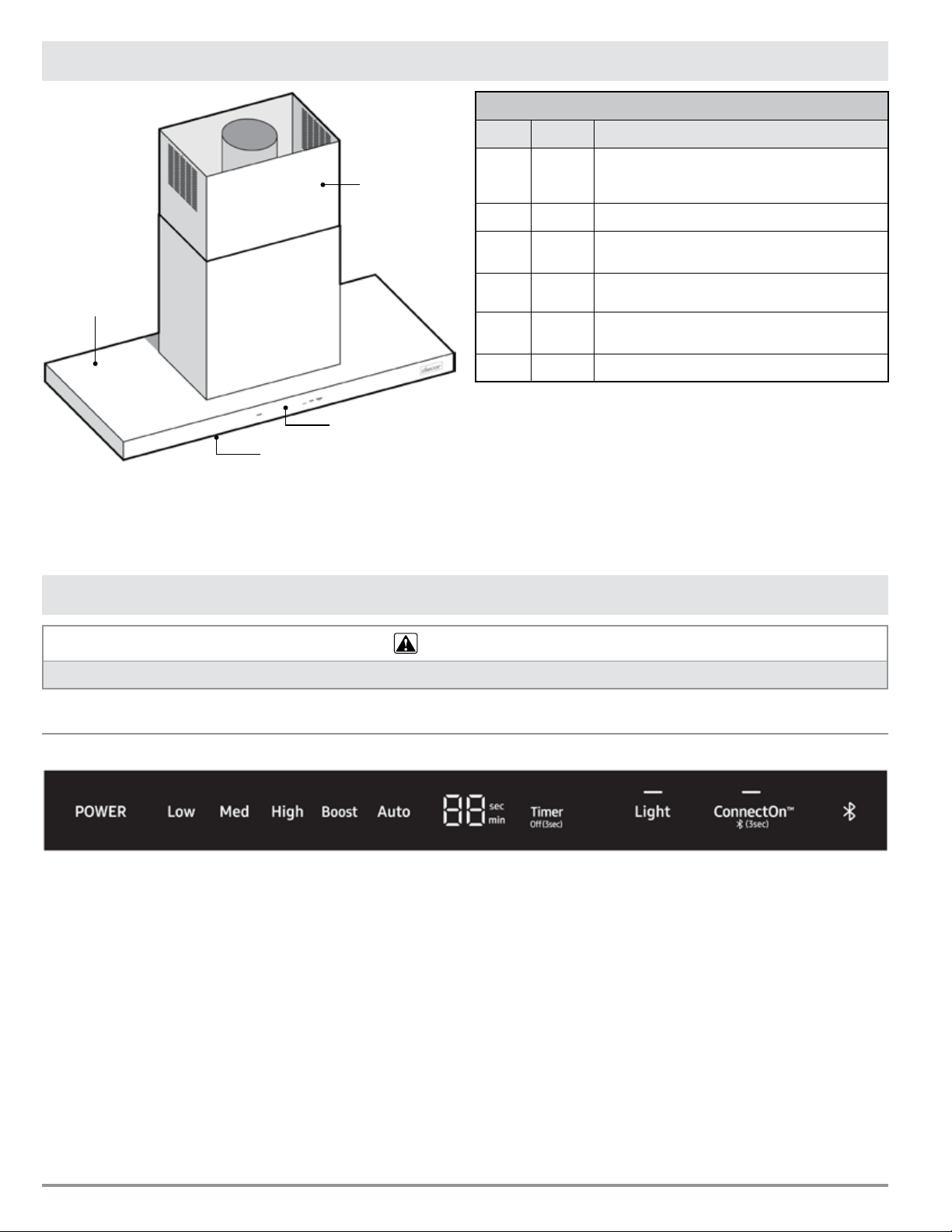
2
PARTS OF THE HOOD
B) Chimney
48” Model Shown
C) Control Panel
D) Filters; E) Power Switch;
F) Lights—underside of hood
A) Hood
HOOD FEATURES
Callout Name Description
A Hood
Fans (36”: 1, 48”: 2) heat/smoke/fumes are drawn
through filters up chimney duct to outdoors; access
filters, lights, power switch via underside of hood.
B Chimney
Conceals exhaust ducting, internal mechanisms
C
Control
Panel
Various keys control hood operations
D Filters
Baffle filters: keep grease out of fans (DHD36: 2
filters; DHD48: 3 filters).
E
Power
Switch
Turns on/off hood lights and fans; inside the hood
chassis; remove filters for access.
F Lights 7.5W LED, dimmable (36”: 4 lights; 48”: 6 lights).
OPERATION
Using the Fan
Fan speed is indicated by which word (Low, Medium, High, Boost)
appears on the control panel.
1. (Control panel) Tap Power.
The fan comes on at the Low speed.
2. Tap another fan speed to change the speed.
3. Tap Power to turn the fan off.
Using the Fan Timer
Each time you tap Timer, the setting increases by 10 minutes to a
maximum of 99 minutes.
1. (Control panel) Tap Timer until you reach the desired setting.
The readout shows the countdown; the fan turns off when the
timer reaches 00.
2. (To manually stop the timer) Tap-hold Timer for 3 seconds.
Using the Lights
1. (Control panel) Tap Light.
The lights come on at the High setting.
2. Tap Light again.
The lights dim.
3. Tap Light a third time.
The lights turn off.
Using the Hood Control Panel
Control fan speed, lights, ConnectOn™, and timer by tapping the illuminated white keys on the control panel.
WARNING
Run the hood only with the filters installed. To avoid personal injury, fire, or hood damage, clean the filters regularly.
Loading ...
Loading ...
Loading ...