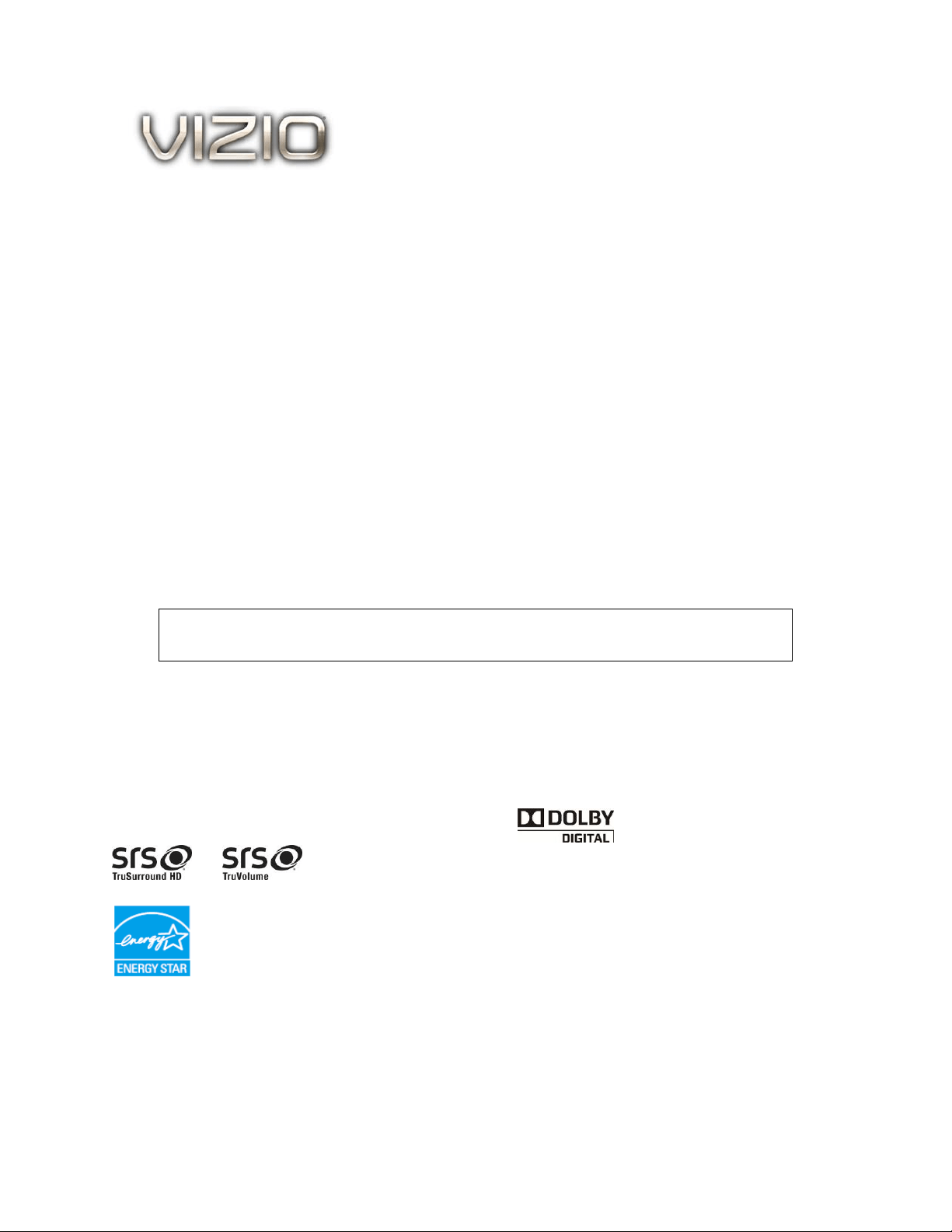
VIZIO M420VT/M470VT User Manual
Dear VIZIO Customer,
Congratulations on your new VIZIO High Definition LCD Television purchase. This User Manual
covers the following models: M420VT and M470VT, for specific difference between the models
please refer to the specification sheets in Chapter 9. Thank you for your support. For maximum
benefit of your set, please read these instructions before making any adjustments, and retain them for
future reference. We hope you will experience many years of enjoyment from your new VIZIO HDTV
High Definition Television.
For assistance, please call 877-MYVIZIO (877-698-4946) or e-mail us at www.VIZIO.com.
To purchase or inquire about accessories and installation services for your VIZIO HDTV, please visit
our website at
www.VIZIO.com or call toll free at (888) 849-4623.
We recommend you register your VIZIO HDTV either at our website
www.VIZIO.com or fill out and
mail your registration card. For peace of mind and to protect your investment beyond the standard
warranty, VIZIO offers on-site extended warranty service plans. These plans give additional coverage
during the standard warranty period. Visit our website or call us to purchase a plan.
Write down the serial number located on the back of your HDTV for easy reference when obtaining
warranty support:
Serial #: _____________________ Purchase Date _____________________
VIZIO is a registered trademark of VIZIO, Inc. dba V, Inc.
HDMI logo and “High Definition Multimedia Interface” are registered trademarks of HDMI Licensing LLC.
Manufactured under license from Dolby Laboratories.
Dolby and the double-D symbol are trademarks of Dolby Laboratories.
and are trademarks of SRS Labs, Inc.
TruSurround HD and TruVolume technologies are incorporated under license from SRS Labs, Inc.
This product qualifies for ENERGY STAR in the “factory )” setting and this is the setting in which
power savings will be achieved. Changing the factory de or enabling other features will increase
power consumption that could exceed the limits necessa ergy Star rating.
default (Home U
fault picture setti
ry to qualify for En
se
ng
THE TRADEMARKS SHOWN HEREIN ARE THE PROPERTY OF THEIR RESPECTIVE OWNERS;
IMAGES USED ARE FOR ILLUSTRATION PURPOSES ONLY. VIZIO, THE V LOGO, WHERE VISION
MEETS VALUE AND OTHER VIZIO TRADEMARKS ARE THE INTELLECTUAL PROPERTY OF VIZIO
INC. PRODUCT SPECIFICATIONS ARE SUBJECT TO CHANGE WITHOUT NOTICE. © 2010 VIZIO
INC. ALL RIGHTS RESERVED.
Version 4/29/2010 1
www.VIZIO.com
Loading ...
Loading ...
Loading ...
