Loading ...
Loading ...
Loading ...
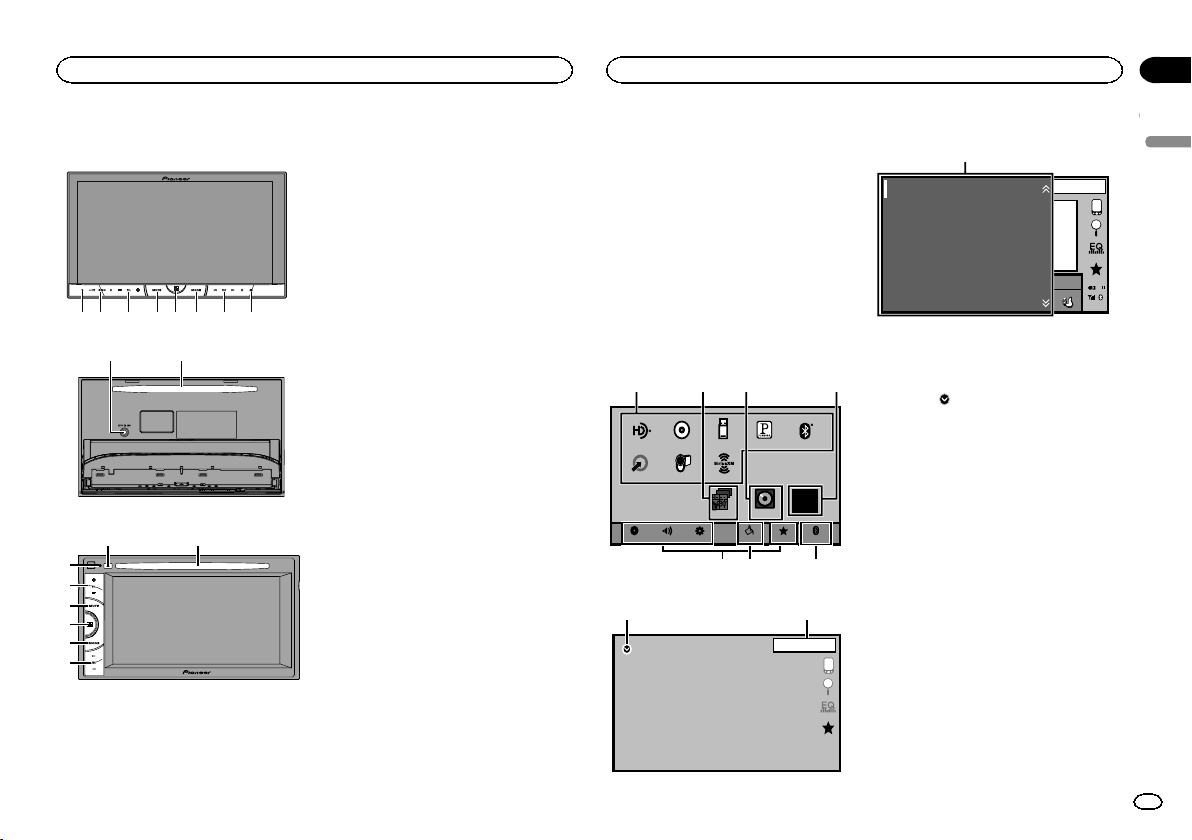
Black plate (7,1)
Head unit
AVH-X5600BHS and AVH-X4600BT
1 2 3 5 6 74
8
9 a
AVH-X3600BHS, AVH-X2600BTand AVH-X1600DVD
8a
1
3
4
5
6
7
1 RESET
For details refer to Resetting the microproces-
sor on page 48.
2 SRC/OFF
3 +/– (VOLUME/VOL)
4 MUTE
Press to mute. Press again to unmute.
5 Home button
Displaying the home display.
The display returns to the Launcher screen
while a 3rd-party application is being used in
AppRadio Mode.
Double-clicking the icon on the Launcher
screen returns the display to the home dis-
play.
6 MODE
When RGB input is not used
! Press MODE to turn the display off. Press
MODE again to turn the display on.
When RGB input is used
! Press and hold MODE to turn the display
off. Press MODE again to turn the display
on.
! When the navigation system is con-
nected, press MODE to switch to the nav-
igation display.
! When an iPhone that is running an appli-
cation that supports AppRadio Mode is
connected, press MODE to switch to the
application display. You can use the appli-
cation by touching the display.
! When a smartphone work with the Mirror-
Link function is connected, press MODE
to switch to the application display. You
can use the application by touching the
display.
7 c/d (TRK)
8 h (eject)
9 Auto EQ microphone input jack
Use to connect an auto EQ microphone.
a Disc loading slot
Notes
! For details on how to operate a navigation
system from this unit, refer to its operation
manual.
! For details on how to connect an iPod or
USB storage device to this unit, refer to
When connecting with optional CD-IU201V
cable on page 53.
! For details on how to connect a smartphone
with the MirrorLink function to this unit, refer
to Optional Smartphone link adaptor (CD-
ML100) connection on page 53.
Home display
Home display
HD Radio
Disc USB/iPod
Pandora
Bluetooth Audio
AV
RearViewApps
OFF
AUX
Bluetooth
Favorites
ThemeSystem
Settings
AudioVideo
SiriusXM
1324
567
Source off display
OFF
1 JAN
AM
12:12
89
Source on display
JAN
AM
DB
12:22
Bluetooth Audio
SiriusXM
iPod
HD Radio
Pandora
Disc
S.Rtrv
Appr
ppr
App
pp
Ap p
1
1 Source icon
Selecting a favorite source.
When the source icon is not displayed, it can
be displayed by pressing the home key or
touching
.
2 Apps/MirrorLink key
Switching to AppRadio Mode/MirrorLink
Mode.
3 Rear view key
Displaying the rear view image.
For details refer to Using the rear view on
page 10.
4 Source off key
Turning the source off.
5 Bluetooth key
Displaying the Bluetooth connection menu.
6 Theme key
Displaying the Theme menu.
7 Menu icon
Displaying the menu.
8 Source key
Displaying the source menu.
English
What’s what
7
Section
What’s what
En
03
<CRD4844-A>7
Loading ...
Loading ...
Loading ...