Loading ...
Loading ...
Loading ...
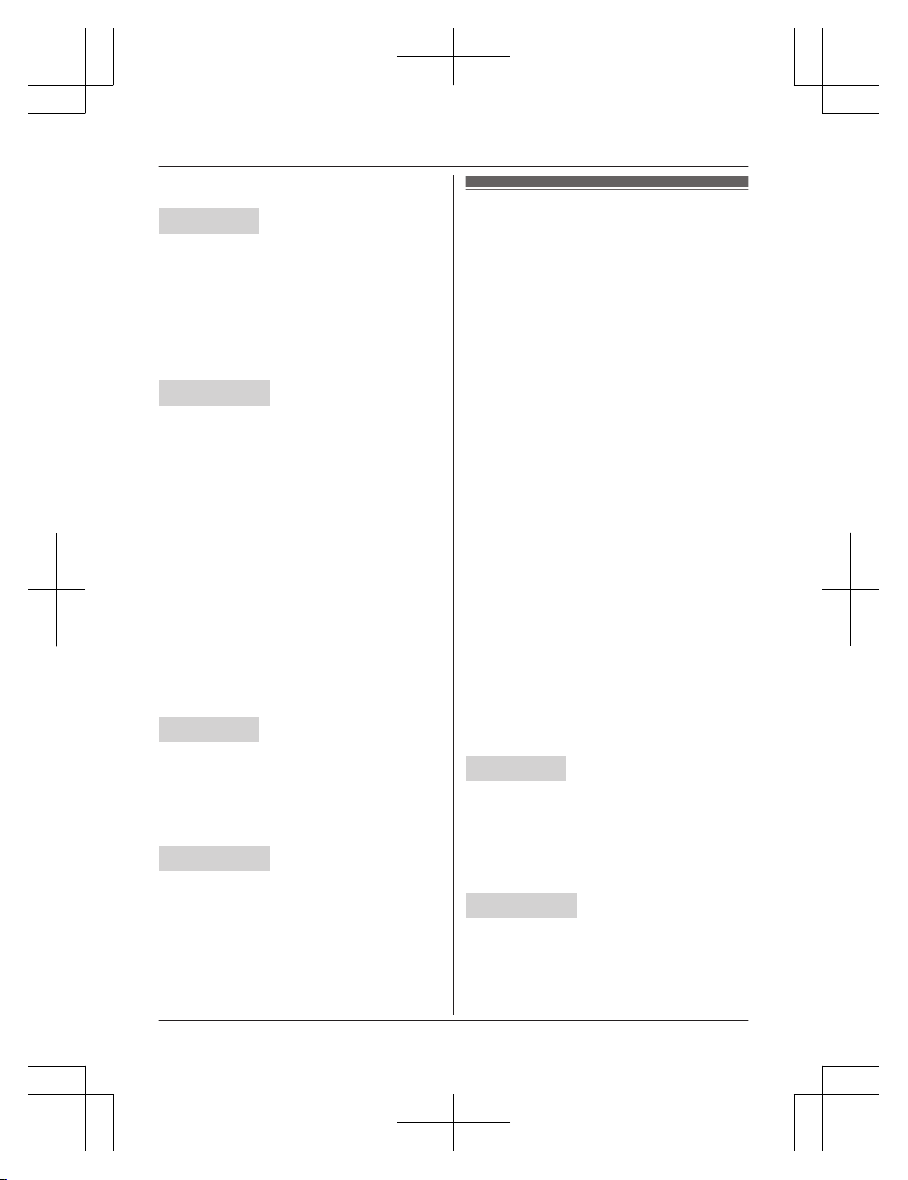
Adjusting t
he ringer volume
Handset
n W
hile the handset is ringing for an
incoming call:
Press MjN or MkN on the side repeatedly to
select the desired volume.
n While the handset is in standby mode:
Press MjN or MkN on the side repeatedly to
select the desired volume for landline call.
R To turn the ringer off, press MkN repeatedly.
Base unit
n W
hile the base unit is ringing for an
incoming call:
Press MjN or MkN repeatedly to select the
desired volume.
n While the base unit is in standby mode:
Press MjN or MkN repeatedly to select the
desired volume for landline call.
R To turn the ringer off, press and hold MkN
until the base unit beeps.
Note for handset and base unit:
R You can adjust the ringer volume for
cellular call and landline call by
programming (page 53, 55).
R The ringer volume you set is kept for each
line (landline and cellular lines).
One-touch ringer off
Handset
P
ress and hold 0 until the handset beeps to
turn the ringer off. While the ringer is turned
off, the handset will not ring for calls.
R You can turn the ringer on again by
pressing and holding 0 until the handset
beeps.
Base unit
P
ress MRINGER OFFN to turn the ringer off.
While the ringer is turned off, the base unit will
not ring for calls.
R The RINGER OFF indicator is lit while the
ringer is turned off.
R You can turn the ringer on again by
pressing MRINGER OFFN.
Useful features during
a
call
Hold
1 Press MMENUN during an outside call.
2 MbN: “Hold” a MSELECTN
3 To release hold on the cellular line:
Press MCELLN.
*1
R Another handset user can take the call
by pressing MCELLN.
*1
*1 If you press MCELLN and the
selection list is displayed, select
the desired cellular line and press
MSELECTN.
R The base unit user can take the call by
pressing MCELL 1N or MCELL 2N.
To release hold on the landline:
Press MTALKN.
R Another handset user can take the call
by pressing MTALKN.
R The base unit user can take the call by
pressing MZN.
Note:
R While a landline call is on hold, the
SP-PHONE indicator (Z) on the base unit
flashes.
R After holding for 10 minutes, the call is
disconnected.
Mute
Handset
1 P
ress MMUTEN during a call.
2 To return to the call, press MMUTEN.
Note:
R MMUTEN is a soft key visible on the display
during a call.
Base unit
1 P
ress MERASE/MUTEN during a call.
R The SP-PHONE indicator (Z) flashes.
2 To return to the call, press MERASE/
MUTEN.
40
For assistance, please visit http://shop.panasonic.com/support
Making/Answering Calls
TGM43x(en)_0426_ver031.pdf 40 2016/04/26 10:55:18
Loading ...
Loading ...
Loading ...