Documents: Go to download!
- Owner's manual - (English, French, Spanish)
- Getting to know your Hoover ® IMPULSE ™ Cordless Vacuum
- What’s in the Box?
- Assembly
- Mounting the Wall Bracket
- Charging your IMPULSE™
- The Hoover® Dashboard
- Quick Start
- Using your Vacuum
- Using your Vacuum as a Handheld
- Using your Vacuum to Clean Up High
- Maintenance
- Troubleshooting
Table of contents
USER MANUAL cordless vacuum
Getting to know your Hoover ® IMPULSE ™ Cordless Vacuum
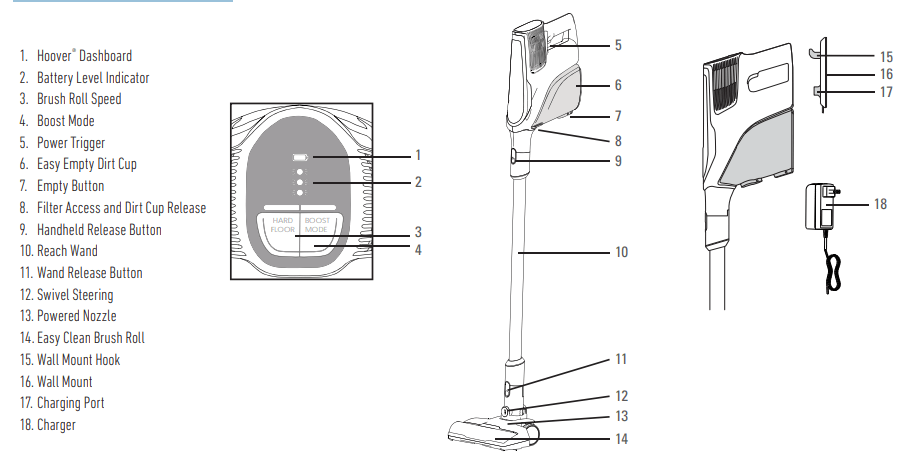
What’s in the Box?
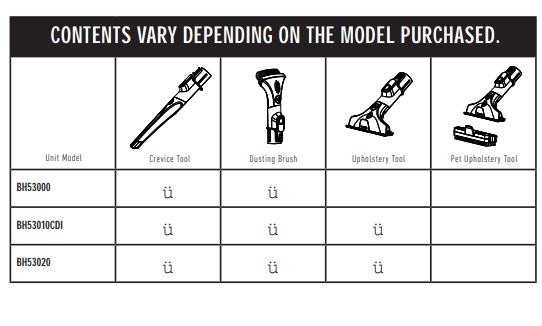
Assembly
1. Push the Reach Wand down onto the Powered Nozzle until it clicks into place.
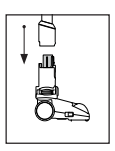
2. Push the Handheld down onto the Reach Wand until it clicks into place.
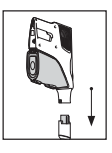
3. Before fi rst use be sure to fully charge the battery. TIP: Charging your IMPULSE™ may take up to 3-4 hours.
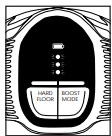
WARNING: To reduce the risk of personal injury from moving parts, turn the power switch to OFF and disconnect all accessories before servicing
IMPORTANT: This vacuum cleaner is not free standing. In between uses or when carrying out any maintenance always lie fl at on the fl oor in a suitable location so it does not become a trip hazard or can be stepped on.
IMPORTANT: Use only the charger supplied by the manufacturer to recharge.
Mounting the Wall Bracket
First, fully assemble the vacuum.
1. Locate the desired location for the wall bracket. Be sure it is near an outlet if you want to charge the unit while on the wall mount.unit while on the wall mount. NOTE: The wall bracket can be used for storage use only, without the charger, but the unit would then need to be charged separately

2. Place the wall hook bracket on the wall at the desired height. Mark the wall anchor locations. Install the anchors and screw the wall hook bracket to the wall. IMPORTANT: Use both screws to mount the wall hook bracket to the wall. Be sure to anchor the screw into a stud or use the wall anchors.
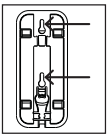
3. Place the charger plug end for the unit in place in the wall hook bracket (if desired for charging unit while storing it on the wall bracket).
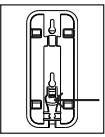
4. Snap the wall mount cover in place.
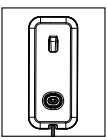
5. Store the vacuum by placing the unit on the Wall Mount Hook with the hole provided on the back of the handheld.
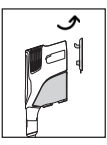
Charging your IMPULSE™
1.Charge the battery fully before first use. This will take up to 3-4 hours. NOTE: Due to federal regulations the battery does not come fully charged.
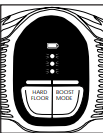
2. Plug in charger. Power must be off in order to recharge. NOTE: If the unit is running and the charger plug is connected to the unit, the unit will shut off to prevent damage to the charger or unit.
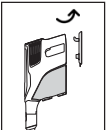
3. The indicators will all pulse when charging and turn off when fully charged. NOTE: The charger will be warm while charging. The unit will charge only for as long as needed. It may take up to 3-4 hours for a full charge.
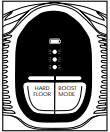
IMPORTANT: Use only the charger supplied by the manufacturer to recharge.
The Hoover® Dashboard
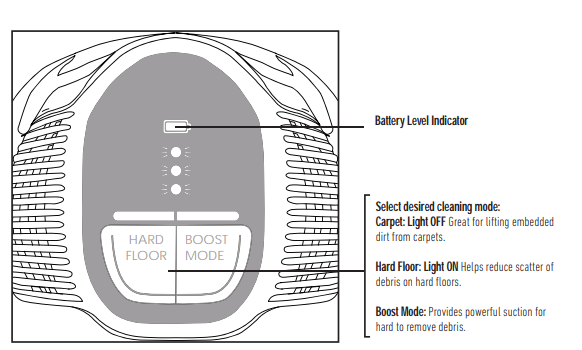
IMPORTANT: Standard Mode helps reserve battery power for longer runtime
IMPORTANT: When light is illuminated above the mode, the selection is ON.
Quick Start
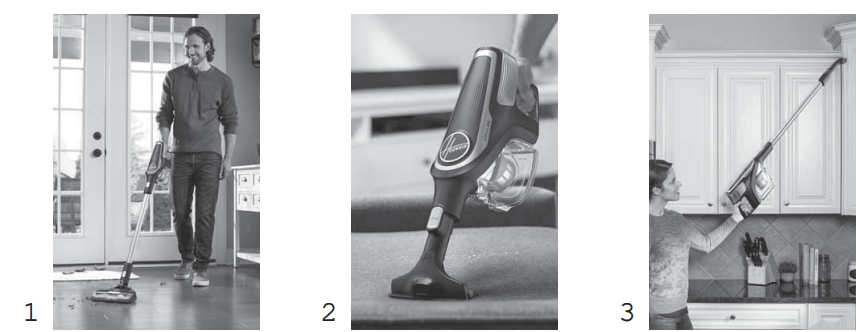
- Multi-Floor Cleaning
- Handheld Cleaning
- Up High Cleaning
Using your Vacuum
- Squeeze the trigger to turn the vacuum ON. Release the trigger to shut the vacuum OFF. NOTE: When power is ON, the Hoover® Dashboard will illuminate.
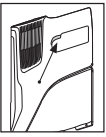
- Select modes by pressing the buttons on the dashboard. Refer to page 11 for further detail.
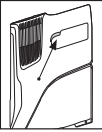
- For continuous power, double-click the trigger. Power should remain ON. Squeeze trigger again to power OFF.
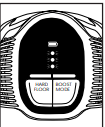
- When in use, the Hoover® Dashboard will display the battery level. When the battery level is getting low, recharge the battery
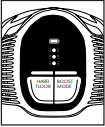
WARNING: Never leave the vacuum cleaner in one spot for an extended period of time as this may damage the floor surface.
WARNING To reduce the risk of personal injury from moving parts, turn the power switch to OFF and disconnect all accessories before servicing
Using your Vacuum as a Handheld
1. Press the Handheld Release Button. Pull to separate the Handheld from the Reach Wand.
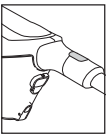
2. Choose an accessory. (All accessories not available on all models). NOTE: See page 7 to see what accessories are included with your IMPULSE™.
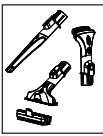
3. Push the chosen accessory into the Handheld until it clicks into place. TIP: All available accessories can be attached directly onto the Handheld.
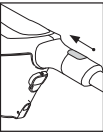
IMPORTANT: Not to be used for grooming a pet
IMPORTANT: This vacuum cleaner is not free standing. In between uses or when carrying out any maintenance always lie flat on the floor in a suitable location so it does not become a trip hazard or can be stepped on.
Using your Vacuum to Clean Up High
1. Press the Powered Nozzle Release Button and pull to remove the Powered Nozzle from the Reach Wand.
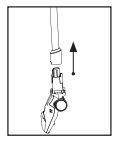
2. Choose an accessory (all accessories not available on all models). NOTE: See page 7 to see what accessories are included with your IMPULSE™.
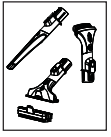
3. Push the chosen accessory into the Reach Wand until it clicks into place. TIP: The Reach Wand can be used for hard-toreach places.
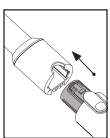
IMPORTANT: This vacuum cleaner is not free standing. In between uses or when carrying out any maintenance always lie flat on the fl oor in a suitable location so it does not become a trip hazard or can be stepped on.
IMPORTANT: The power nozzle should not be used for overhead cleaning.
Maintenance
Emptying the Dirt Cup
1. Hold the Handheld over a trash bin.
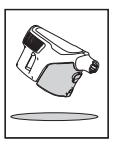
2. Press the Dirt Empty Button. Tap the dirt cup on the side of the trash can to remove excess dirt.
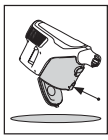
3. The dirt cup can also be removed to empty the trash bin. Push the Dirt Cup Release Button to remove.
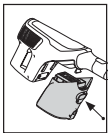
WARNING: To reduce the risk of personal injury from moving parts, turn the power switch to OFF and disconnect all accessories before servicing
IMPORTANT: This vacuum cleaner is not free standing. In between uses or when carrying out any maintenance always lie fl at on the fl oor in a suitable location so it does not become a trip hazard or can be stepped on.
Cleaning the Filters, Dirt Cup and Separator (Filter: 440012835)
1. Press the Dirt Cup Release Button and pull the dirt cup away
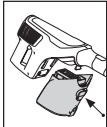
2. Pull the filters away and tap over a trash bin to remove dirt. Rinse fi lters under warm water until water is clear. Allow filters to dry for 24 hours or until completely dry before reinstalling.
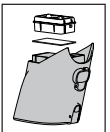
3. To clean the separator, lift to remove. Clean dirt and debris by wiping the metal screen with a micro-fi ber cloth and then place back into the dirt cup
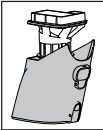
4. To reassemble, align the dirt cup teeth and click into place.
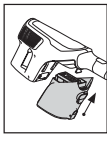
WARNING: To reduce the risk of personal injury from moving parts, turn the power switch to OFF and disconnect all accessories before servicing.
IMPORTANT: Do not use soap or other chemicals to clean. Dry fi lters completely, for up to 24 hours, before reinstalling into the product.
IMPORTANT: Do not use vacuum without the fi lters or separator in place.
Removing and Replacing the Brush Roll
1. Remove Powered Nozzle from Reach Wand. Turn the Powered Nozzle upside down. Slide the Brush Roll Release Button.
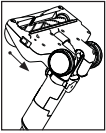
2. Lift the end of brush roll to remove from the Powered Nozzle.
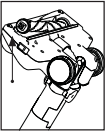
3. Clear any threads or hair from both ends of the brush roll and any dirt or debris inside the housing of the Powered Nozzle.
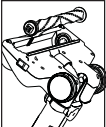
4. Re-fit the brush roll into the housing.
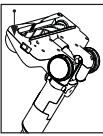
WARNING: To reduce the risk of personal injury from moving parts, turn the power switch to OFF and disconnect all accessories before servicing.
Troubleshooting
Any other servicing should be done by an authorized service representative.
If appliance is not working as it should, has been dropped, damaged, left outdoors, or dropped into water, take it to a service center prior to continuing use.
1. Dust escaping from vacuum
- Dirt cup full.
- Empty dirt cup.
- Dirt cup not installed correctly.
- Review dirt cup removal and replacement.
- Rinsable filter and/or separator not installed completely.
- Review filter removal and cleaning.
- Filter is dirty
- Rinse Filter
2. Vacuum tools won’t pick up
- Dirt cup full.
- Empty dirt cup.
- Filter is clogged.
- Remove filter and clean.
- Power carpet nozzle not spinning.
- Remove and reattach
3. Poor suction
- Dirt cup not seated completely.
- Reinstall dirt cup, make sure lid is closed completely.
- Filter is clogged or dirty.
- Remove filter and clean.
- Dirt cup not installed correctly.
- Review filter removal and replacement.
- Battery charge is getting weak.
- Charge battery.
- Nozzle/dirt passage clogged.
- Turn off the unit and then disconnect the nozzle to remove debris.
4. Vacuum running warm
- Dirty filter.
- Clean filter, rinse, dry and re-assemble.
- Low suction.
- Locate clog and remove.
5. Vacuum won’t turn ON or charge
- Battery is not charged.
- Charge battery.
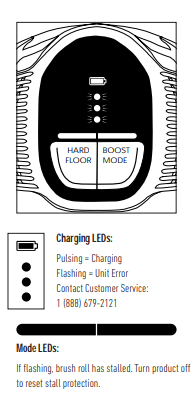
How to Order Accessories
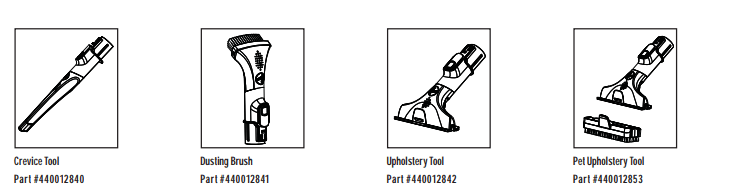
See other models: FH40030PC BH71000 BH57200 U6485900PC UH73100

