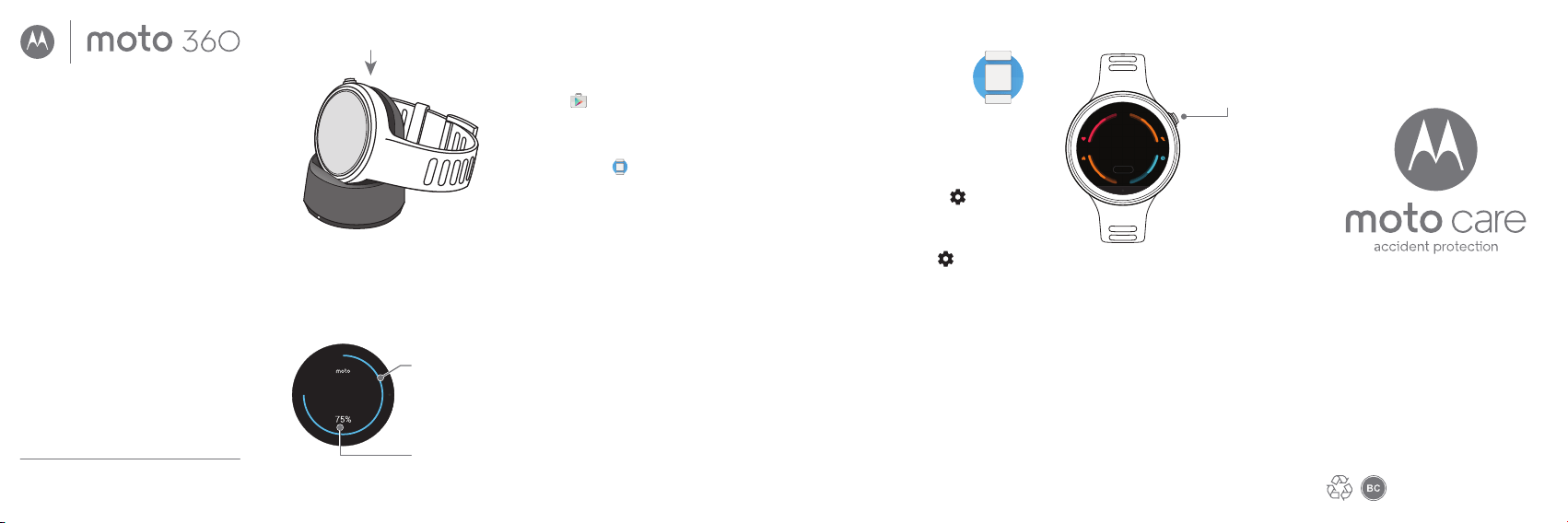
Charge your watch
Before using your Moto 360 Sport watch
for the rst time, remove the plastic cling
from the back of the watch and charge it
for two hours or until the charge level
indicator shows 100%.
Insert the micro USB connector cable in
the charging dock, plug into a power
outlet, and place your watch on the
charging dock. Your watch works best with
the Motorola Wireless Charging Dock
(2nd Gen.). Always use the cable and wall
charger that came with your watch.
Caution: Before using your device, please read
the safety, regulatory, and legal information at
www.motorola.com/moto360legal
Download & pair*
1. If you have an Android phone,
download the Android Wear app
from Google Play™ (tap Apps
> Play Store). If you have an
Apple iPhone device, download the
Android Wear app from the Apple
App Store.
2. Open the Android Wear app on
your phone and follow the prompts to
pair your phone and watch over a
Bluetooth® connection.
3. You can also stay connected over
Wi-Fi** when you leave your phone in
another room or at work. To turn Wi-Fi
on or o, swipe left on the watch face,
then scroll down and tap Settings
> Wi-Fi settings.
* Requires a phone running
Android 4.3+ or IOS 8.2+.
** Not available for Apple iPhone.
Android Wear
Use Android Wear on
your phone to set up and
manage your Moto 360
watch. You can disconnect
the watch from your phone,
pair with a new watch, nd help, and more.
Change and customize watch faces:
Open the Android Wear phone app, scroll
down to Watch Faces and tap MORE. Tap
a watch face to select it. Tap on the
watch face to customize elements like
accent color, background color, and more.
To design your own watch face, tap
My Design* and then tap .
Assign apps to voice actions: You can use
Google apps or other apps to perform
specic voice actions on your watch.
In the Android Wear phone app, scroll
down to Jump into action with watch
apps and tap MORE ACTIONS. Select an
action in the list, then select the app you
want to use to perform the action .
* Not available for Apple iPhone.
MOTOROLA and the Stylized M Logo are
trademarks or registered trademarks of Motorola
Trademark Holdings, LLC. Apple and iPhone are
trademarks of Apple Inc., registered in the U.S.
and other countries. All other product or service
names are the property of their respective owners.
© 2015 Motorola Mobility LLC. All rights reserved.
Product ID: Moto 360 Sport
Manual Number: 68018109001-A
Protect your device with
Moto Care Accident Protection.
Visit motorola.com/protectmydevice
for more information. (U.S. only)
motorola.com
Visual Charge
Level Indicator
Swipe down on the watch
face to change the charging
display screen color.
Charge Level
Indicator
10:10
Ready to go
Dim the screen: Press the power button or
press your palm onto the screen until it
vibrates. To turn on the screen, press the
power button or tap the screen.
Adjust notications: Swipe down from the
top of the watch face. From there, swipe
left to activate theatre mode (screen and
notications o). Keep swiping left to
boost screen brightness or open the
Settings menu.
To turn on, press and
hold the power
button until your
watch vibrates.
To turn o,
swipe left on the
watch face, then
scroll down and tap
Settings > Power O.
10 :10
moto
START
4
,
2
8
2
9
m
i
n
4
,
2
8
2
:
2
6
8
9
2
Loading ...
