Loading ...
Loading ...
Loading ...
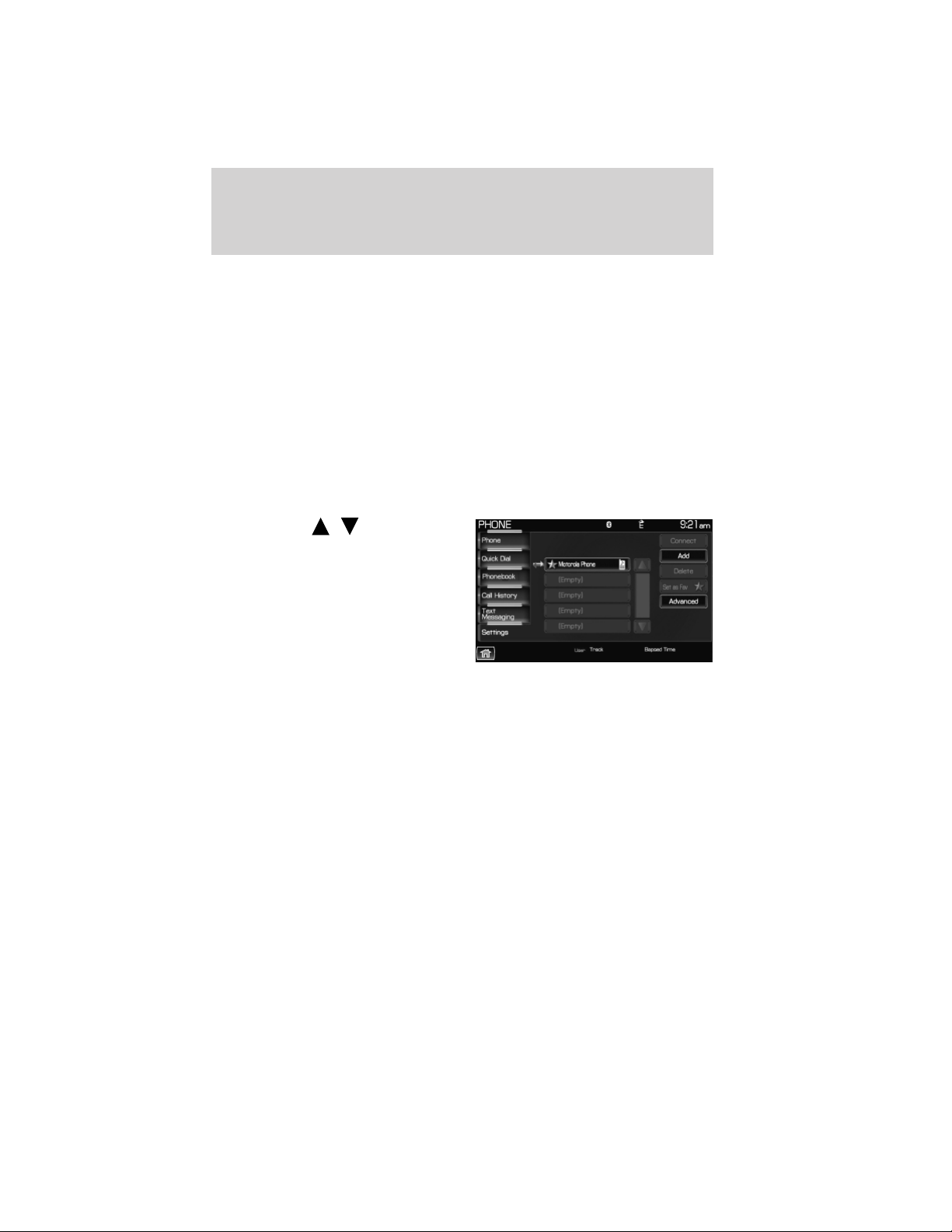
DOWNLOAD PHONE BOOK / CALL HISTORY: Select YES to
automatically download the phone book/call history from your currently
connected Bluetooth enabled cellular phone. Select NO and the system
will not perform this function upon every connection cycle.
DELETE PHONE BOOK / CALL HISTORY: Select YES to delete the
entire phone book/call history from SYNC威.
Note: This function will NOT delete any information from your
connected Bluetooth enabled cellular phone.
Viewing your phone’s provider
Note: This is a phone dependent feature.
To view your phone’s provider through SYNC威:
1. Press the PHONE hard button.
2. Scroll using
/ on the
touchscreen until ‘Provider’ appears.
Candidate lists
SYNC威 is equipped with an advanced voice recognition system which can
perform a multitude of tasks. For example, SYNC威’s voice recognition
system will ask for clarification if it does not have a high level of
confidence in what was spoken. The level of feedback which SYNC威
provides can be adjusted. You can choose a higher level of verbal
prompts for more guidance or you can choose to simply hear the
prompts when the system needs direction.
To access:
1. Press the PHONE hard button.
SYNC姞 phone features (if equipped)
83
See End User License Agreement at the end of this book
2012 Centerstack (ng1)
Supplement, 1st Printing
Arabic_(LHD) (gc_lhd)
Loading ...
Loading ...
Loading ...