Loading ...
Loading ...
Loading ...
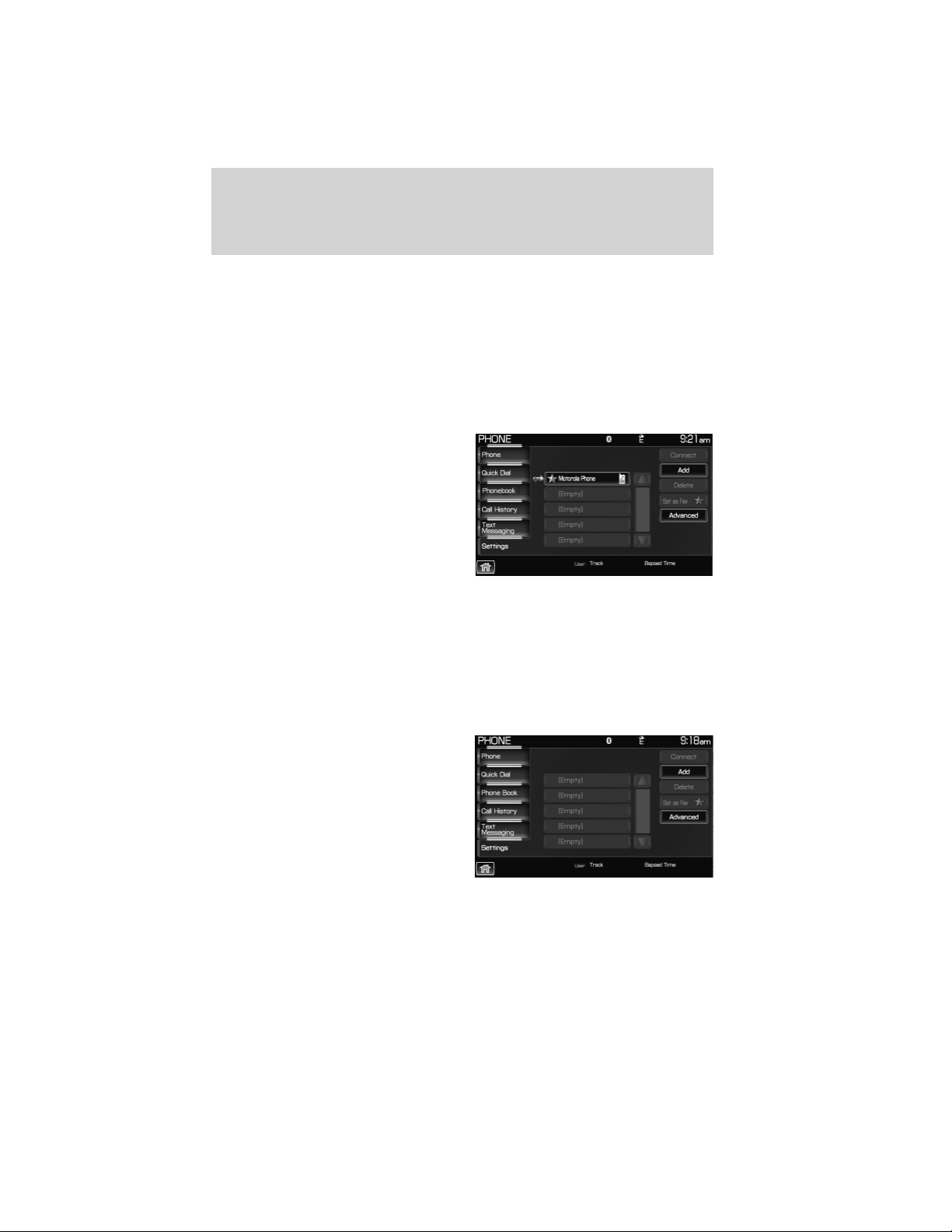
Adding a new phone to SYNC姞
Note: This is a speed dependent feature. For your safety, this procedure
cannot be completed if the vehicle is traveling at speeds faster than
3 mph (5 km/h).
Note: SYNC威 can store up to 12 previously paired phones.
This feature allows you to add (pair) a new Bluetooth enabled phone to
SYNC威. To access:
1. Press the PHONE hard button.
2. Select the ‘Settings’ tab on the
touchscreen.
3. Select ‘Add’.
4. When prompted on your phone’s display, enter the PIN provided by
SYNC威.
Depending on your phone’s capability, you may be prompted with
additional options from your phone or SYNC威 such as downloading the
phone book/call history and setting a favorite.
Connecting a previously paired phone to SYNC姞
1. Press the PHONE hard button.
2. Select the ‘Settings’ tab on the
touchscreen.
3. Select the desired device.
4. Select ‘Connect’.
SYNC威 will confirm it is connecting
to the selected phone.
Note: When SYNC威 connects the newly selected phone, it will
disconnect any previously connected phone.
SYNC姞 phone features (if equipped)
75
See End User License Agreement at the end of this book
2012 Centerstack (ng1)
Supplement, 1st Printing
Arabic_(LHD) (gc_lhd)
Loading ...
Loading ...
Loading ...