Loading ...
Loading ...
Loading ...
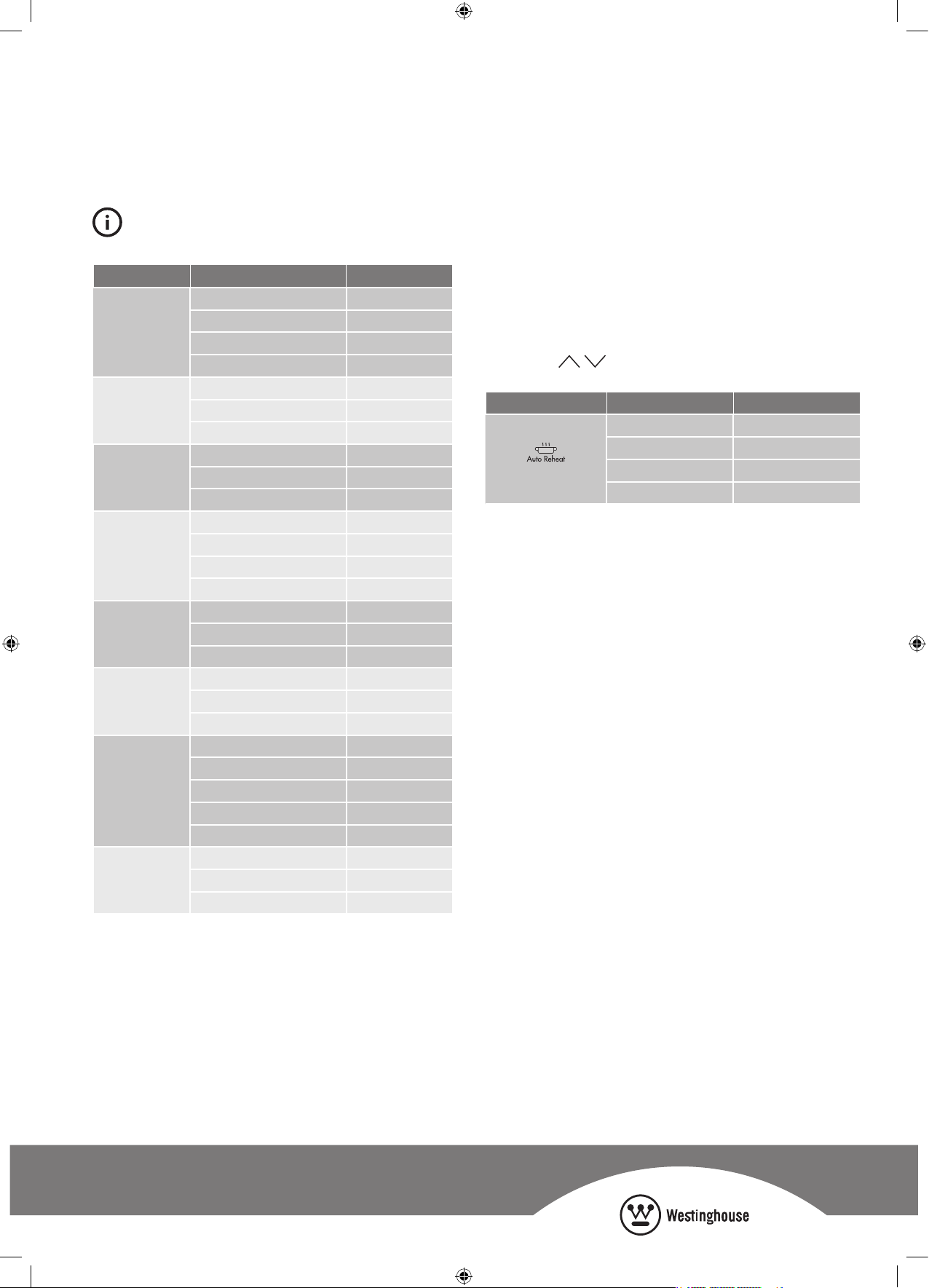
TIPS & INFORMATION
In the table below you will nd all pre-set auto cook recipes.
A-1
Auto Reheat
150 150
250 250
350 350
400 400
A-2
Vegetable
150 150
350 350
500 500
A-3
Pasta
50 (with water 450g) 50
100 (with water 800g) 100
150 (with water 1200g) 150
A-4
Meat
150 150
300 300
450 450
600 600
A-5
Pizza
1 slice (about 80g) 1
2 slices (about 160g) 2
3 slices (about 250g) 3
A-6
Potato
1 portion (about 220g) 1
2 portions (about 440g) 2
3 portions (about 660g) 3
A-7
Fish
150 150
250 250
350 350
400 400
450 450
A-8
Soup
500 500
750 750
1000 1000
This function helps you to easily heat up food with microwave
power. The time and power level are pre-set. The table below
shows the different auto reheat modes.
1. Open the door, place the food on the turntable.
Close the door.
2. Press the ‘auto cook’ button once and A-1 (the auto reheat
button) will be displayed.
3. Press the
buttons to select weight.
4. Press the ‘start’ button to start reheating.
auto reheat
150 150
250 250
350 350
400 400
There are two way to stop the oven whilst it is in use.
1. Press the ‘stop/clear’ button. You can restart the oven by
pressing the ‘start’ button. Pressing the ‘stop/clear’ button
again will reset the current program.
2. Open the door
You may restart the oven by closing the door and pressing
the ‘start’ button. Pressing the ‘stop/clear’ button will cancel
the current program.
Press the ‘start’ button to cook with 100% microwave power
level for 30 seconds. Each time you press the
‘start’ button the time will increase 30 seconds.
During cooking, press the ‘cooking function’ button to display
the current power level. When pressing the ‘clock’ button, the
current time will be displayed.
When delayed start has been entered, press the ‘clock’ button
to display the time when the cooking will start.
Press the ‘stop/clear’ button for 3 seconds. A long ‘beep’ will
sound and the ‘lock’ indicator will light up indicating that the
microwave oven controls has been locked.
To unlock, press the ‘stop/clear’ button for 3 seconds.
A long ‘beep’ will sound and the ‘lock’ indicator light will
go off indicating that the microwave oven controls have been
unlocked.
Loading ...
Loading ...
Loading ...