Loading ...
Loading ...
Loading ...
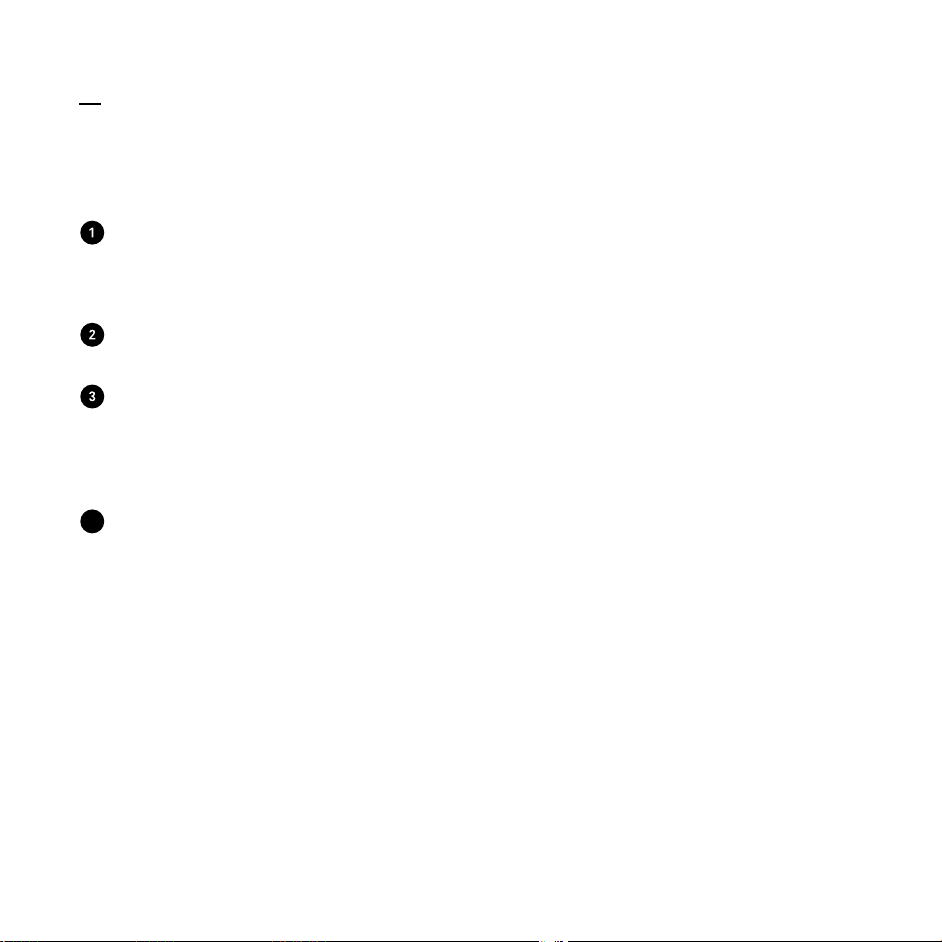
Setting Up
02
Download the Molekule app to your phone and set it up using the same email
used to purchase your Molekule device.
Unwrap the power cord and insert into the bottom of your device.
Plug the cord into an outlet and follow the on-screen steps on top of the
Molekule. To pair the device to your phone, make sure you’re within 15 feet
of the unit.
Select your preferences and mode on the device’s touch screen or from your
app and you’re done. Molekule will perform an Initial Clean Up that could take
up to 50 minutes.
03
Tap once to wake up the touch screen and twice to access the menu. Swipe left and
right to switch between the four menu items.
Device Menu
Filter Status
(WiFi only)
PECO
Pre
sFilter
Standby
Dark ModeMode Selector
Auto
Silent
Boost
4
Note:
Connecting Molekule to WiFi will enable filter status indicators on the device
and in the app. This will let you keep track of when your Molekule needs its
filters replaced.
Loading ...
Loading ...
Loading ...